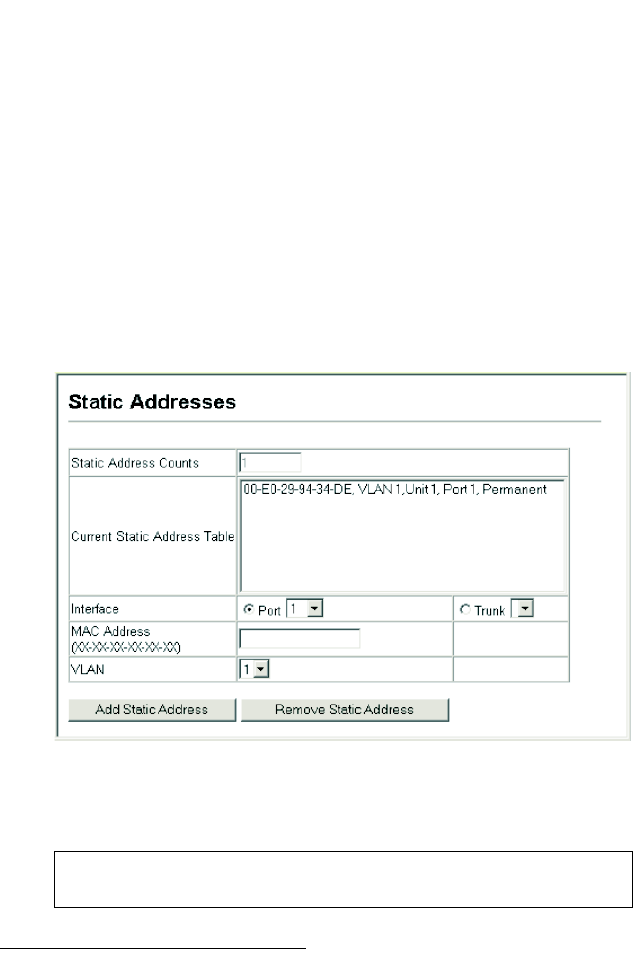
C
ONFIGURING
THE
S
WITCH
3-152
Command Attributes
• Static Address Counts
11
– The number of manually configured
addresses.
• Current Static Address Table – Lists all the static addresses.
• Interface – Port or trunk associated with the device assigned a static
address.
• MAC Address – Physical address of a device mapped to this interface.
• VLAN – ID of configured VLAN (1-4093).
Web – Click Address Table, Static Addresses. Specify the interface, the
MAC address and VLAN, then click Add Static Address.
Figure 3-65 Static Addresses
CLI – This example adds an address to the static address table, but sets it
to be deleted when the switch is reset.
11. Web Only.
Console(config)#mac-address-table static 00-e0-29-94-34-de
interface ethernet 1/1 vlan 1 delete-on-reset 4-217
Console(config)#


















