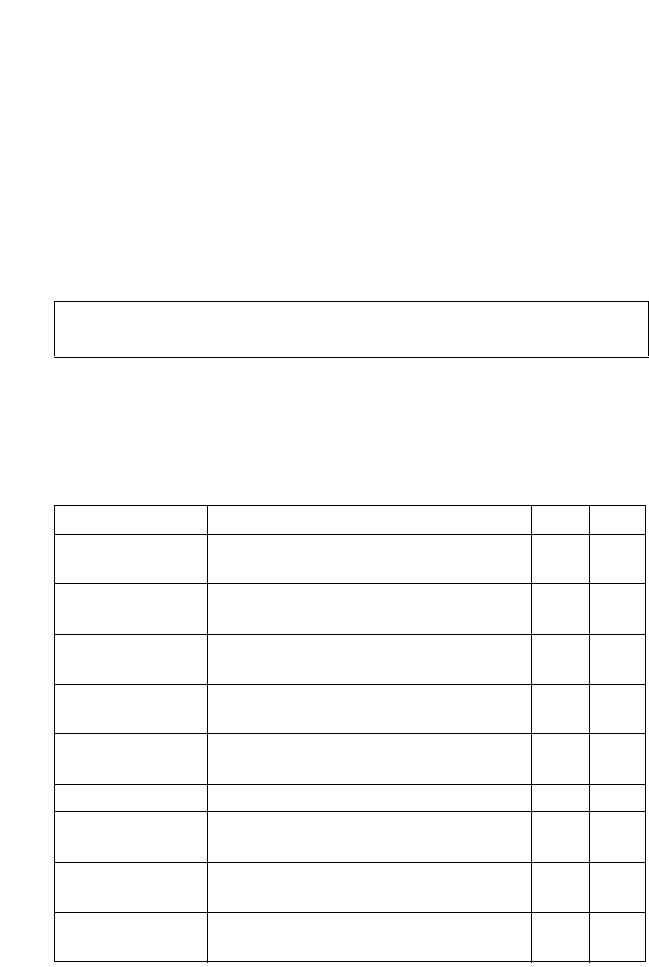
DHCP C
OMMANDS
4-161
Command Mode
Interface Configuration (VLAN)
Usage Guidelines
• You must specify the IP address for at least one DHCP server.
Otherwise, the switch’s DHCP relay agent will not forward client
requests to a DHCP server.
• To start DHCP relay service, enter the ip dhcp restart relay command.
Example
Related Commands
ip dhcp restart relay (4-159)
DHCP Server
Console(config)#interface vlan 1
Console(config-if)#ip dhcp relay server 10.1.0.99
Console(config-if)#
Table 4-45 DHCP Server Commands
Command Function Mode Page
service dhcp Enables the DHCP server feature on this
switch
GC 4-162
ip dhcp
excluded-address
Specifies IP addresses that a DHCP server
should not assign to DHCP clients
GC 4-163
ip dhcp pool Configures a DHCP address pool on a
DHCP Server
GC 4-163
network Configures the subnet number and mask for
a DHCP address pool
DC 4-164
default-router Specifies the default router list for a DHCP
client
DC 4-165
domain-name Specifies the domain name for a DHCP client DC 4-166
dns-server Specifies the Domain Name Server (DNS)
servers available to a DHCP client
DC 4-167
next-server Configures the next server in the boot
process of a DHCP client
DC 4-167
bootfile Specifies a default boot image for a DHCP
client
DC 4-168


















