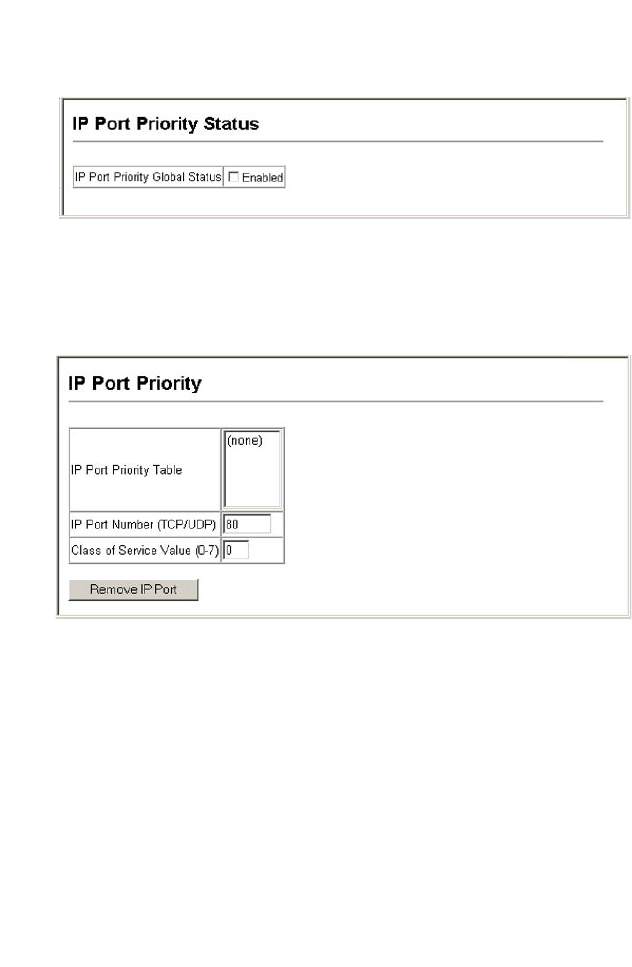
C
LASS
OF
S
ERVICE
C
ONFIGURATION
3-215
Web – Click Priority, IP Port Status. Set IP Port Priority Status to Enabled.
Figure 3-93 IP Port Priority Status
Click Priority, IP Port Priority. Enter the port number for a network
application in the IP Port Number box and the new CoS value in the Class
of Service box, and then click Apply.
Figure 3-94 IP Port Priority


















