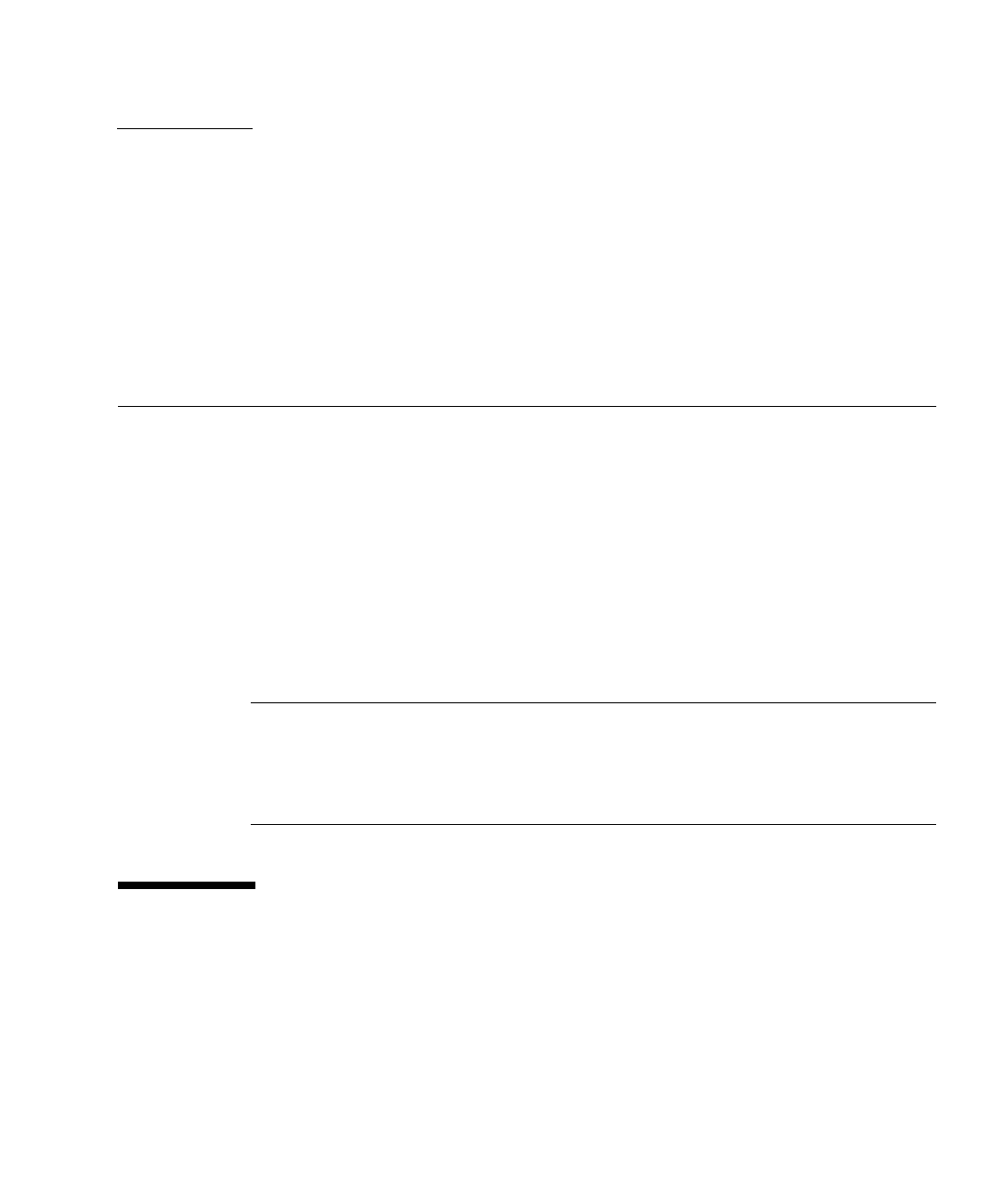
4-1
CHAPTER
4
Maintaining the Sun Fire X2250
Server
This chapter describes how to add, replace, and configure components in the Sun
Fire X2250 server after it has been set up.
This chapter contains the following sections:
■ Section 4.1, “Tools and Supplies Needed” on page 4-1
■ Section 4.3, “Powering Off the Server and Removing the Cover” on page 4-3
■ Section 4.4, “Locations of Server Components” on page 4-5
■ Section 4.5, “Component Replacement Procedures” on page 4-6
To determine and isolate a faulty component, refer to Section , “Performing
Diagnostics” on page 3-1.
Note – System cooling might be affected by dust and contaminant build-up. It is
recommended that systems be opened and checked approximately every six months
or more often in dirty operating environments. Check system heatsinks, fans, and air
openings. If necessary, clean systems by brushing or blowing contaminants from the
system or by carefully vacuuming contaminants from the system.
4.1 Tools and Supplies Needed
You need the following tools and supplies for performing Sun Fire X2250 server
maintenance procedures.
■ #2 Phillips screwdriver
■ Antistatic wrist strap


















