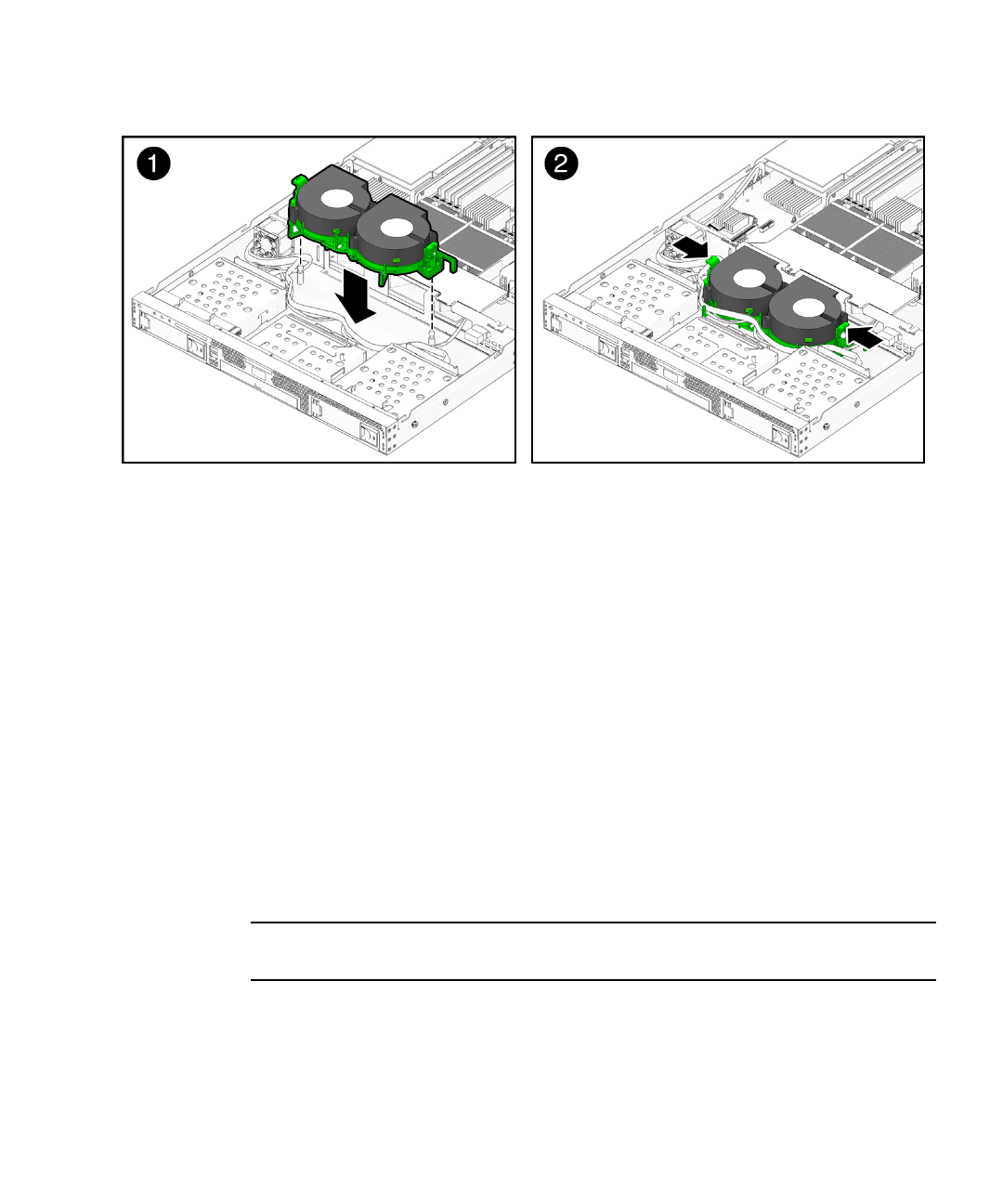
4-28 Sun Fire X2250 Server Service Manual • April 2009
FIGURE 4-25 Installing the Dual Blower Module
2. Gently push the blower module down, until you hear the side tabs click into
place.
3. Connect the blower connector to the appropriate connector on the motherboard.
4. Connect the fan connector to the corresponding fan harness connector.
5. Route the cables through the wiring retainers on the blower module.
6. Check the routing of all cables for obstructions, and then reinstall the cover.
4.5.10 Replacing Memory Modules
The following procedure describes how to remove and or install dual inline memory
modules (DIMMs).
4.5.10.1 DIMM Population Rules
Note – Keep in mind the following information and rules when you use the
procedures in this section to replace or add DIMMs to the server.
■ DIMMs must be installed in matched pairs (one bank at a time). The two DIMMs
in a bank must be of the same size, type, vendor, and speed (for example, 667
MHz DIMMs for FSB 1333 CPU configurations, and 800 MHz DIMMs for FSB 1600
CPU configurations).


















