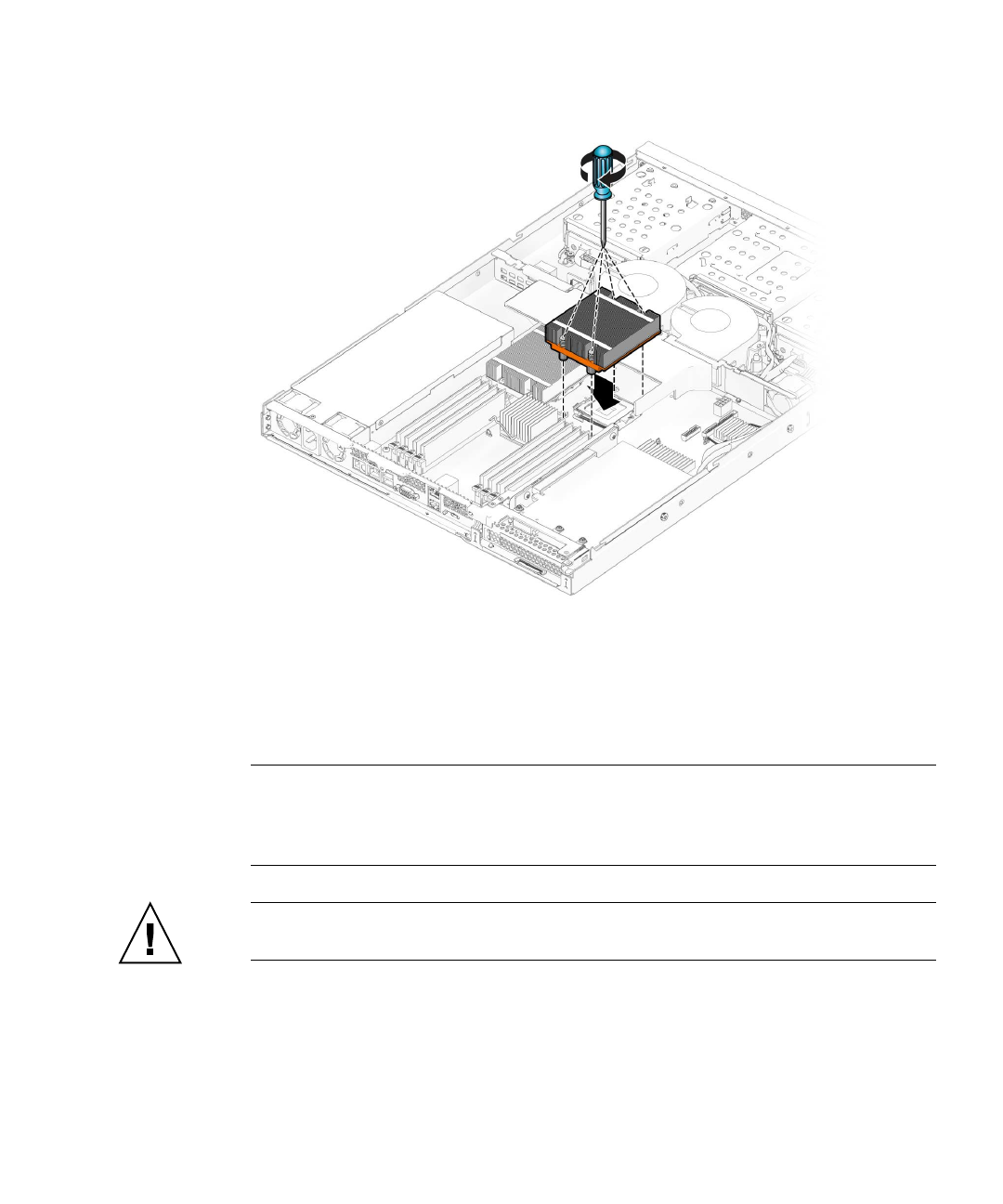
Chapter 4 Maintaining the Sun Fire X2250 Server 4-41
FIGURE 4-35 Installing the Heatsink
13. Reinstall the cover.
4.5.13 Installing a New CPU
Note – Replacement of a CPU and heatsink should only be done by trained service
personnel. If you are replacing an already installed CPU, rather than adding a new
one, follow the instructions in Section 4.5.12, “Replacing a CPU and Heatsink” on
page 4-36.
Caution – Observe the appropriate ESD precautions in Section 4.2.1, “ESD
Precautions” on page 4-2 when handling the CPU.
To install a new CPU and heatsink:
1. Unpack the new CPU.
2. If you are installing a second CPU into a formerly single-CPU system, you will
need to remove the socket cover before installing the new CPU.


















