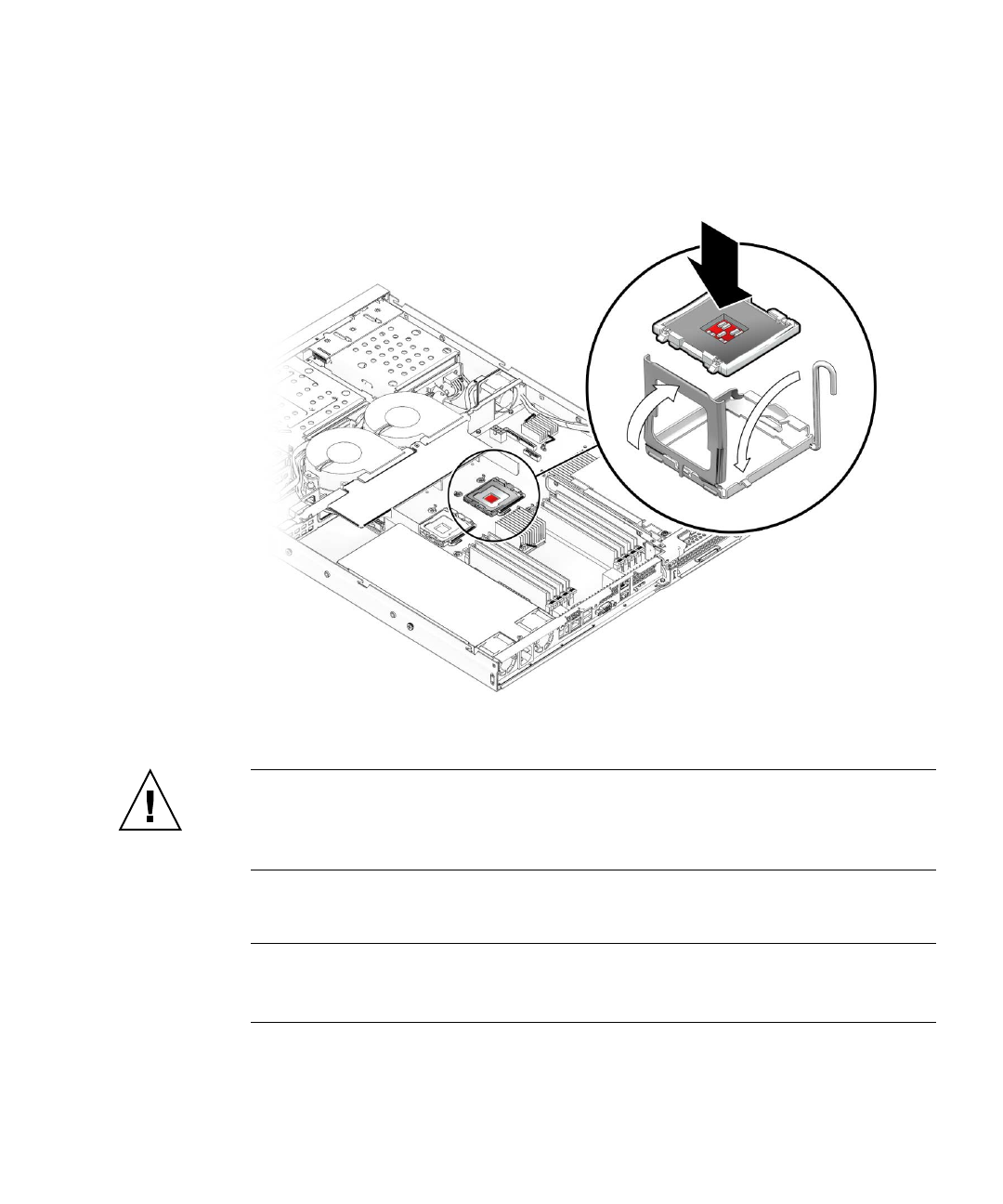
Chapter 4 Maintaining the Sun Fire X2250 Server 4-39
3. Align the small triangle, on the upper left corner of the CPU, with the triangle
on the corner of the socket.
FIGURE 4-34 Installing the CPU
4. Insert the CPU into the socket.
Caution – If the CPU is correctly aligned, you should be able to easily insert the
CPU into the socket. If you feel more than minimal resistance, stop and recheck the
alignment. Forcing a misaligned CPU into the socket can permanently damage the
device.
5. When the CPU is fully seated in the socket, close the CPU cover.
Note – The CPU cover might not align correctly with the chip, after it is installed. If
this happens, open the cover and push the cover slightly to the side to better align it
with the chip, and reclose the cover.
6. Rotate the socket release lever down until it snaps into place, securing the CPU
in the socket.


















