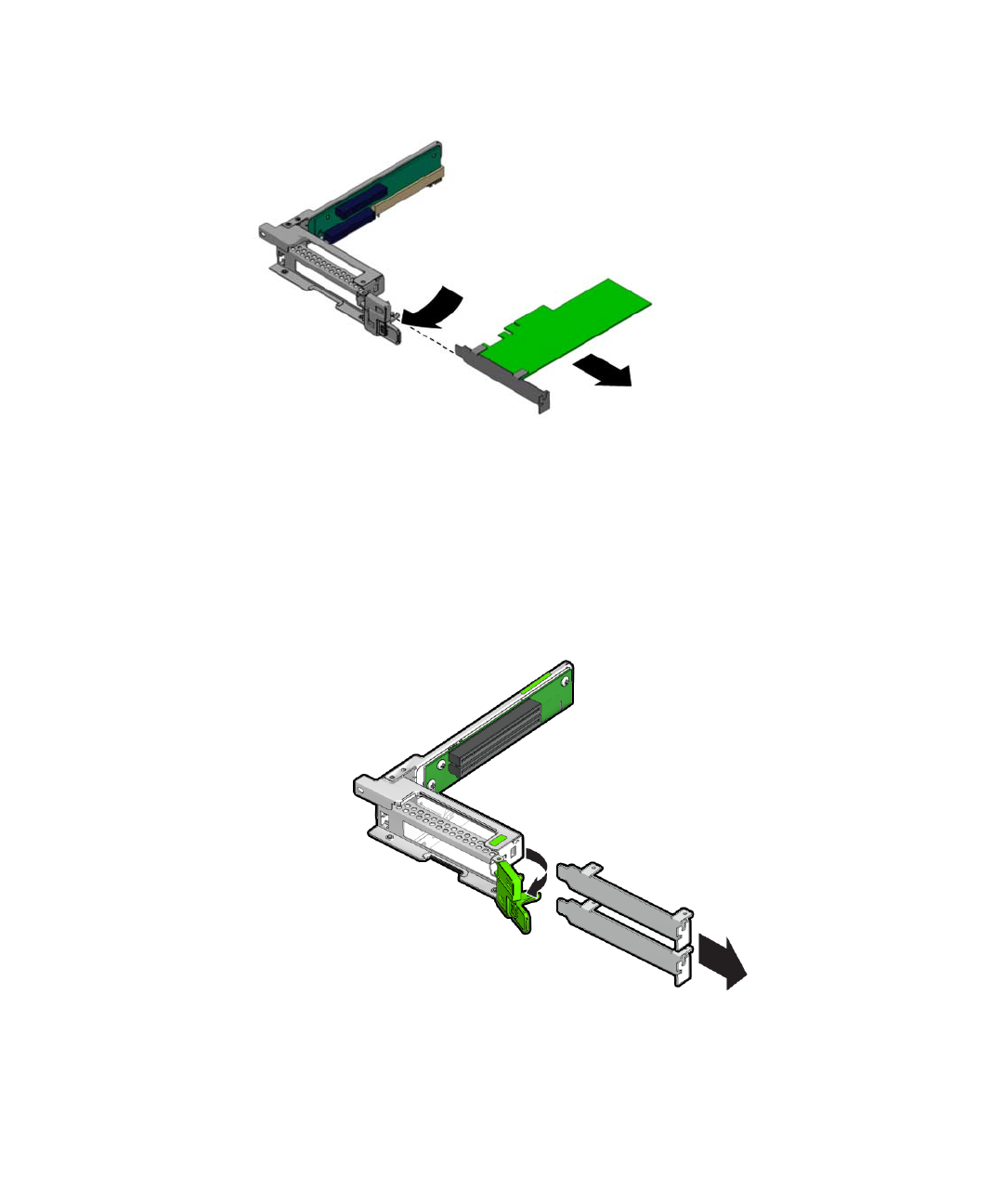
Chapter 4 Maintaining the Sun Fire X2250 Server 4-11
FIGURE 4-7 Removing a PCIe Card
4.5.2.2 Installing the PCIe Card and Riser Card Assembly
To install the PCIe card and riser card assembly:
1. If necessary, remove the riser card filler panel. See
FIGURE 4-8.
FIGURE 4-8 Removing the PCIe Riser Card Filler Panel
2. Insert the new PCIe card into the riser assembly and fasten the latch to secure
the card. See
FIGURE 4-9.


















