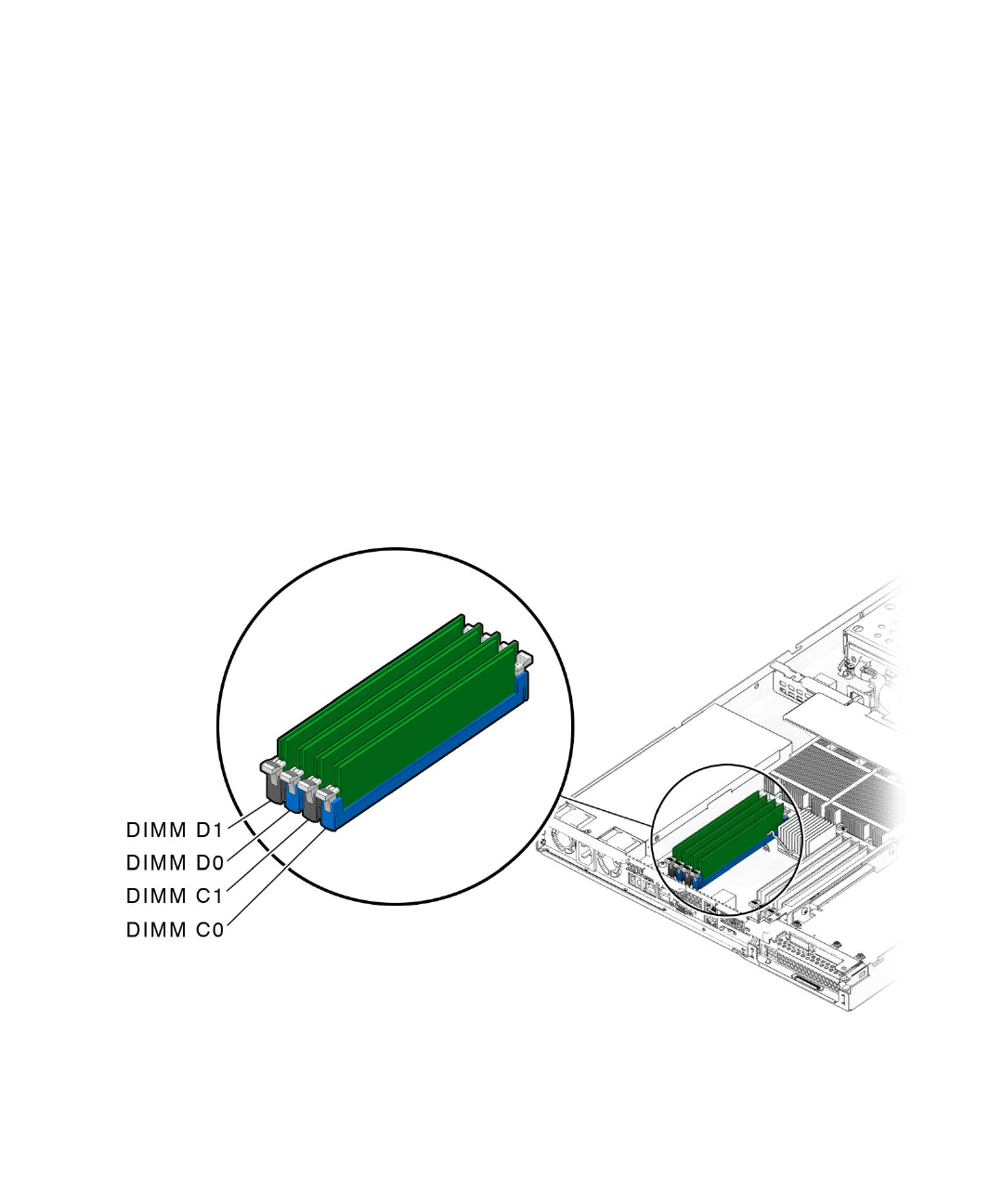
Chapter 4 Maintaining the Sun Fire X2250 Server 4-29
■ DIMM pairs must be populated in the following DIMM slot order: A0 & B0, C0 &
D0, A1 & B1, C1 & D1.
■ Blue DIMM sockets are always populated first. Largest modules are always
populated first before smaller module sizes.
4.5.10.2 Removing a DIMM
To remove a DIMM:
1. Power off the system and remove the cover as described in Section 4.3,
“Powering Off the Server and Removing the Cover” on page 4-3.
2. Locate the DIMM connector in which you will install or replace a memory
module.
Bank 0 is the bank closest to CPU 0 and Bank 1 is the bank closest to CPU 1. See
FIGURE 4-26 and FIGURE 4-27.
FIGURE 4-26 Bank 0 DIMM Slot Locations


















