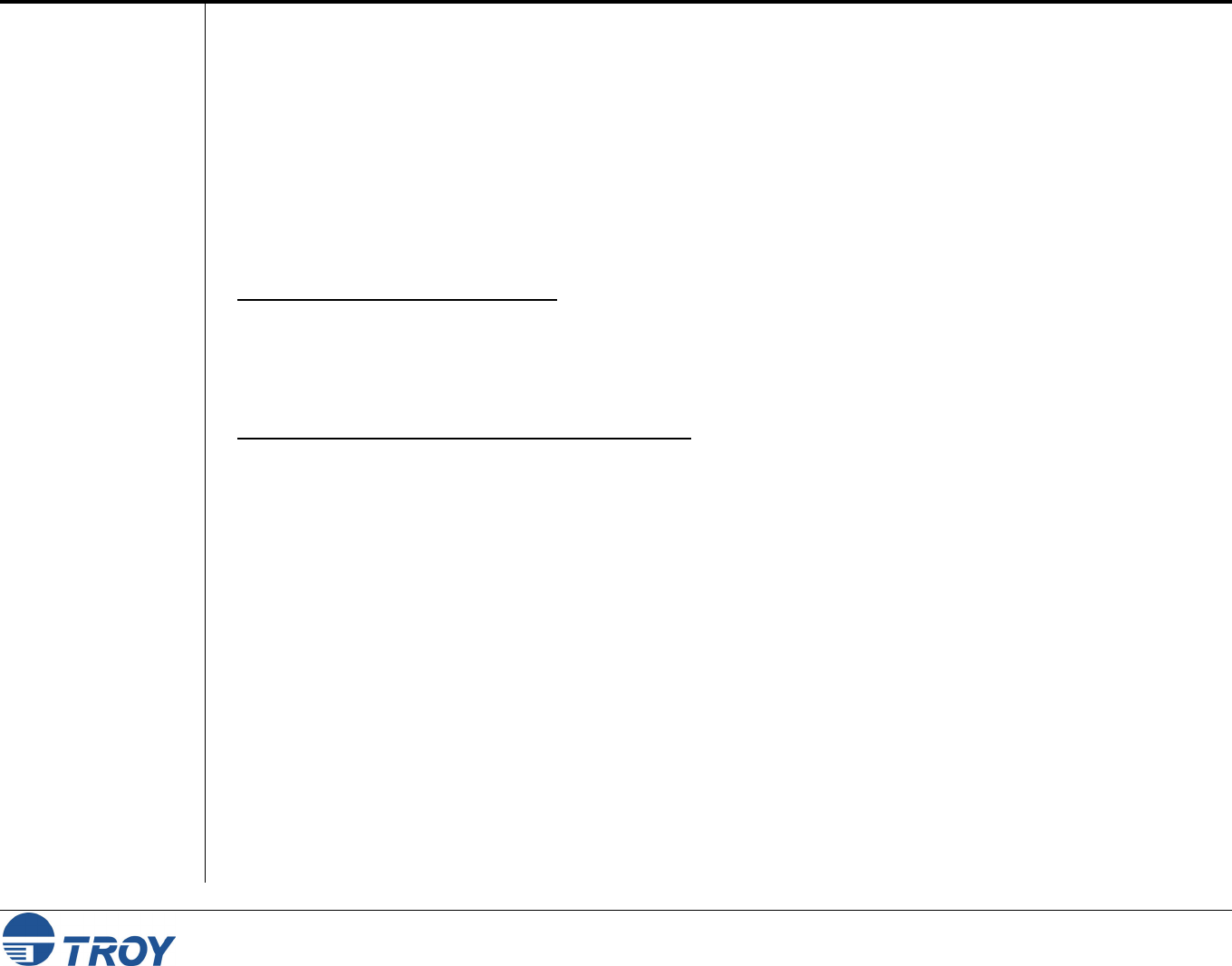
Section 9 Troubleshooting
PocketPro 100S Administrator’s Guide -- Document #40165-110 Rev. A 9-1
Introduction
Installation
Problems
This chapter describes procedures for troubleshooting problems you may encounter with the TROY PocketPro
100S print server, and is divided into the following sections:
Installation Problems
Intermittent Problems
Protocol-Specific Troubleshooting
If you have followed the steps in this chapter and you believe that you have a bad board, then please refer to
Section 10 for information on returning defective products.
PRINTER DOES NOT COME UP READY:
If you cannot print to the TROY PocketPro 100S print server after you install it, check the following:
Make sure that the printer is powered on and is on-line, and that all cables are securely plugged in.
PRINTER COMES UP READY, BUT YOU CANNOT PRINT:
If the printer starts up OK but you cannot print, the problem could be one of the following:
There is a problem with the interface between the print server and the printer
There is a problem with the network connection or cabling.
There is a queue setup problem, a print server setup problem, or other protocol-related problem.


















