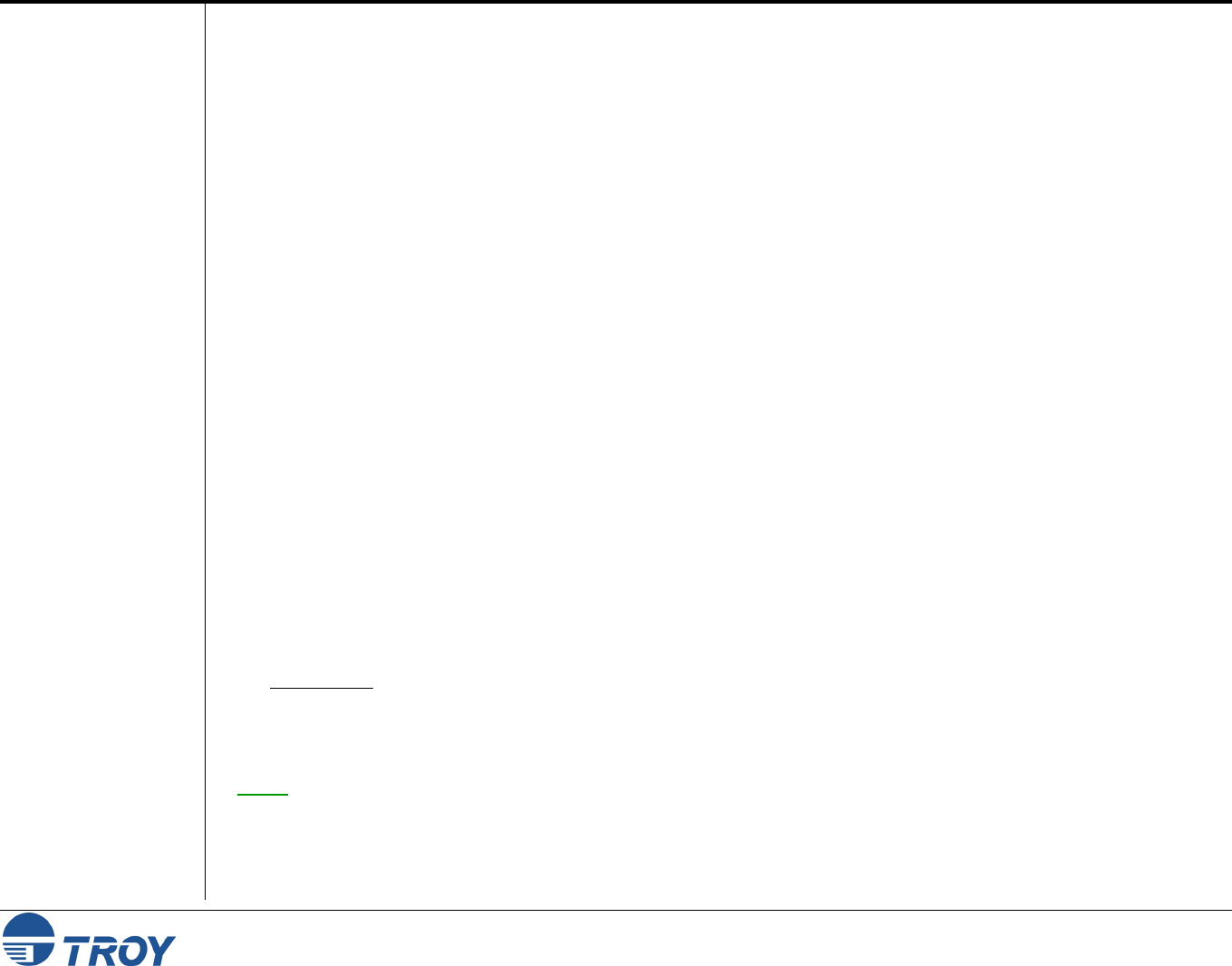
Section 3 TCP/IP Network Configuration
PocketPro 100S Administrator’s Guide -- Document #40165-110 Rev. A 3-1
Introduction
TROY TCP/IP
Concepts
TCP/IP UNIX
Host
Configuration
The TROY PocketPro 100S print servers include the TCP/IP (Transmission Control Protocol/Internet Protocol)
suite. Since virtually all UNIX host computers support TCP/IP, this capability allows a printer to be shared on a
UNIX Ethernet network. TCP/IP communications can proceed concurrently with other protocols, which means
that UNIX, NetWare, Apple, and other computers can share the same printer over an Ethernet network using a
TROY print server.
The TROY PocketPro 100s using TCP/IP appears to the network as a UNIX host computer with a unique IP
address running the lpd (line printer daemon) protocol. As a result, any host computer that supports the Berkeley
remote-LPR command can spool jobs to the TROY print server without the need for any special software on the
host computer. Application programs run transparently, and users do not need to learn new procedures to use the
printer. TROY print servers also support gateways for communications with hosts on remote networks. In
addition, raw TCP ports are available for special applications and compatibility with HP JetDirect print servers.
The TROY PocketPro 100S is preconfigured to run on a TCP/IP network with a minimum of setup. The only
mandatory configuration in the print server is the entering of an IP address (the TROY PocketPro 100S comes
with a default IP address of 192.0.0.192, but this should be changed to meet the addressing requirements of your
network.
The configuration process for most UNIX systems is described in the following steps. Unfortunately, this
process is not entirely standardized, so it is recommended that you refer to your system documentation (or man
pages) for additional information.
1. Configure the /etc/hosts file (or equivalent local host table) on each UNIX host that needs to communicate
with the TROY print server, or provide similar information to a name server on the network. Use your
favorite editor to add an entry to the /etc/hosts file containing the IP address and node name of the TROY
print server.
EXAMPLE: 192.189.207.3 TWC_00C351
The actual format of the entry may vary depending on your system, so check your system documentation, and
also note the format of other entries in the etc/hosts file.
NOTE: The node name in this file does not necessarily need to be the same as the one that is actually configured
in the TROY PocketPro 100S (the name that appears on the printer self-test), but it is good practice to make the
names the same; however, some operating systems, such as HP/UX, do not accept the "_" character in the default
name, so for these systems you must use a different name. In any case, the node name in the /etc/hosts file must
match the node name in the /etc/printcap file. Some systems, such as HP/UX and AIX, allow you to enter the IP
address as the host name when setting up the print queue. In this case, you do not need to configure the host file.


















