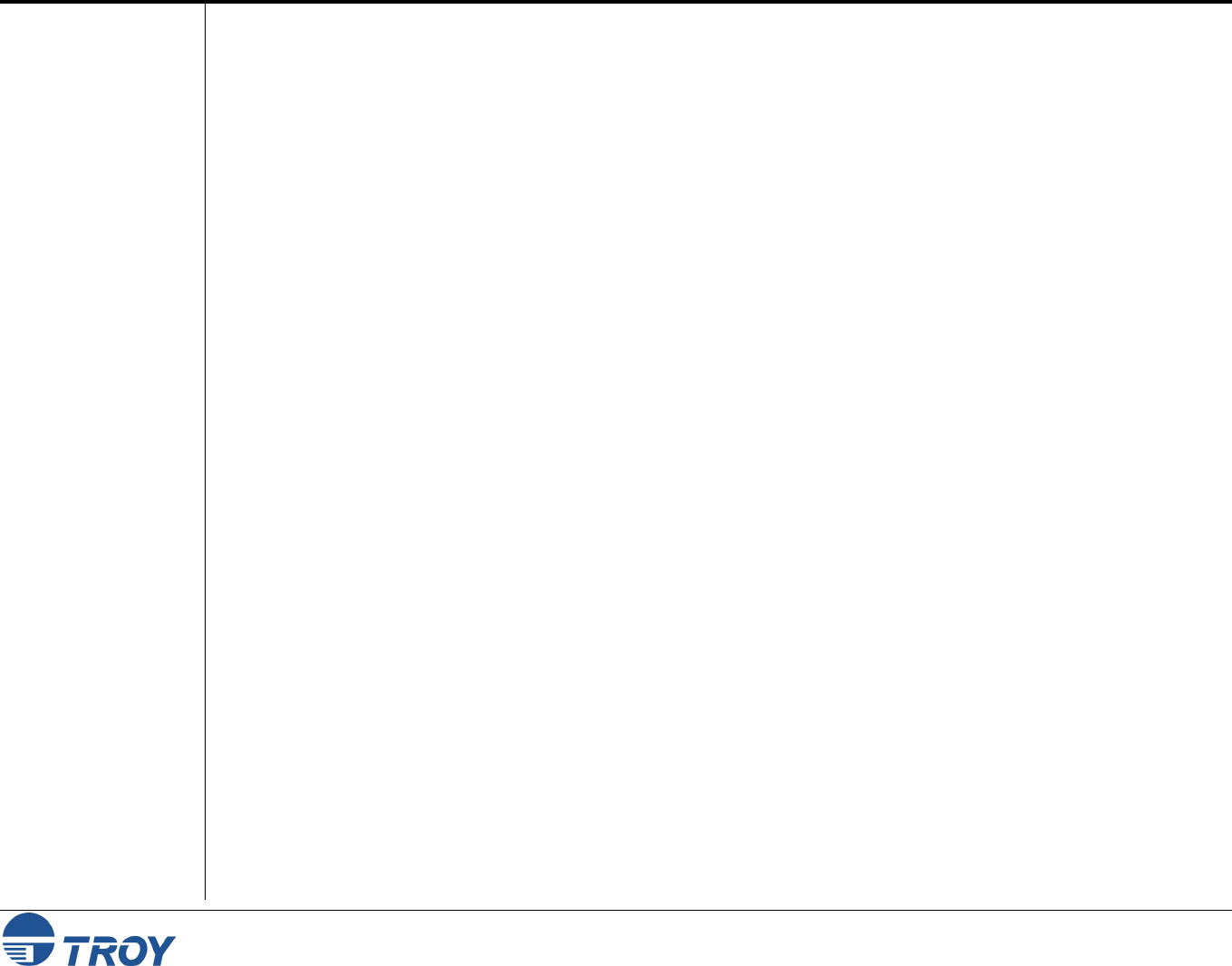
Section 1 Installing the Hardware
PocketPro 100S Administrator’s Guide -- Document #40165-110 Rev. A 1-5
EtherNet
Connection
Unshielded
Twisted Pair
Network
Connection
Changing the
Print Server
Reset
The TROY PocketPro 100S print server can connect to either a 100baseTX Fast Ethernet network or a 10baseT
Ethernet network. It automatically senses the type of network, so no configuration is required.
To connect the TROY PocketPro 100S to a 10baseT unshielded twisted pair (UTP) Ethernet network, you will
need an unshielded twisted pair Ethernet hub with at least one unused port installed on your network, plus an
appropriate length of RJ45 modular cable.
To connect the TROY PocketPro 100S to a 100baseTX Fast Ethernet network, you will need a 100baseTX Fast
Ethernet hub with at least one unused port, plus an appropriate length of Category 5 RJ45 modular cable.
Connect one end of the RJ45 cable to the print server connector labeled "100baseTX/10baseT", and then connect
the other end to a port on the twisted pair Ethernet hub. The TROY PocketPro 100S will automatically determine
whether it is connected to a 10baseT or 100baseTX network.
The printer reset is a sequence of characters that is sent to the printer after the job is completed. It ensures that
the last page of the job is ejected from the printer and that the printer is reset to its default state so that the next
job will print properly.
The default printer reset for a TROY PocketPro 100S print server is a null, except on the TCP/IP text service,
which has <Formfeed> as the default. A null reset means that some print jobs may not be ejected upon
completion. Some operating systems, such as NetWare, provide the ability to insert a reset sequence at the end of
each job, in which case the TROY PocketPro 100S null reset is adequate. Also, Microsoft Windows printer
drivers typically provide a printer reset at the end of each job. But for those operating systems that do not
provide this reset capability, the TROY PocketPro 100S provides the ability to customize the printer reset to meet
the requirements of virtually any type of printer. The following predefined reset strings are available:
No. Definition Printer
1 Null (use if no reset is desired) ---------
2 <ESC>E PCL printer
3 CTRL-D PostScript printer
4 <ESC>%-12345X PJL (use with newer HP and Lexmark/IBM printers)
11 <Formfeed> General


















