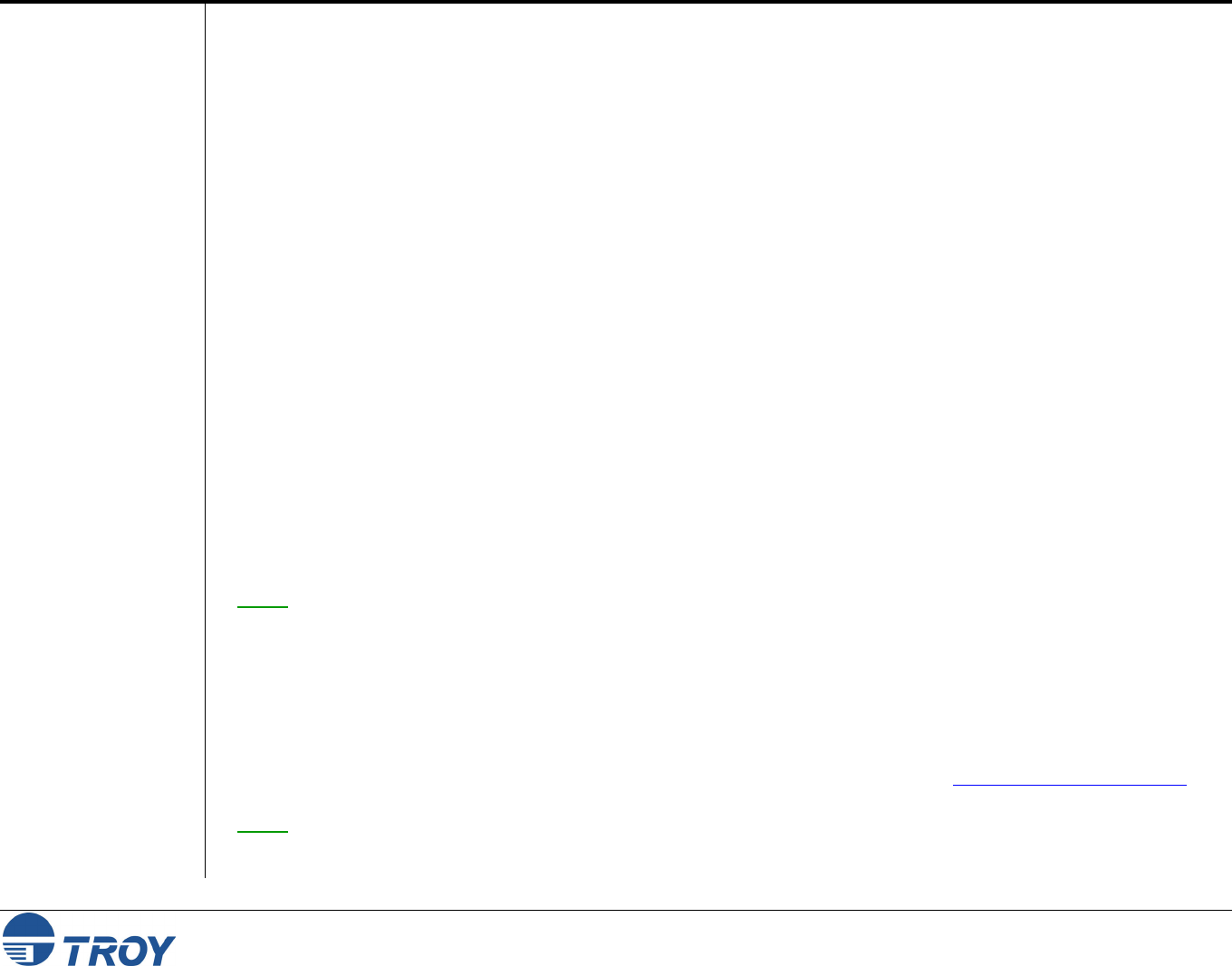
Section 2 Print Server Management Utilities
PocketPro 100S Administrator’s Guide -- Document #40165-110 Rev. A 2-1
Introduction
TROY
ExtendView
Utility
XAdmin32
Utility
TROY offers a wide variety of ways to configure and monitor the PocketPro 100S external print server. This
section discusses the installation and the basic usage of several management utilities. These methods include the
use of one or more of the following utilities:
TROY ExtendView Utility (included on the TROY PocketPro 100S Installation CD)
TROY XAdmin32 Utility (available for download from the TROY web site)
TROY WebXAdmin Web-browser Utility
TROY Print Server Command Console
HP JetAdmin Windows-based Utility (no longer available for download from the HP web site)
HP Web JetAdmin Web-browser Utility
ExtendView is a 32-bit Windows utility using the TCP/IP or IPX/SPX protocols. To take full advantage of the
capabilities of ExtendView, you should use the Novell 32-bit client software on the PC workstation that is used
for configuring the print queues.
To install ExtendView (designed for Microsoft Windows 95/98/ME/2000/NT/XP operating systems), perform
the following steps:
1. Insert the TROY PocketPro 100S CD into the CD-ROM of your computer, and select Install Software.
2. Select TCP/IP Management Utilities, and then click on Next.
3. Select ExtendView, and then click on Install.
NOTE: For a detailed description of the ExtendView utility, please refer to the Help files provided with the utility.
XAdmin32 is a 32-bit Windows utility using the TCP/IP or IPX/SPX protocols. To take full advantage of the
capabilities of XAdmin32, you should use the Novell 32-bit client software on the PC workstation that is used for
configuring the print queues.
To install XAdmin32, download a copy of the software from the TROY web site (http://www.troygroup.com).
NOTE: For a detailed description of the XAdmin32 utility, please refer to the Help files provided with the utility.


















