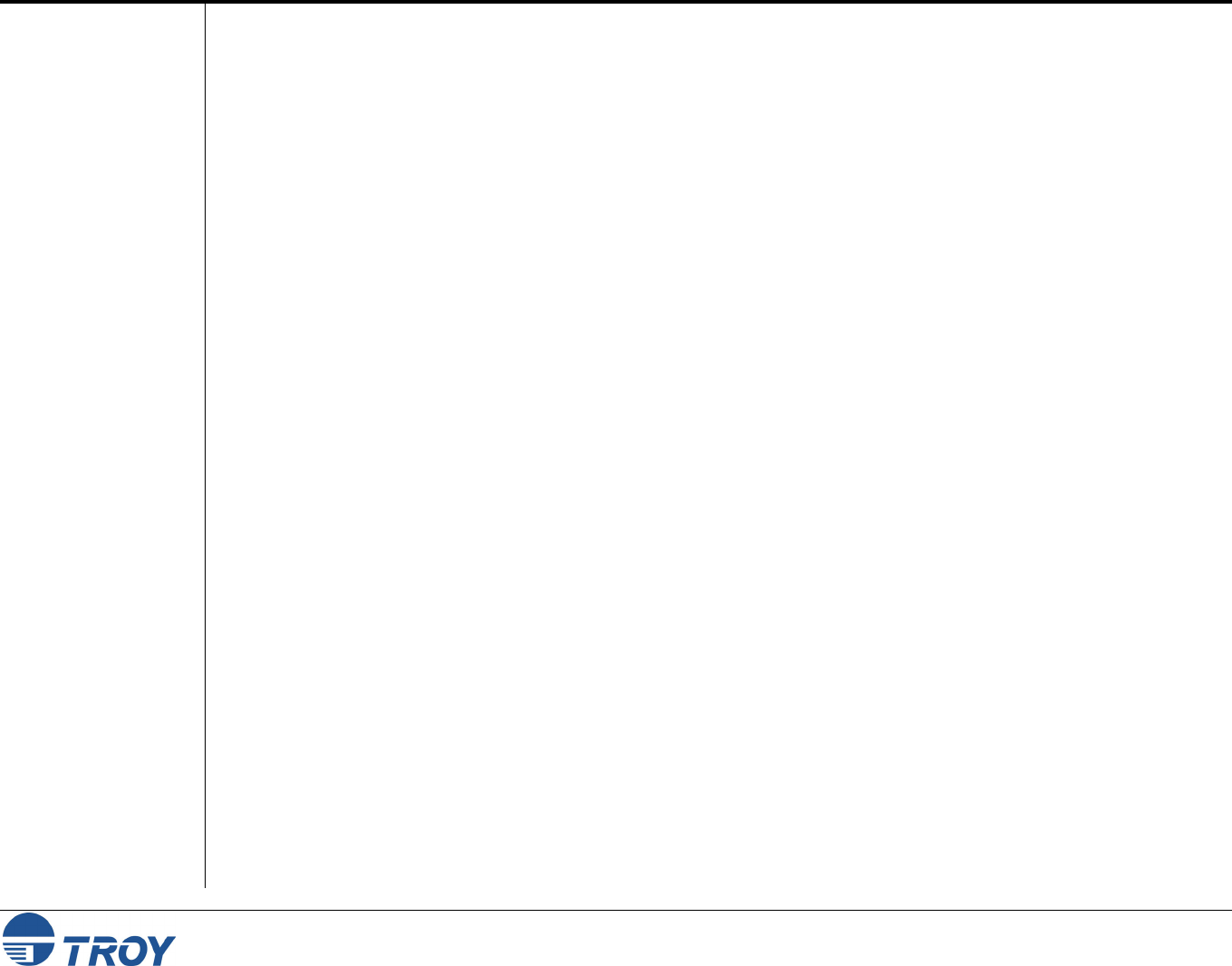
Section 9 Troubleshooting
PocketPro 100S Administrator’s Guide -- Document #40165-110 Rev. A 9-7
NetWare
Trouble-
shooting
(cont.)
AppleTalk
Trouble-
shooting
Make sure that the print server name you used in PCONSOLE exactly matches the name that is config-
ured in the print server, and make sure it is defined as a Queue Server for the print queue.
If you are running both 802.3 and Ethernet II frames on different file servers on your network, there is a
possibility that the print server may not make a connection to the desired file server. Try forcing the
frame type to the desired one using the SET NETWARE FRAME command from the TROY print server
remote console.
If you are losing portions of your print job and you are using the DOS NetWare drivers, try setting the
TIMEOUT parameter in your CAPTURE statement to a higher value (at least 50 seconds for Windows).
If you cannot print from an AppleTalk for Macintosh computer, you have checked the hardware and network as
described in the previous steps, then check the following:
Make sure that you are running Phase 2 AppleTalk and that you have selected the correct network
interface from the Network Control Panel on the Macintosh.
If you have a large network, ensure you have the Laser Writer V8.2 or later drivers (or equivalent driver
such as the HP LaserJet 8.2), because earlier versions may cause PostScript errors. Also, verify that you
get the correct printer information when you select Printer Info from the Setup button in the Chooser.
If you are using the LaserWriter 8.4 (or above) drivers and the print server is at the latest firmware.
Make sure that you have selected the correct Printer Description File (PPD) from the Chooser (otherwise
PostScript errors may result).
Verify that you have selected the correct AppleTalk zone. Because the TROY print server gets its zone
information from router broadcasts, it may not be in the zone you expect, and will therefore not show up
in the Chooser. If this is the case, you may need to force the zone name with the SET APPLETALK
ZONE command described in Appendix A.
Verify that you have a PostScript printer, because AppleTalk require PostScript. If you have a printer
with automatic language switching, the printer may need to be manually forced into PostScript mode via
the printer front panel.
If you are using PATHWORKS for Macintosh, make sure that you specified the LAT port (not the normal
name@zone) as the destination.


















