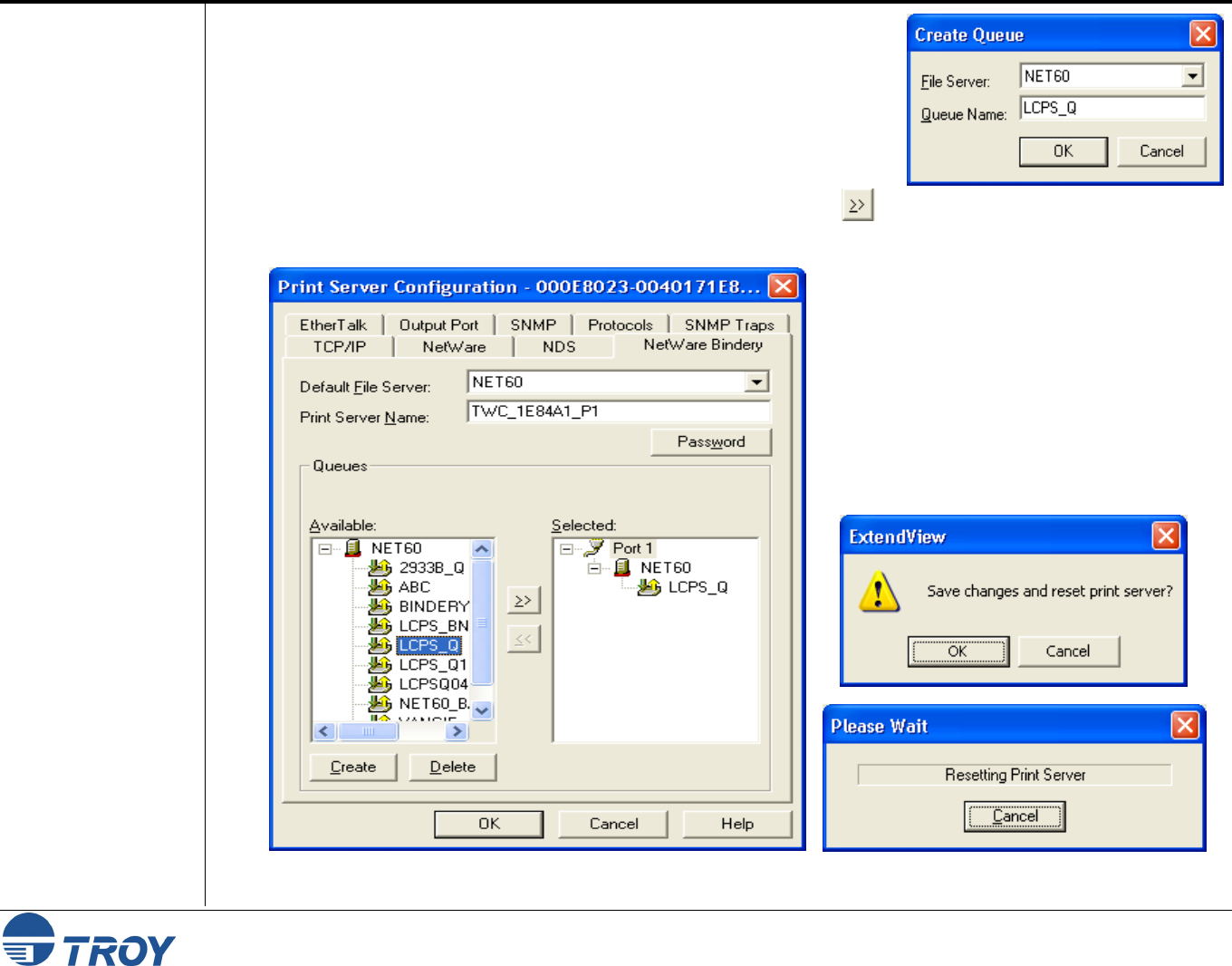
Section 4 Novell NetWare Network Configuration
PocketPro 100S Administrator’s Guide -- Document #40165-110 Rev. A 4-8
Configuring the
Print Server in
Bindery Queue
Server Mode
Using
ExtendView
(cont.)
7. To create a new queue, click on Create, select your file server where
you want your queue to reside, enter a queue name for it, and then
click on OK. The new queue will be listed under available queues.
8. Select the queue that you would like to use, and then click on the button to attach it to the print server.
Click on OK twice to save the changes and reset the print server.
9. Exit ExtendView. You are now ready to use the print queue from a NetWare workstation.


















