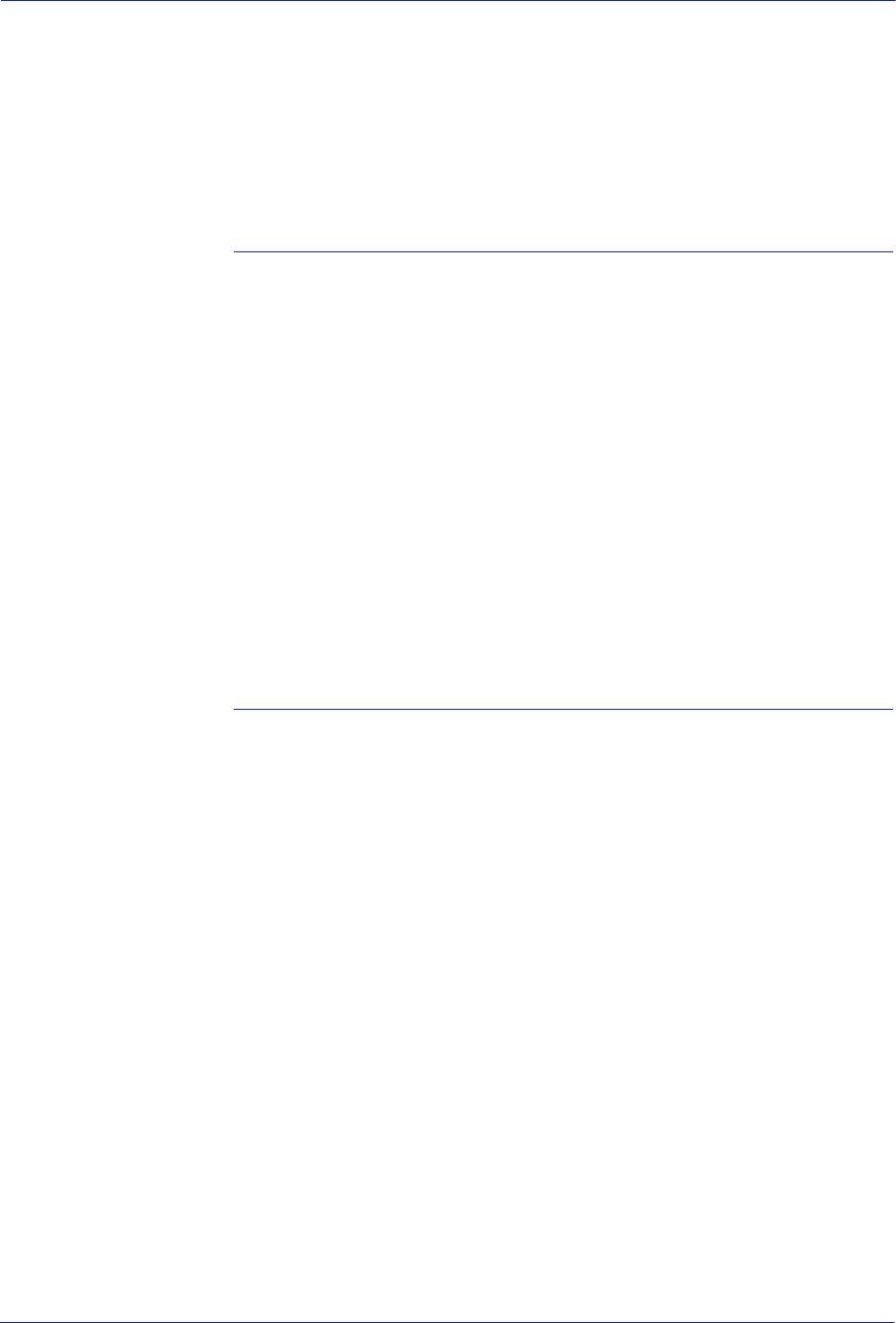
Operator Guide 5-11
Troubleshooting
the report if you specified ABNORMAL REPORT = YES for that
report. (For more information, refer to the Xerox Document
Services Platform Using LCDS Print Description Language).
If the system cannot completely recover an LCDS report (due to
data loss or missing online records) after a crash, it ends the job
and prints all remaining formatted reports. A message on the
screen notifies you that the job completed with errors.
UI recovery messages
After a crash, the Printer Faults window displays a short recovery-
related message. Double clicking on the message opens the
Printer Fault Clearance window, which displays a detailed
message including clearance instruction for that selected fault.
You have the option to close the window without taking any action
or to perform the appropriate clearance action after which the
window closes and the fault is removed from the list.
The system attempts to reestablish the correct state of the system
at the time of the crash to assure no loss of formatted data. After
the successfully recovered report has completed printing, the
accounting log shows the recovered report has completed
successfully and the total pages is the maximum number of pages
in the report (even if the job ended early).
The following four examples illustrate the short and long
messages associated with a crash.
Recovery message examples
Example 1 Short message:
Online Gateway could not recover the
current job due to data loss.
Long message:
The Online Gateway was unable to recover
the current job due to data loss.
Job <job ID> ended prematurely.
Select Reset to clear fault.
This message displays when the online gateway cannot
completely recover after a crash recovery and ends the job. The
job status shows that the job completed successfully. If the job
specifies an accounting page, the page is generated. The
accounting log displays the Job Completed status.
Example 2 Short Message:
Online Gateway could not recover the
current job due to an internal error.
Long Message:


















