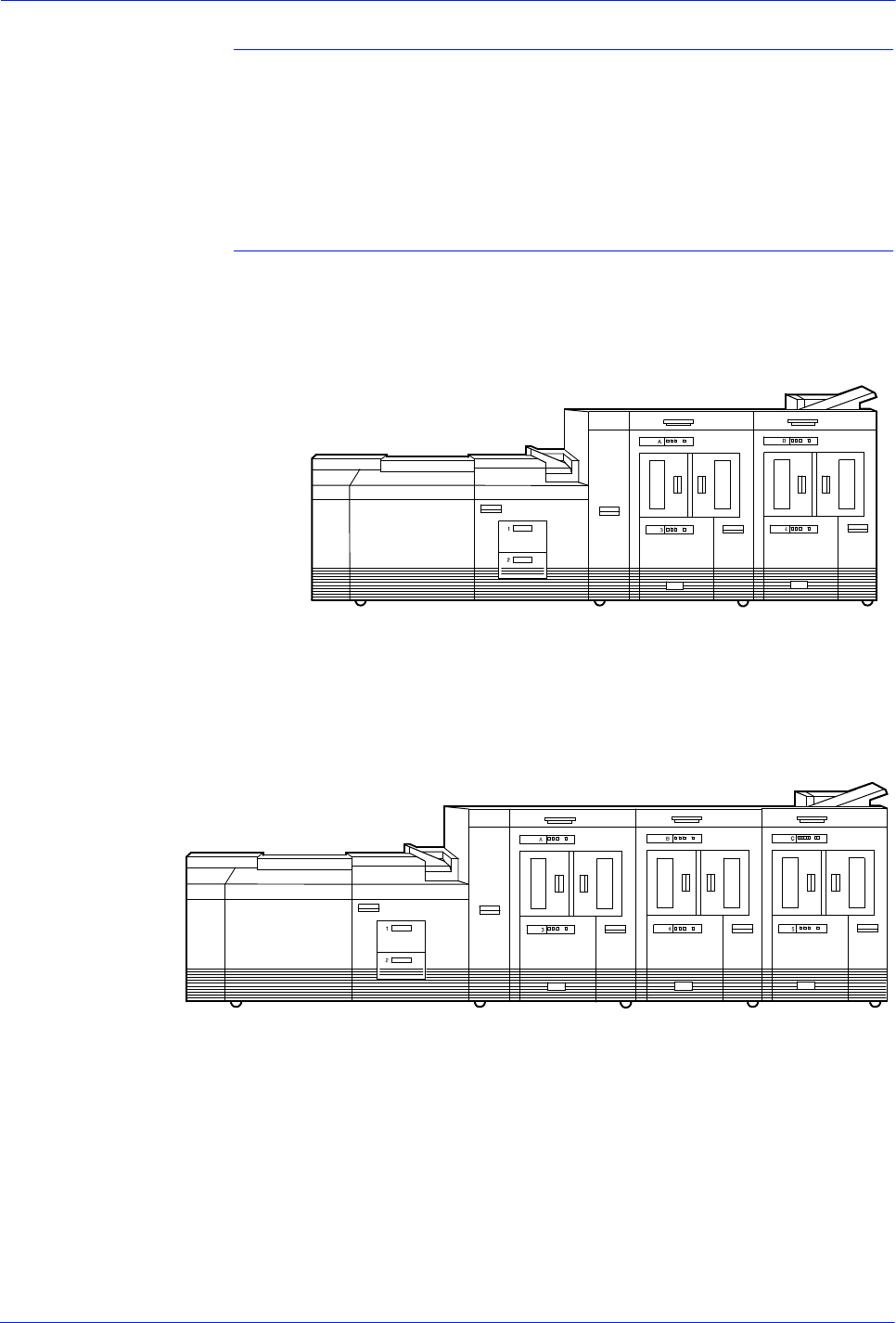
Operator Guide 1-15
Overview
Printer control console (not shown)
Where available, the printer control console is the color monitor
located on top of the printer. It keeps you informed of the printer
status, and enables you to control certain functions of the printer,
such as stopping printing and continuing an interrupted job,
without returning to the controller.
Printer configurations
The standard printer configuration consists of an inverter feeder/
stacker plus one additional feeder/stacker. Some configurations
may include a printer control console (not shown).
Figure 1-8 Printer with inverter feeder/stacker + feeder/stacker
(standard base configuration)
In addition, the printer is available with three or four feeder/stacker
modules.
Figure 1-9 Printer with inverter feeder/stacker + feeder/stacker +
feeder/stacker


















