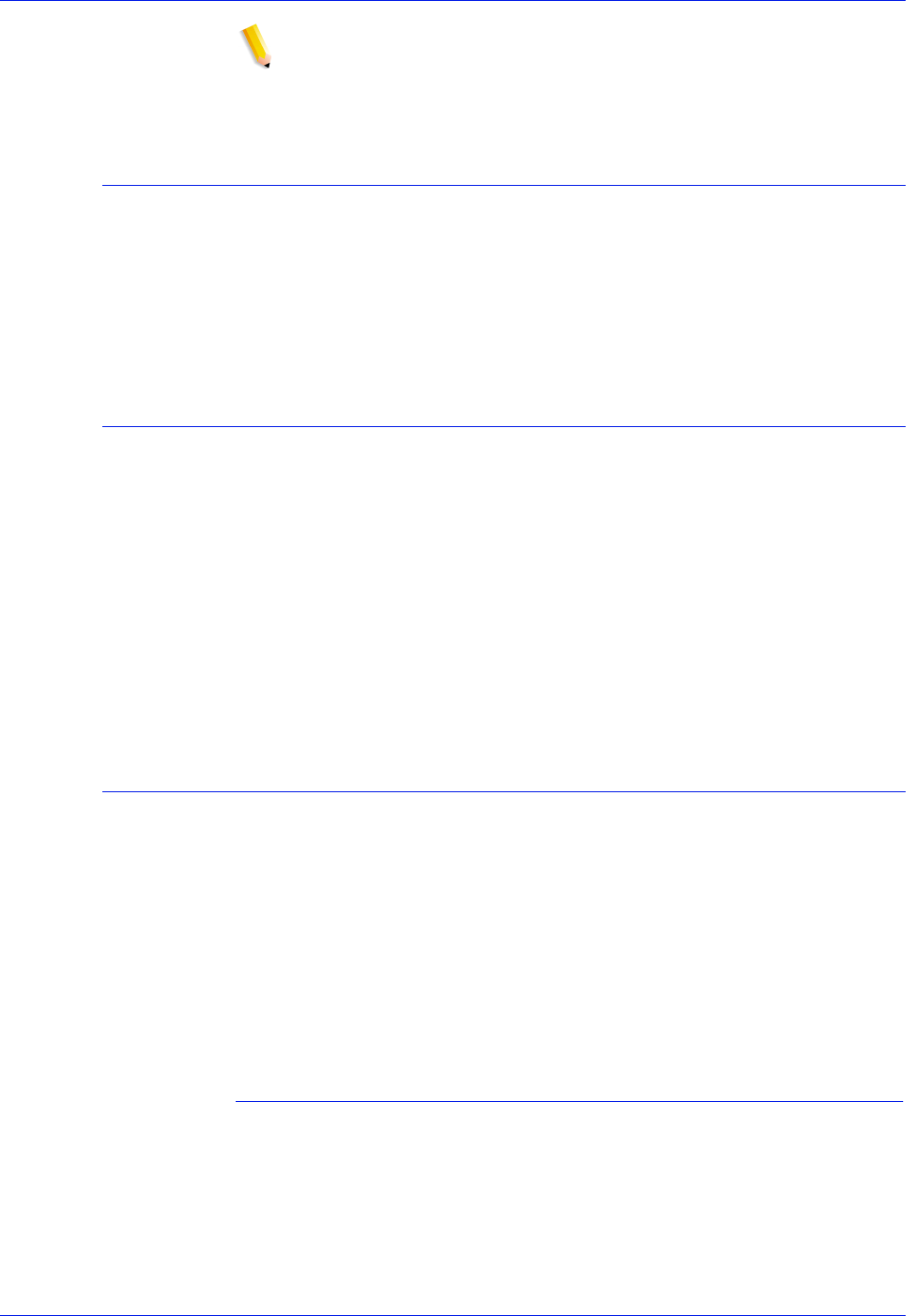
4-16 Operator Guide
Maintaining the system
NOTE: Replace the foam pad on the cleaning cartridge after it
has been used three times. The cleaning cartridge itself can
be used approximately 100 times.
Cleaning the DVD drive
Follow the DVD cleaning directions and recommended cleaning
frequency.
1. If there is a DVD disk in the drive, remove it.
2. Follow the directions to clean the DVD drive.
Cleaning the diskette drive
The floppy disk drive must be cleaned at recommended intervals
to prevent read and write errors.
To clean the diskette drive:
1. If there is a diskette in the floppy disk drive, remove it.
2. Insert the cleaning diskette into the disk drive.
3. Follow the directions on the cleaning diskette to clean the
diskette drive.
4. Remove the cleaning diskette.
Cleaning the sensors and the reflecting surfaces
The following is a list of sensors to clean:
• Q850 sensor
• Q1011 sensor and mirror
• Q1106 sensor
• Q1166 sensor
• Q1107 sensor
• Q1164 sensor
Cleaning the Q850 sensor
Follow this procedure when directed by Xerox Customer Support
Center personnel.
1. Open the right and left doors of the printer and locate area 4.
2. Raise the area 4 green handle until it locks into place.


















