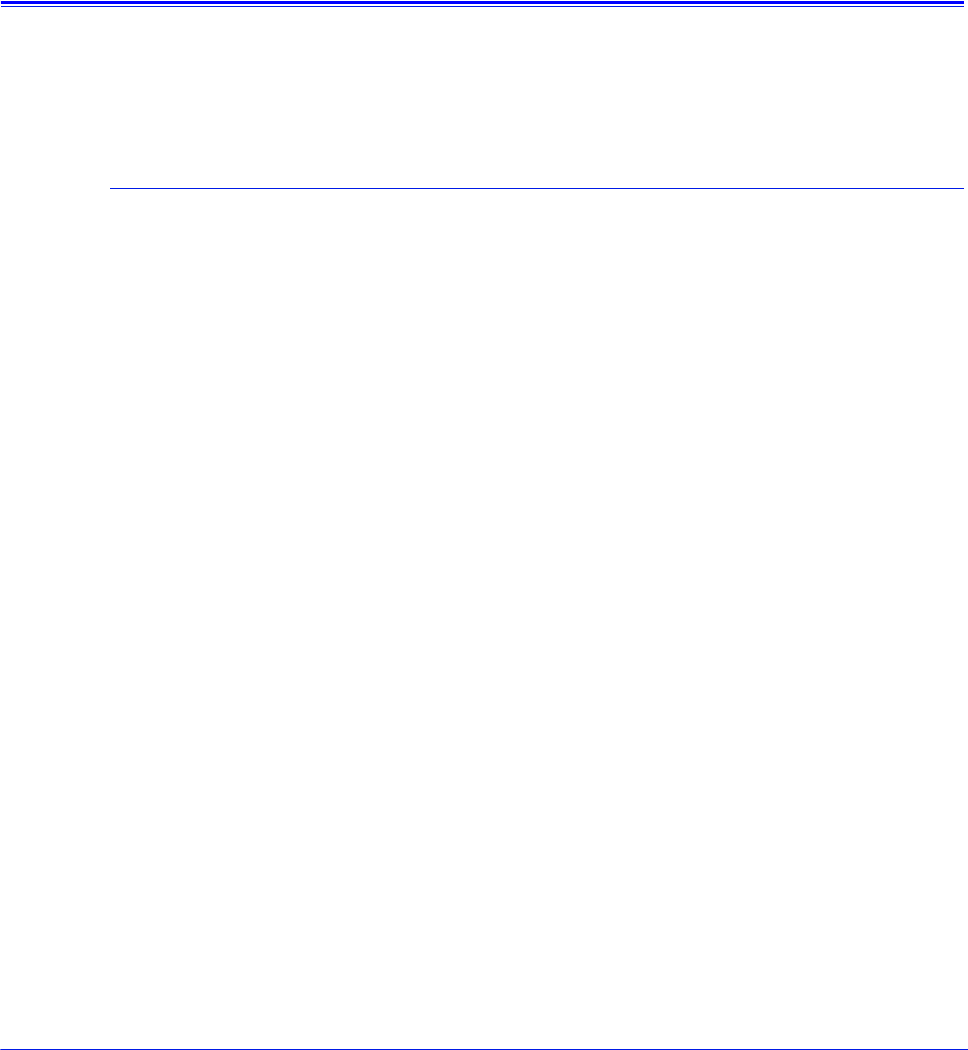
Operator Guide 4-1
4 Maintaining the system
This chapter provides information on paper care, on adding and
replacing consumable supplies such as dry ink, and on cleaning
the various areas of the system, including the tape drives.
Paper care
Correct storage and handling of media prevents jams and delays,
and ensures optimum productivity.
Storing paper
It is important to store paper correctly. Temperature and humidity
affect the way your printer processes paper. Store paper in the
cartons it came in. To reduce the possibility of moisture
absorption, always place cartons on a wooden pallet or store them
in a cabinet off the floor.
After removing the paper from its carton, always store it:
• In its wrapper
• On a flat surface
• In a closed cabinet
• In a cool, dry area
• In 68 to 76
o
F / 20 to 24.4
o
C
• In 35% to 55% humidity


















