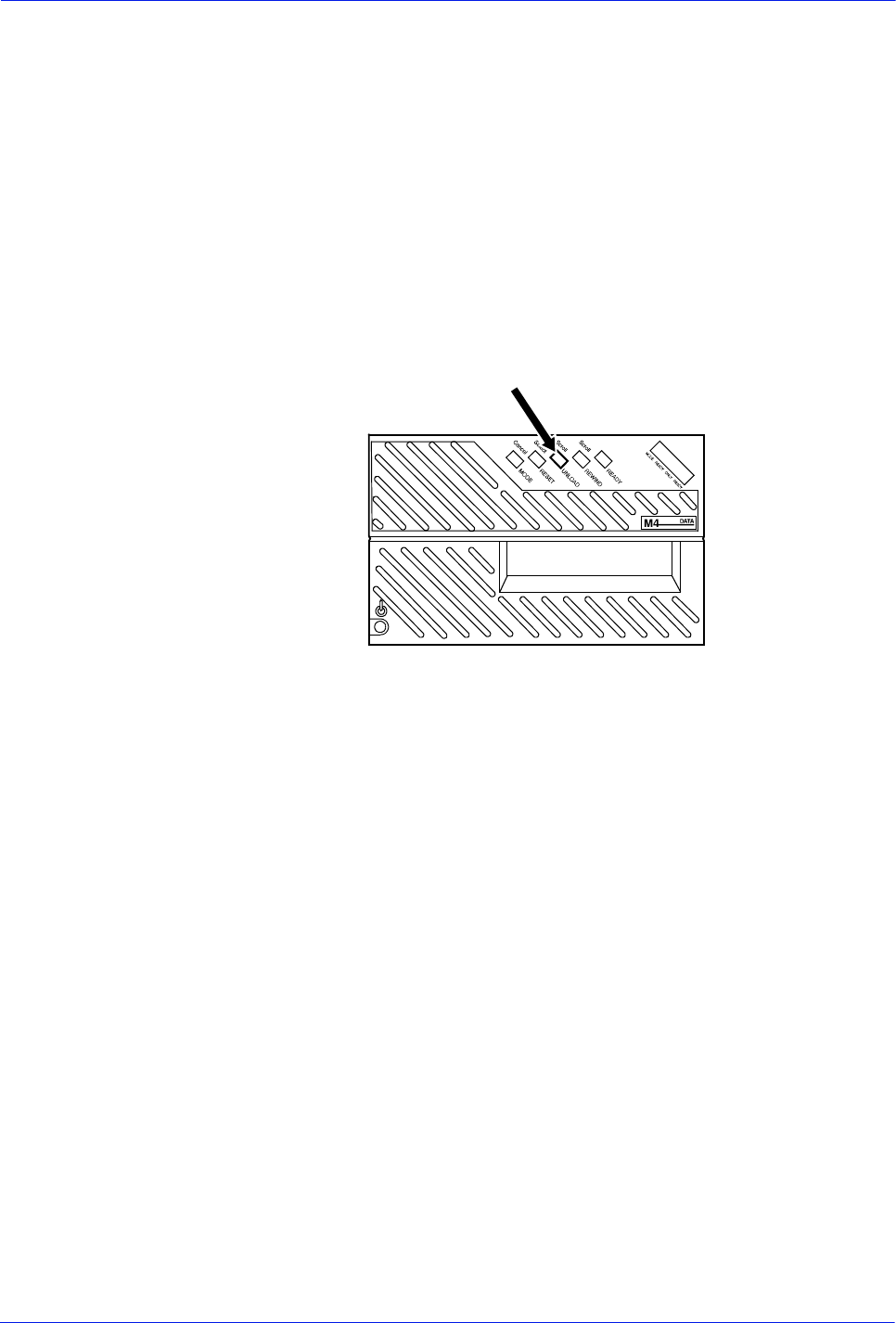
Operator Guide 5-43
Troubleshooting
• Problem: The tape cartridge does not stay in place after
insertion.
Inspect the cartridge for damage.
– If the cartridge is damaged, replace it.
If the cartridge is undamaged, but the tape drive does not load
it, call for service.
• Problem: The tape does not unload when the Unload button
is pressed or [Unload] is selected on the Tape Client window.
1. If there is an error code message on the message display,
record the error code.
2. Press the Unload button.
Figure 5-33 Unload button
3. Try unloading the tape again.
4. If the tape still does not unload, record the error code on
the message display, record the time, and call for service.
• Problem: Unloading a cartridge after a power failure
1. Power on the tape drive.
2. Press the Unload button.
• Problem: The tape has wound completely out of cartridge
Call for service. If there is an error code message on the
message display, record the code and report it to the service
representative.
• Problem: The message display is blank.
1. Ensure that the tape drive is receiving power from the
main AC source.
2. Ensure that the AC power switch on the rear of the tape
drive is on.


















