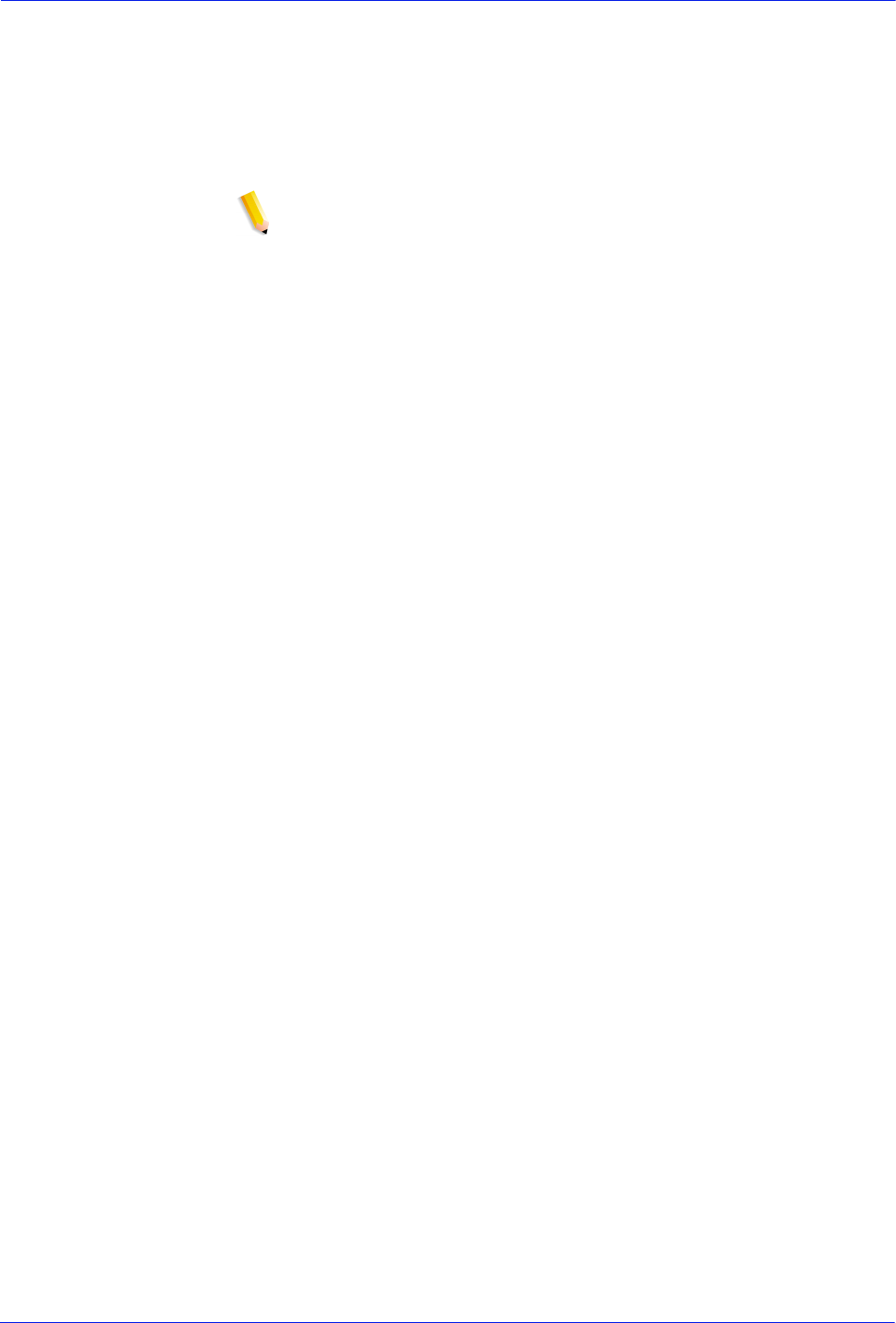
Operator Guide 1-7
Overview
printer). After the job has successfully printed, it is removed
from the Output Queue and also from the Input Queue, if the
Input Property for the queue is set to spool.
The ps –e or ps –ef commands can be used to list the system
software processes. A varying process identification number is
listed along with each process.
NOTE: The printing process and job flow is different for
PostScript, PCL, TIFF, ASCII, PDF jobs (that is, non-LCDS jobs)
and for LCDS jobs.
PostScript, PCL,
TIFF, ASCII, and PDF
jobs
When the job is sent from the application for printing, a print data
file is created. This file becomes the job that is submitted to the
printer for printing. The print data file and the job request are
submitted to the selected queue. Jobs are processed by priority
within the designated queue once the job reaches the queue from
a given application.
The following graphic illustrates the priority that each setting has
in printing the job. For example, queue override settings in a job
take precedence over exception page or job ticket settings.


















