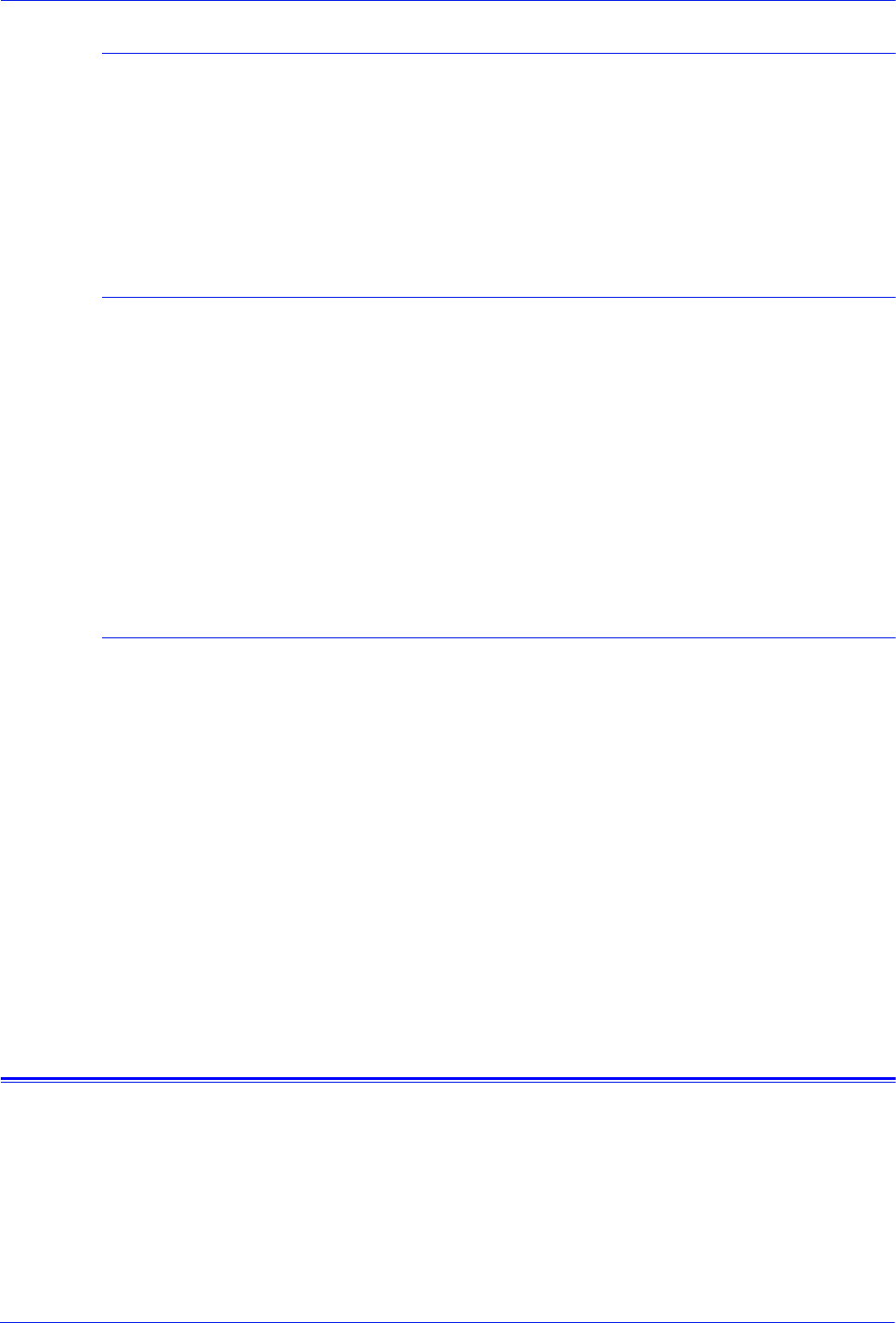
Operator Guide 5-15
Troubleshooting
Data type on the Online Manager window
If the Online Manager window indicates a data type that is not
LCDS when the streaming job is started, this may cause
unpredictable system behavior, such as the window graying out.
Make sure to select LCDS as your data type before submitting a
job.
Streaming queue release setup
When Do Not Release Jobs is specified for the streaming queue,
the Online gateway creates a new job, but does not start
accepting data from the host. This is because the job is not
scheduled while the queue is set up to not release jobs. The
gateway does not start receiving data from the host until the job is
scheduled and the decomposer becomes ready to accept data.
This is not an error or abnormal situation. Change the queue
setting to Release Jobs, and the gateway starts receiving data
normally.
Incorrect printer state on host
Problem: The host erroneously indicates that the printer state is
ACTIVE.
1. Verify that the device address on the Online Setup window is
accurate.
2. Start a new job from the Online Manager window. If the host
printer state does not change, continue to step 3.
3. Access the log screen on the host terminal. Check the bottom
of the log for a message for your device that is awaiting your
response. If there is a message, reply to it.
For example:
"/r <msg id>,pn"
Clearing paper jams
The paper path is the route that materials (paper, transparencies,
labels, and so on) follow through the printer from the feeder trays
to the stacker bins, sample tray, or purge tray. Paper jams can
occur at any stage of the paper path. After a paper jam the printer
stops, and the following happens:
• If enabled, the Attention light flashes.
• The Fault icon appears on the display monitor.


















