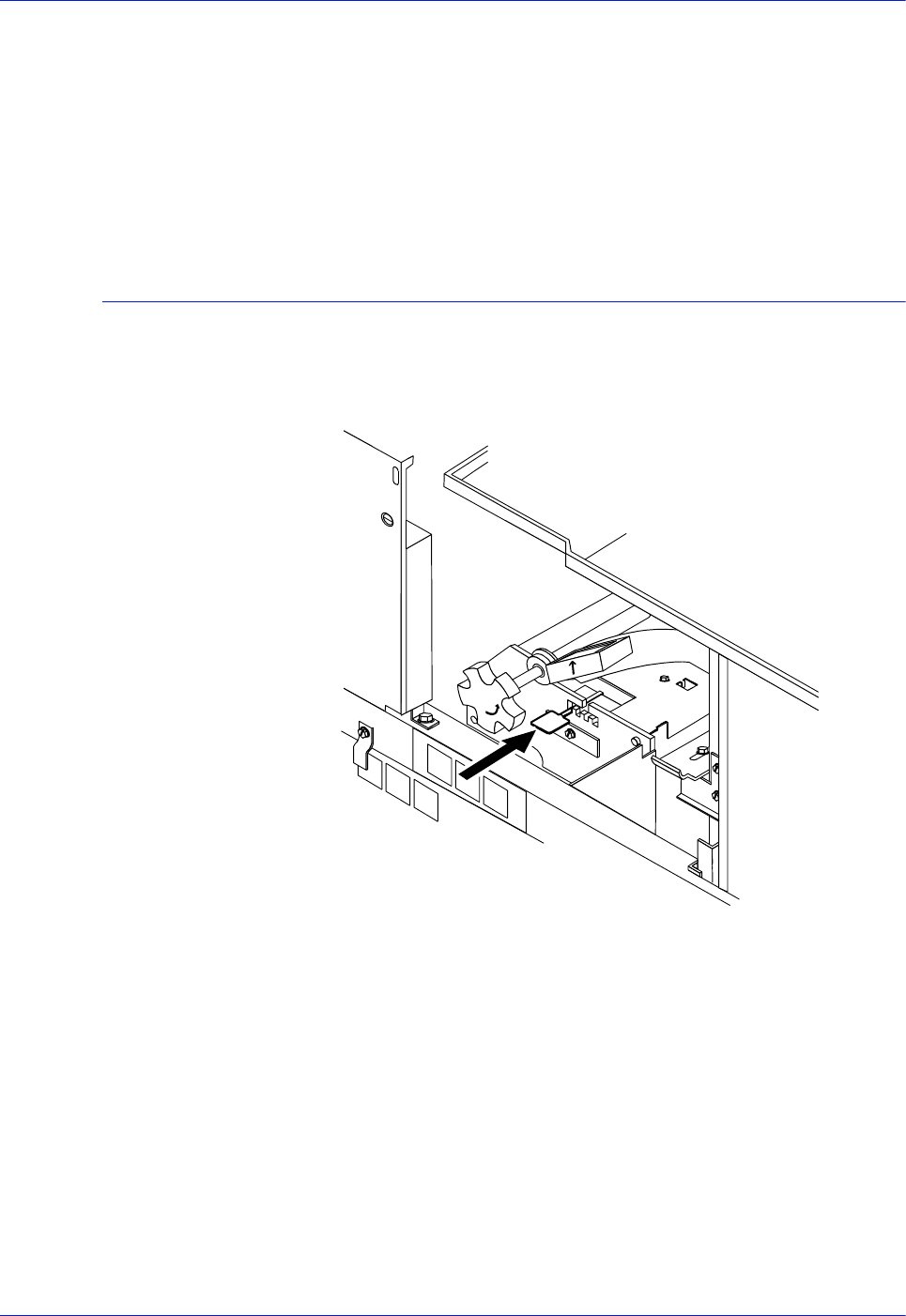
5-40 Operator Guide
Troubleshooting
3. Place the bottom edge of the prints over the paper curl
measurement chart on the line that best represents the curve
of the sheets.
• If the curl on the printed paper stock measures between +2
and –2, do not change the decurler setting.
• If the curl is between +2 and +3, or –3 and -4, adjust the
decurler lever.
Adjusting the decurler lever
To adjust the decurler lever:
1. Open the right door of the printer and locate the decurler lever.
Figure 5-30 Locate decurler lever
2. If the print curl is +2 or more, move the green decurler lever to
the right.
3. If the print is –3 or more, move the green decurler lever to the
left.
4. If the decurler adjustment does not eliminate the paper curl
problem, turn the paper stock over in the feeder tray.
5. If the curl problem persists, perform steps 1 to 4 again.
6. If the problem still persists, load paper from a new ream.


















