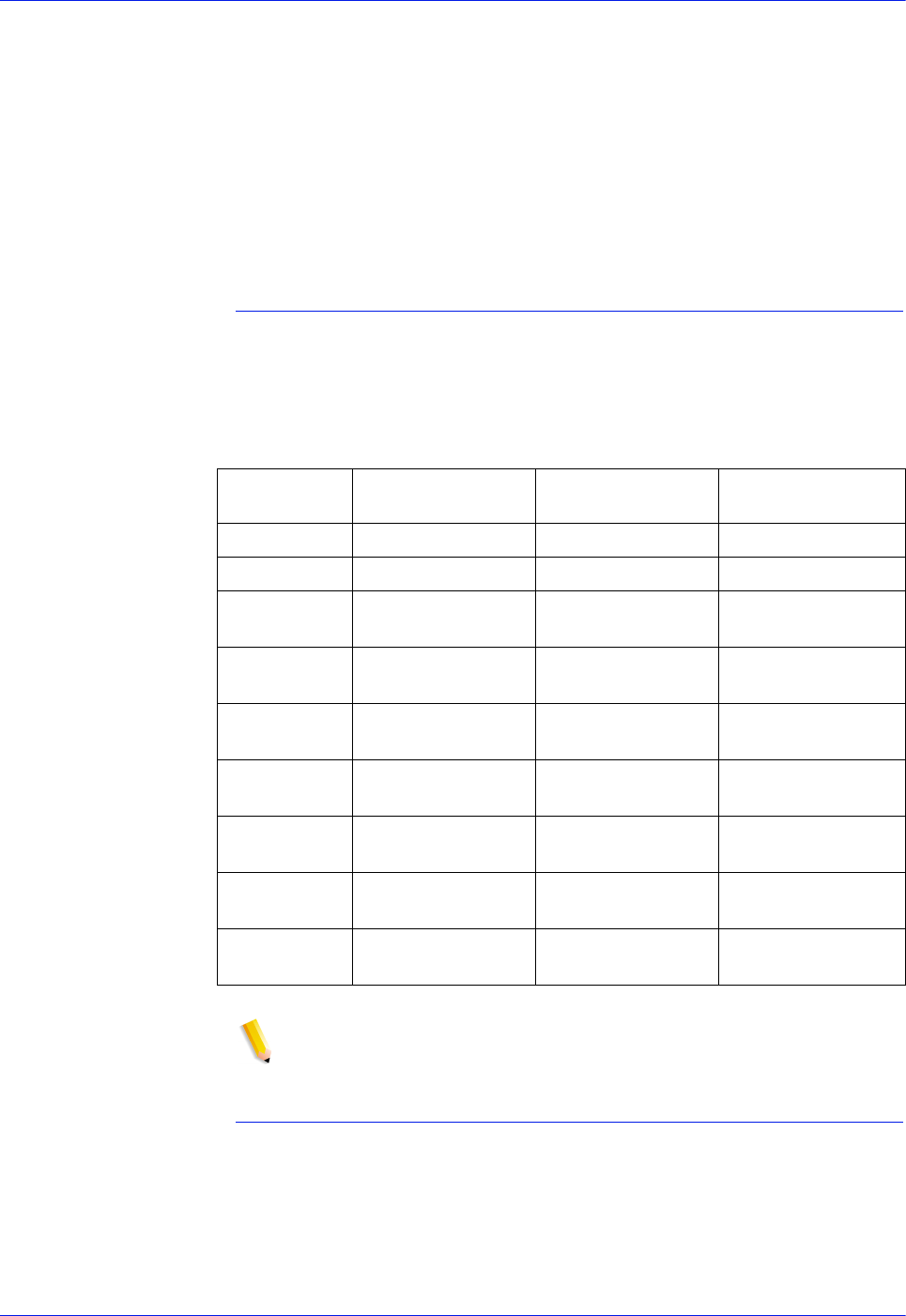
1-4 Operator Guide
Overview
The printer functions best and produces the best print quality
when using stocks that have the correct:
•Size
• Weight
•Type
• Color
For more comprehensive information on paper stocks for Xerox
printers, refer to Helpful Facts about Paper.
Stock sizes
The Xerox DocuPrint 100/115/135/155/180 EPS supports the
following sizes of stock:
Table 1-2 Stock sizes
NOTE: To feed papers smaller than 8 inches / 203.2 mm in width,
a 7 by 10 inch paper option kit must be installed.
Paper weights
The DP 100/115/135/155/180 EPS supports the following range of
paper weights:
16–110 pound / 60–200 gsm
Other paper weights should not be used.
Name of
stock
Size in inches Size in millimeters
Special
requirements
US Letter 8.5 by 11 inches 216 by 279 mm
US Legal 8.5 by 14 inches 216 by 356 mm
US Ledger
US Tabloid
11 by 17 inches
17 by 11 inches
279 by 432 mm
432 by 279 mm
A3
11.69 by 16.54
inches
297 by 420 mm
A4
8.27 by 11.69
inches
210 by 297 mm
B4
(European)
9.84 by 13.89
inches
250 by 353 mm
JIS B4
(Japanese)
10.12 by 14.33
inches
257 by 364 mm
––
7 by 10 inches 178 by 254 mm With 7 by 10 inch
option kit
B5
7.17 by 10.12
inches
182 by 257 mm With 7 by 10 inch
option kit


















