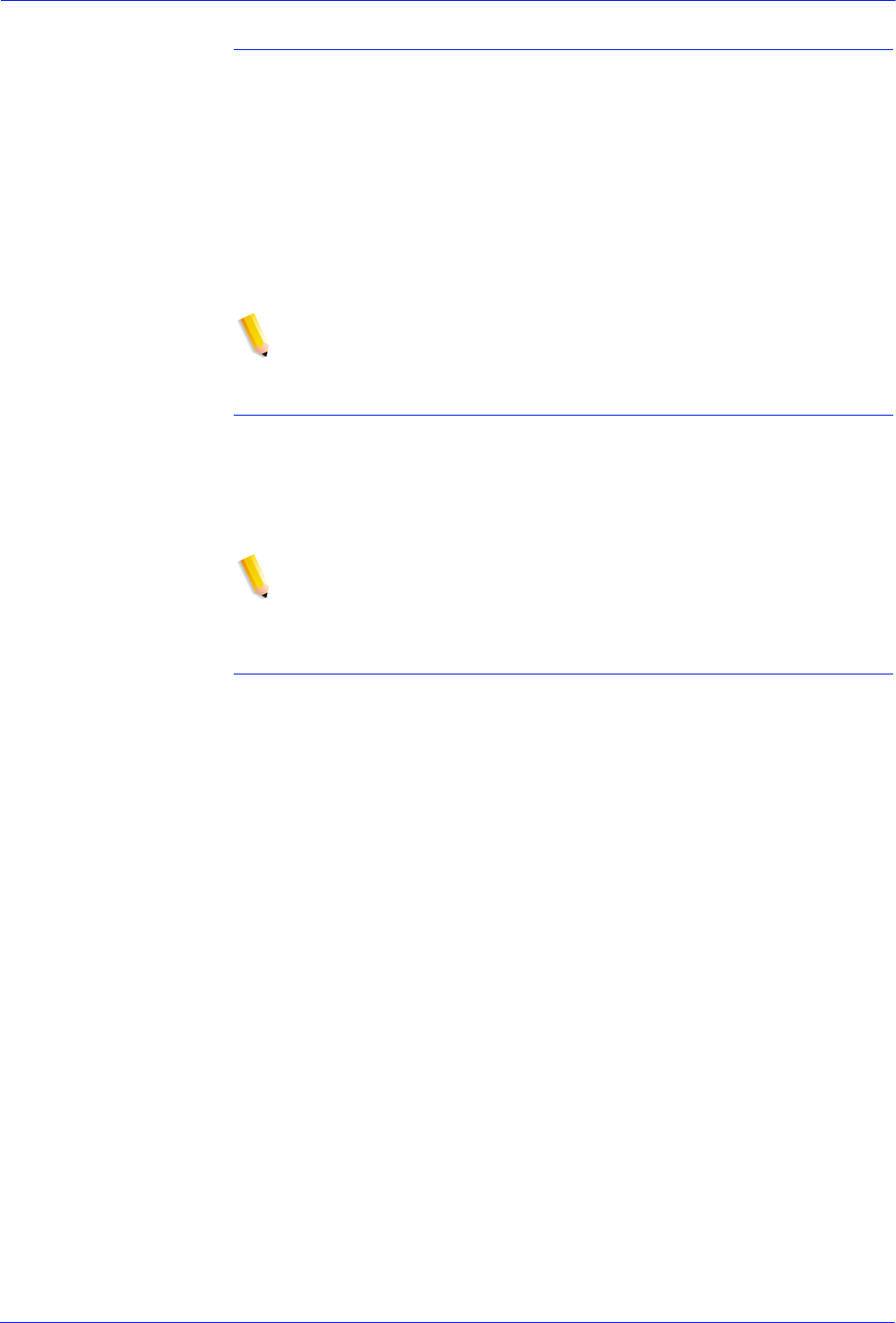
Operator Guide 1-11
Overview
Attention light
An Attention light is mounted on top of the inverter module. This
light either blinks or modulates (alternately brightens and dims)
when the printer requires operator attention. The light has three
states:
• Off: No printer problems exist that require attention.
• Steady light: A situation exists that needs attention soon.
• Flashing: The printer has stopped and requires your attention
immediately.
NOTE: When the Attention light starts flashing, an explanatory
message appears in the Console window on the controller screen.
Purge tray
The purge tray is located on top of the last feeder/stacker module.
Aborted sheets (for example, damaged sheets or sheets cleared
after a paper jam) are sent to this tray. The purge tray should be
emptied when it has received 100 sheets of paper.
NOTE: The system does not notify you when the tray is full.
Feeder trays
Multiple feeder trays can be configured to feed paper for jobs in
the most effective manner. For example, the trays can provide
nonstop printing of a complex job that requires many paper
stocks, or only a few stocks, by using the trays continuous loading
capability. A different input tray can also be selected for each copy
of a specific page in a print job, for example, to provide different
paper colors for specific pages.
The printing system may have up to six feeder trays: two
processor feeder trays and two to four high-capacity trays. Four
addressable input trays are standard with the system, and two
additional high-capacity trays are optional.
Feeder tray capacity The feeder trays have the following capacities, based on 20 pound
or 80 gsm (grams per square meter) paper:
• Tray 1: 1100 sheets
• Tray 2: 600 sheets
• Trays 3, 4, 5, and 6 (high-capacity trays): 2600 sheets each
An elevator moves each tray up or down when it is in use. In each
tray, a control panel consisting of a button, indicators, and paper
level displays controls the elevator tray and indicates its status.


















