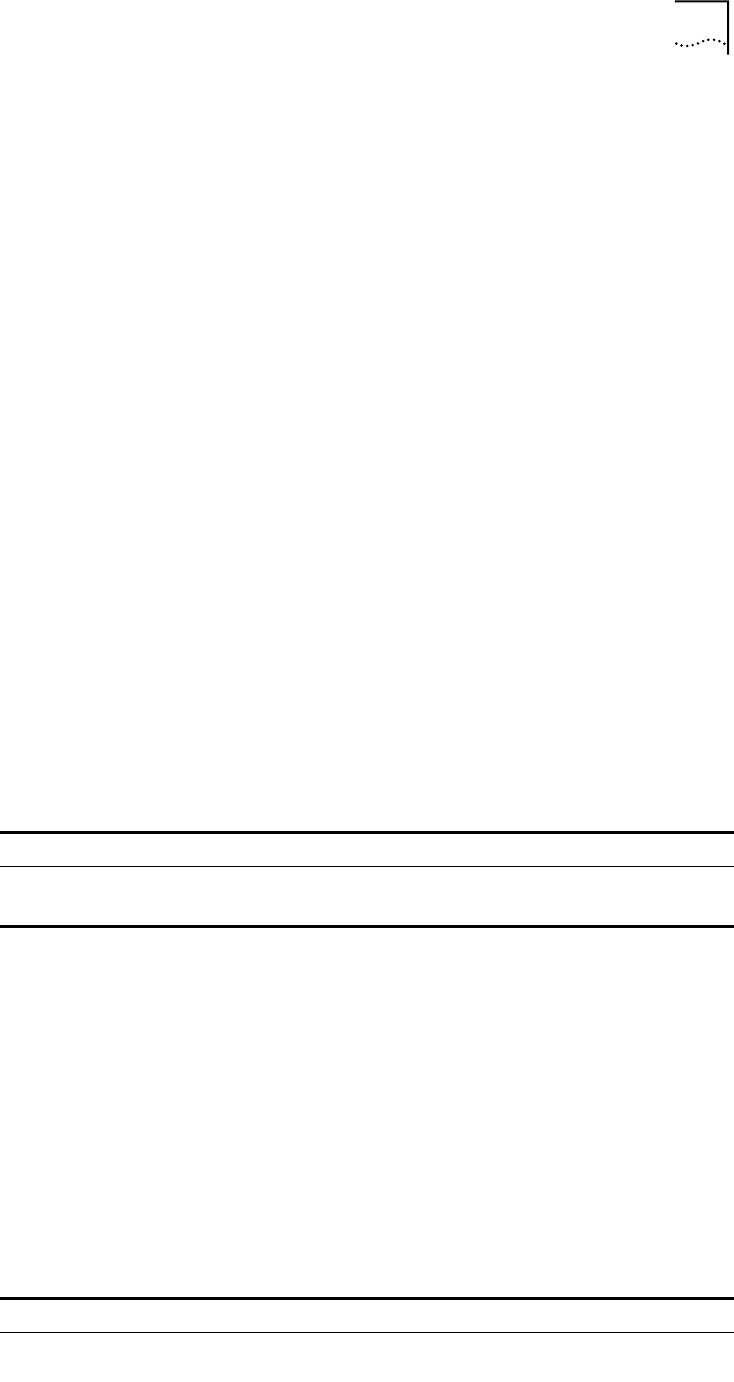
IGMP Snooping 127
not have any member, the switch will notify the multicast router to remove it from
the multicast tree.
Configuring IGMP Snooping is described in the following sections:
■ Configuring IGMP Snooping
■ Example: IGMP Snooping Configuration
■ Troubleshooting IGMP Snooping
Configuring IGMP
Snooping
The main IGMP Snooping configuration includes:
■ Enabling/Disabling IGMP Snooping
■ Configure Router Port Aging Time
■ Configuring Maximum Response Time
■ Configure Aging Time of Multicast Group Member
■ Displaying and Debugging IGMP Snooping
Of the above configuration tasks, enabling IGMP Snooping is required, while
others are optional.
Enabling/Disabling IGMP Snooping
You can use the following commands to enable/disable IGMP Snooping on Layer
2.
Perform the following configuration in system view. To enable IGMP snooping,
you must also issue the
igmp-snooping enable command in VLAN view.
IGMP Snooping and GMRP cannot run at the same time. You can check if GMRP is
running, using the
display gmrp status command, in all views, before enabling
IGMP Snooping.
By default, IGMP Snooping is disabled.
Configure Router Port Aging Time
Use this to manually configure the router port aging time. If the switch has not
received a general query message from the router prior to it aging, it will remove
the port from all the MAC multicast groups.
Perform the following configuration in system view.
Table 133 Enable/Disable IGMP Snooping
Operation Command
Enable/disable IGMP Snooping igmp-snooping { enable | disable }
Restore the default setting undo igmp-snooping
Table 134 Configure Router Port Aging Time
Operation Command
Configure router port aging time igmp-snooping router-aging-time
seconds


















