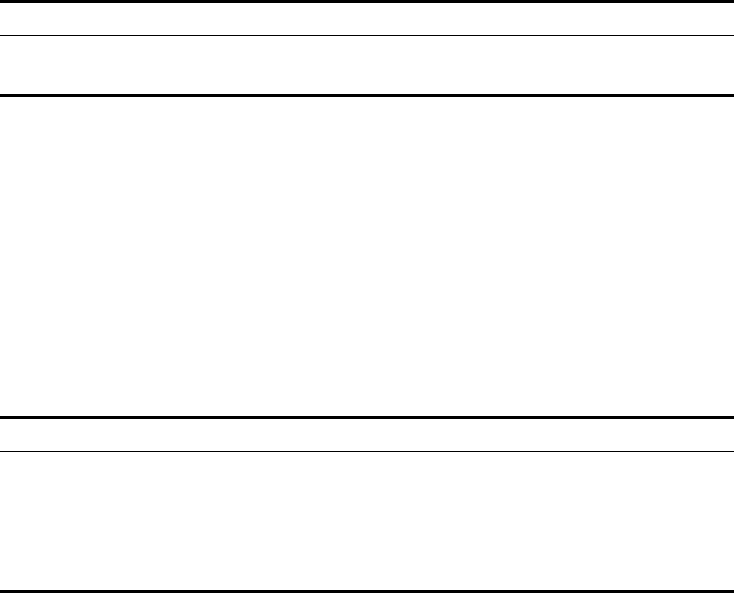
54 CHAPTER 3: VLAN CONFIGURATION
Common VLAN
Configuration Tasks
The following sections discuss the common tasks for configuring a VLAN:
■ Creating or Deleting a VLAN
■ Specifying the Broadcast Suppression Ratio for a VLAN
■ Setting or Deleting the VLAN Description Character String
■ Specifying or Removing VLAN Interfaces
■ Shutting Down or Enabling a VLAN Interface
■ Displaying and Debugging a VLAN
Creating or Deleting a VLAN
Use the following command to create or delete a VLAN.
Perform the following configurations in system view.
The command creates the VLAN first then enters the VLAN view. If the VLAN
already exists, the command enters the VLAN view directly.
Note that the default VLAN, VLAN 1, cannot be deleted.
Specifying the Broadcast Suppression Ratio for a VLAN
You can use the following command to specify the broadcast suppression ratio for
the VLAN.
Perform the following configuration in VLAN view.
Using this command, you can set the threshold for broadcast traffic that can pass
through the VLAN. This value is represented by the following ratio format:
broadcast traffic/the entire traffic passed this VLAN. The system discards the traffic
that exceeds the threshold to limit broadcast traffic and maintain the normal
operation of network services.
The lower the value of the max-ratio parameter, the lower the volume of
broadcast traffic that is allowed to pass through. By default, max-ratio is set to 100
and broadcast suppression is not performed on the specified VLAN.
Note that you cannot use this command on a port on the 20-port
10/100/1000BASE-T or 20-port 1000BASE-X-SFP I/O modules
Table 46 Creating or Deleting a VLAN
Operation Command
Create and enter a VLAN view vlan vlan_id
Delete the specified VLAN undo vlan vlan_id
Table 47 Setting the Broadcast Suppression Ratio for VLAN
Operation Command
Specify the broadcast
suppression ratio for the
VLAN.
broadcast-suppression max-ratio
Restore the default broadcast
suppression ratio for the
VLAN.
undo broadcast-suppression


















