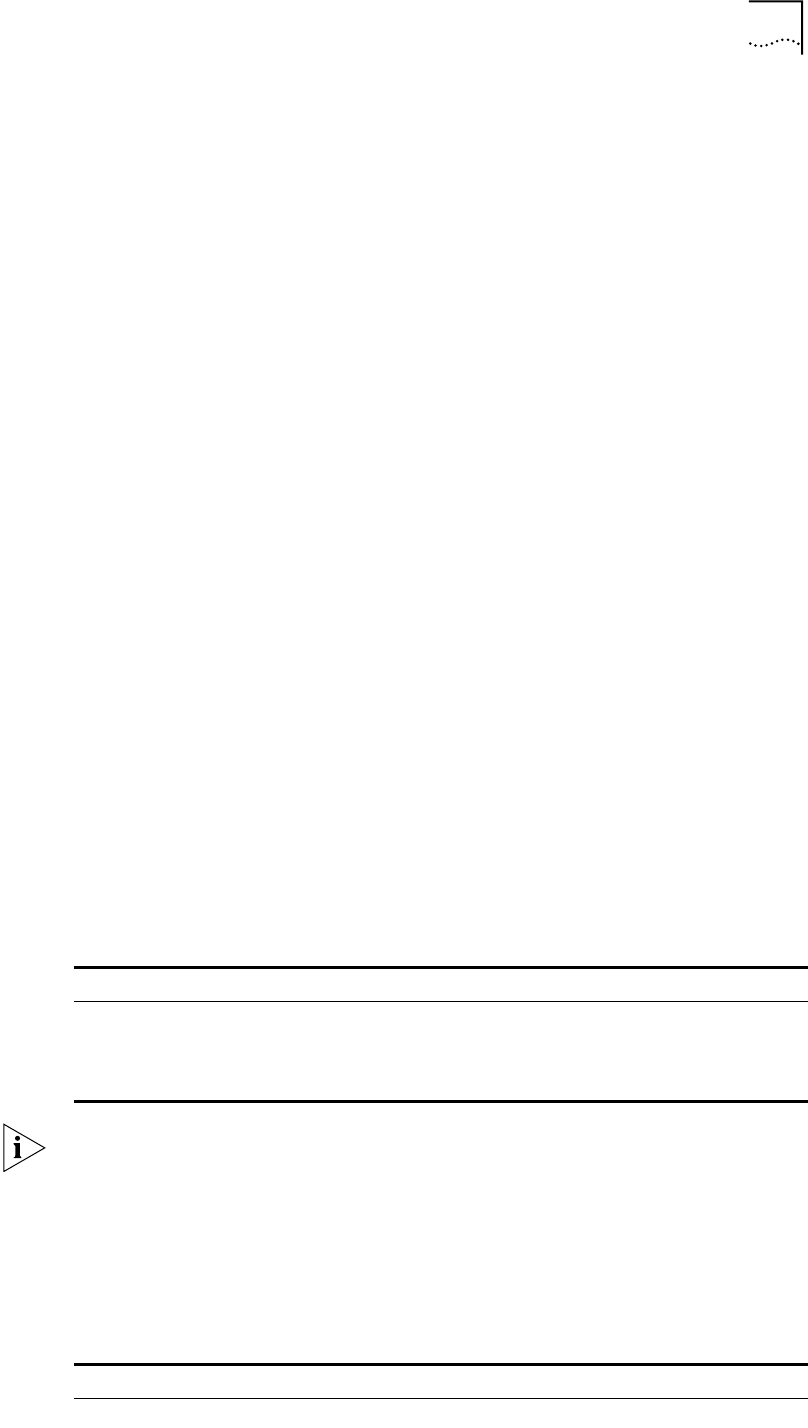
Configuring Address Resolution Protocol (ARP) 71
corresponding MAC address is not found, Host A will store the IP packet in the
queue waiting for transmission, and broadcast an ARP request to attempt to
resolve the MAX address of Host B.
The ARP request packet contains the IP address of Host B and the IP address and
MAC address of Host A. Since the ARP request packet is broadcast, all hosts on
the network segment receive the request. However, only the requested host (i.e.,
Host B) needs to process the request. Host B will first store the IP address and the
MAC address of the request sender (Host A) from the ARP request packet in its
own ARP mapping table. Host B will then generate an ARP reply packet and add
the MAC address of Host B before sending it to Host A. The reply packet will be
sent directly to Host A instead of being broadcast. Upon receiving the reply
packet, Host A will extract the IP address and the corresponding MAC address of
Host B and add them to its own ARP mapping table. Then Host A will send Host B
all the packets standing in the queue.
Normally, dynamic ARP executes and automatically attempts to resolve the IP
address to an Ethernet MAC address with no intervention from the administrator.
Configuring ARP The ARP mapping table can be maintained dynamically or manually. Addresses
that are mapped manually are referred to as static ARP. The user can display, add,
or delete the entries in the ARP mapping table through manual commands.
ARP configuration includes tasks described in the following sections:
■ Manually Adding/Deleting Static ARP Mapping Entries
■ Learning Gratuitous ARPs
■ Configuring the Dynamic ARP Aging Timer
■ Displaying and Debugging ARP
Manually Adding/Deleting Static ARP Mapping Entries
Perform the following configuration in System view.
Static ARP mapping entries will not time out, however dynamic ARP mapping
entries time out after 20 minutes.
The ARP mapping table is empty and the address mapping is obtained through
dynamic ARP by default.
Learning Gratuitous ARPs
Perform the following configuration in System view.
Table 65 Manually Adding/Deleting Static ARP Mapping Entries
Operation Command
Manually add a static ARP mapping entry arp static ip-address mac-address
VLANID { interface_type
interface_num | interface_name }
Manually delete a static ARP mapping entry undo arp static ip-address
Table 66 Learning Gratuitous ARPs
Operation Command
Enable the switch to learn gratuitous ARPs gratuitous-arp-learning enable


















