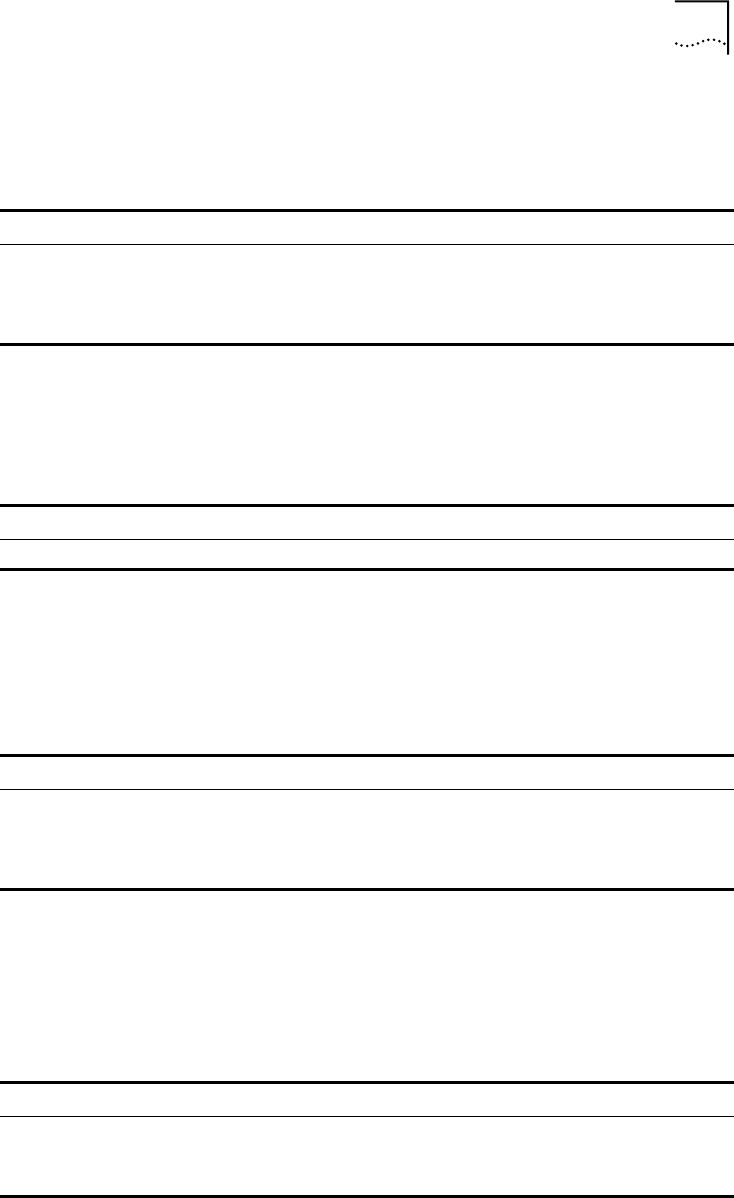
Setting Terminal Parameters 23
Configuring idle-timeout By default, idle-timeout is enabled and set to 10
minutes on all the user interfaces. The
idle-timeout command is described in
Table 7.
Locking the User Interface The lock command locks the current user
interface and prompts the user to enter a password. This makes it impossible for
others to operate in the interface after the user leaves. The
lock command is
described in
Table 8.
Setting the Screen Length If a command displays more than one screen of
information, you can use the
screen length command to determine how many
lines are displayed on a screen so that information can be separated in different
screens and you can view it more conveniently. The
screen-length command is
described in
Table 9.
By default, the terminal screen length is 24 lines.
Setting the History Command Buffer Size
Table 10 describes the history-command max-size command. By default, the size
of the history command buffer is 10.
Managing Users
The management of users includes: the setting of the user logon authentication
method, the level of command a user can use after logging on, the level of
command a user can use after logging on from the specific user interface, and the
command level.
Table 7 Idle Timeout
Operation Command
Configure idle-timeout idle-timeout minutes [ seconds ]
(idle-timeout 0 means disabling
idle-timeout.)
Restore the default idle-timeout undo idle-timeout
Table 8 Lock User Interface
Operation Command
Lock user interface lock
Table 9 Setting Screen Length
Operation Command
Set the screen length screen-length screen-length
(screen-length 0 indicates to disable
screen display separation function.)
Restore the default screen length undo screen-length
Table 10 Set the History Command Buffer Size
Operation Command
Set the history command buffer size history-command max-size value
Restore the default history command buffer
size
undo history-command max-size


















