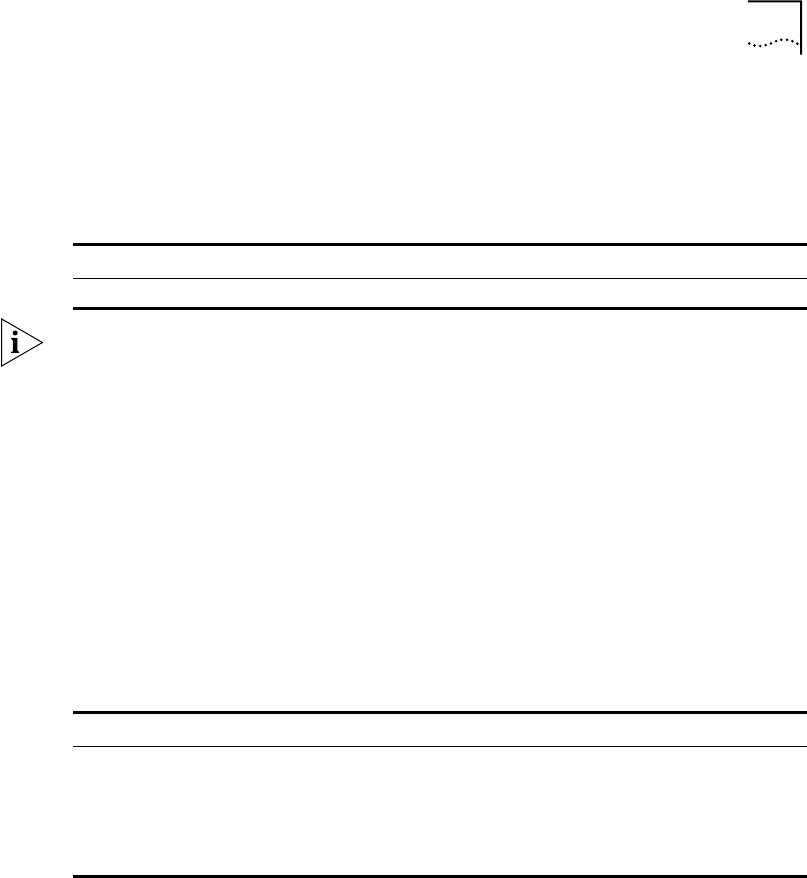
Maintaining and Debugging the System 259
all the information needed. In this case, use display diagnostic-information
command.
You can perform the following operations in all views.
To view the data later, enable saving a screen capture to a file.
Testing Tools for
Network Connection
The descriptions of testing tools for a network connection are found in the
following sections:
■ Ping
■ Tracert Command
Ping
The ping command can be used to check the network connection and to verify
whether the host can be reached.
Perform the following operation in user view.
The output of the ping command includes:
■ The response to each ping message. If no response packet is received when
time is out,”Request time out” information appears. Otherwise, the data bytes,
the packet sequence number, TTL, and the round-trip time of the response
packet will be displayed.
■ The final statistics, which include the:
■ number of the packets the switch sent out and received
■ packet loss ratio
■ round-trip time in its minimum value, mean value and maximum value
Tracert Command
Tracert is used for testing the gateways from the source host to the destination. It
is used for checking if the network is connected and analyzing where faults occur
in the network.
Table 288 Displaying Diagnostic Information
Operation Command
Display diagnostic information display diagnostic-information
Table 289 The Ping Command
Operation Command
Support IP ping ping [ -a ip-address ] [-c count ]
[ -d ] [ -i {interface-type
interface-num | interface-name }
] [ ip ] [ -n ] [ - p pattern ] [ -q
] [ -r ] [ -s packetsize ] [ -t
timeout ] [ -v ] host


















