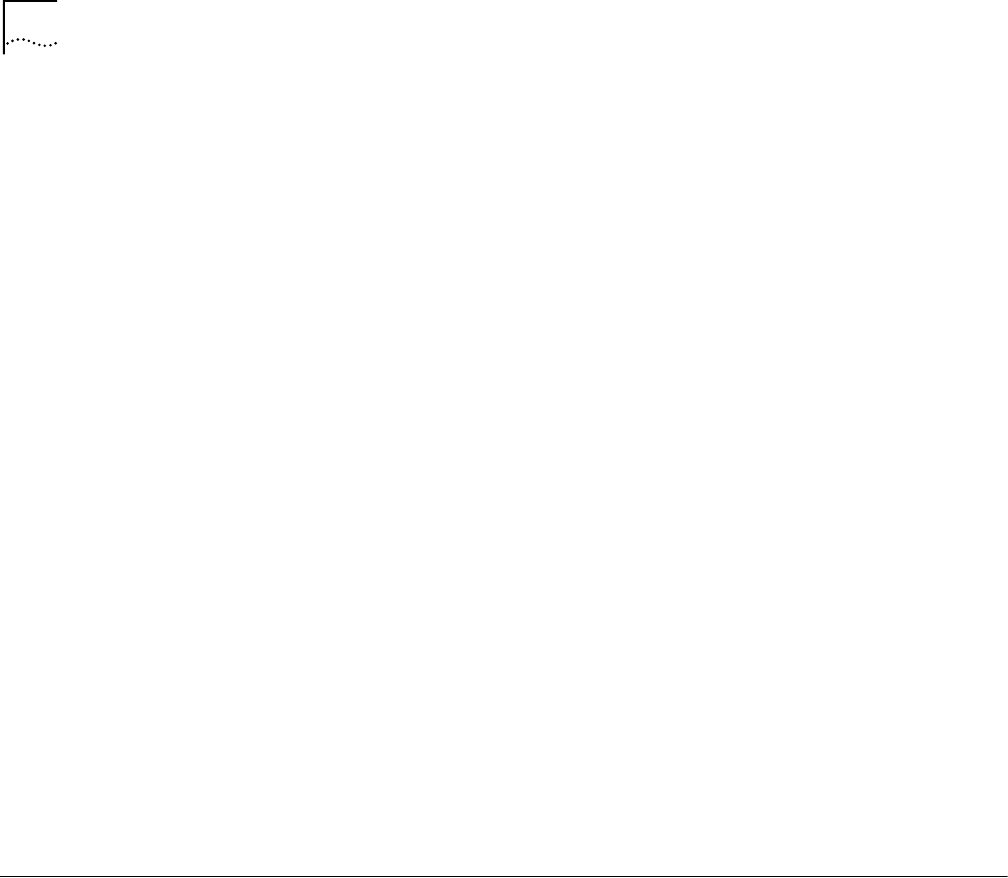
230 CHAPTER 9: AAA AND RADIUS OPERATION
500 to 99912
=1000=15
By default, minute is set to 12 minutes.
III. Configure the RADIUS Server Response Timer
If the NAS receives no response from the RADIUS server after sending a RADIUS
request (authentication/authorization or accounting request) for a period of time,
the NAS resends the request, thus ensuring the user can obtain the RADIUS
service. You can specify this period by setting the RADIUS server response timeout
timer, taking into consideration the network condition and the desired system
performance.
Perform the following configurations in RADIUS scheme view.
Table 2-35 Configure the RADIUS server response timer
OperationCommand
Configure the RADIUS server response timertimer response-timeout seconds
Restore the default value of the intervalundo timer response-timeout
By default, the response timeout timer for the RADIUS server is set to three
seconds.
Configuring
HWTACACS
HWTACACS configuration tasks include:
Table 2-36 HWTACACS configuration
SubsectionTaskCommandViewDescription
1 Creating a HWTACACS schemehwtacacs schemeSystem viewCreating a
scheme
2 Configuring the TACACS authentication serverprimary authentication
HWTACACS viewConfiguring the primary authentication server
secondary authenticationHWTACACS viewConfiguring the secondary
authentication server
3 Configuring the TACACS authorization serverprimary authorization
HWTACACS viewConfiguring the primary authorization server
secondary authorizationHWTACACS viewConfiguring the secondary
authorization server


















