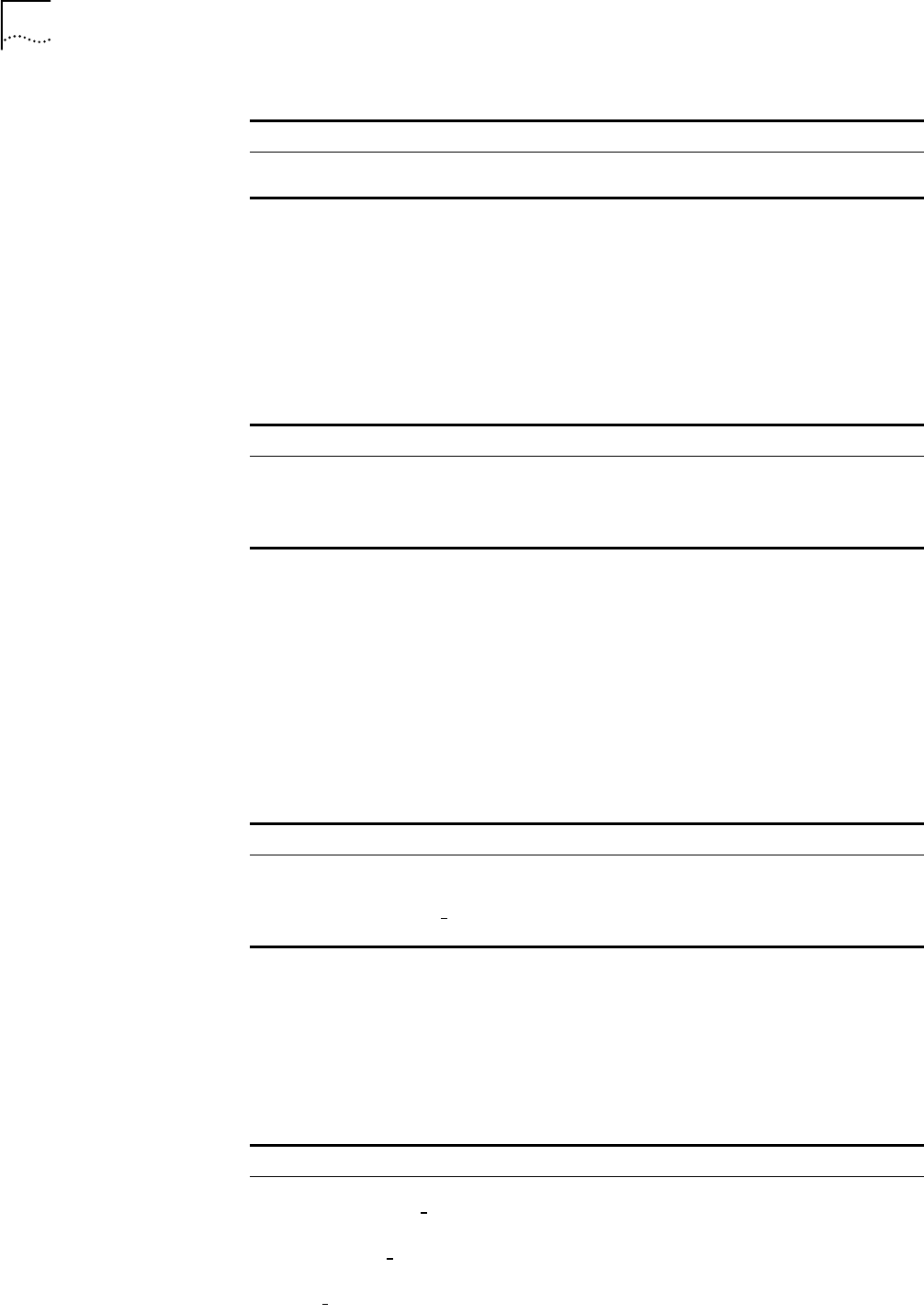
128 CHAPTER 6: MULTICAST PROTOCOL
By default, the port aging time is 260 seconds.
Configuring Maximum Response Time
This task sets the maximum response time. If the Switch 7750 receives no report
message from a port in the maximum response time, it will remove the port from
the multicast group.
Perform the following configuration in system view.
By default, the maximum response time is 10 seconds.
Configure Aging Time of Multicast Group Member
This task sets the aging time of the multicast group member port. If the switch
receives no multicast group report message during the member port aging time, it
will transmit the specific query message to that port and start a maximum
response timer.
Perform the following configuration in system view.
By default, the aging time of the multicast member is 260 seconds.
Displaying and Debugging IGMP Snooping
Execute the display command in all views to display the running of the IGMP
Snooping configuration, and to verify the effect of the configuration. Execute the
debugging command in user view to debug IGMP Snooping configuration.
Restore the default aging time undo igmp-snooping
router-aging-time
Table 135 Configuring the Maximum Response Time
Operation Command
Configure the maximum response time igmp-snooping max-response-time
seconds
Restore the default setting undo IGMP-snooping
max-response-time
Table 136 Configure Aging Time of the Multicast Member
Operation Command
Configure aging time of the multicast member igmp-snooping host-aging-time
seconds
Restore the default setting undo igmp-snooping
host-aging-time
Table 137 Display and Debug IGMP Snooping
Operation Command
Display the information about current IGMP
Snooping configuration
display igmp-snooping
configuration
Display IGMP Snooping statistics of received
and sent messages
display igmp-snooping statistics
Display IP/MAC multicast group information in
the VLAN
display igmp-snooping group [ vlan
vlanid ]
Table 134 Configure Router Port Aging Time
Operation Command


















