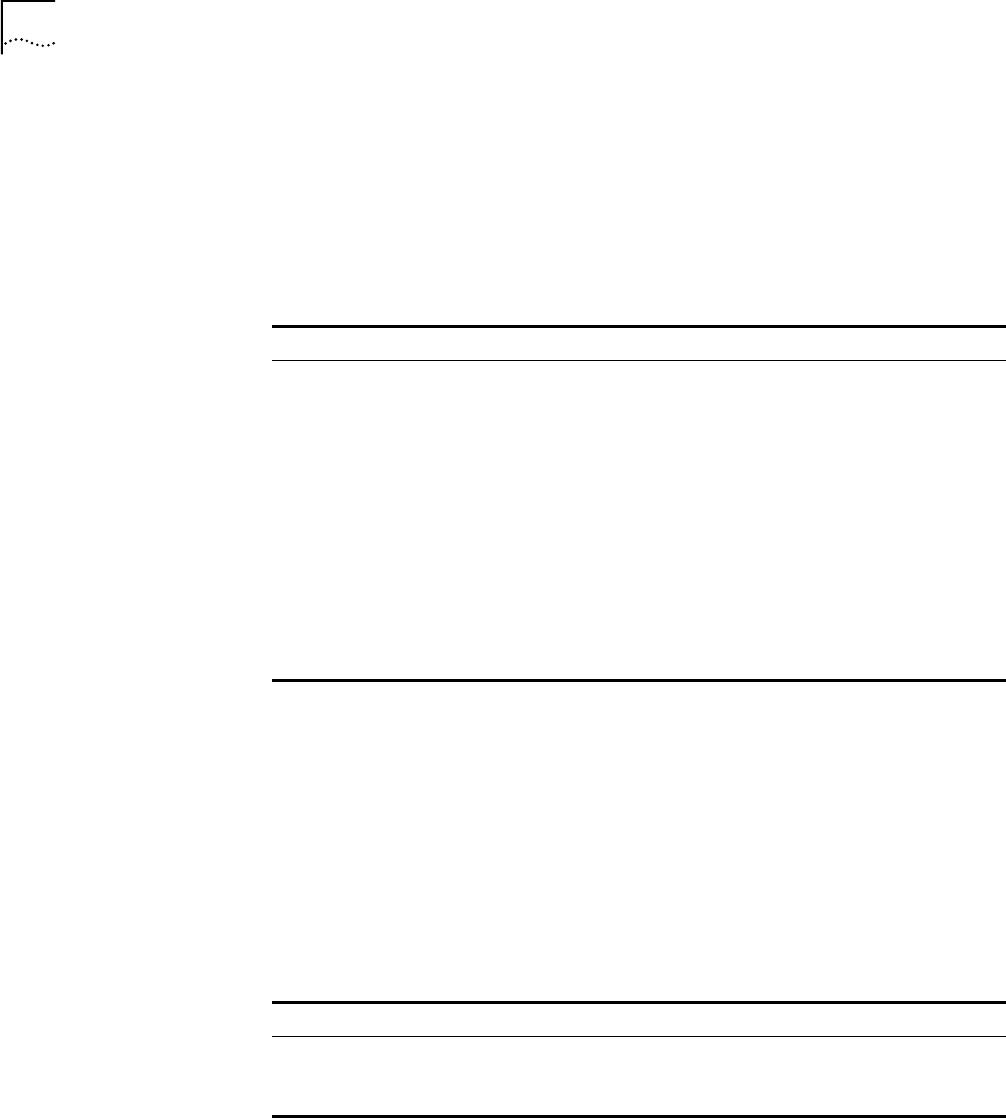
270 CHAPTER 11: SYSTEM MANAGEMENT
By default, the engine ID is expressed as enterprise No. + device information. The
device information can be IP address, MAC address, or user-defined text.
Setting and Deleting an SNMP Group
Use the following commands to set or delete an SNMP group.
Perform the following configuration in system view.
The authentication parameter specifies that the packet is authenticated without
encryption. This parameter is supported only in SNMP V3.
The privacy parameter specifies that the packet is authenticated and encrypted.
This parameter is supported only in SNMP V3.
Setting the Source Address of the Trap
Use the following commands to set or remove the source address of the trap.
Perform the following configuration in system view.
Adding and Deleting a User to or from an SNMP Group
Use the following commands to add or delete a user to or from an SNMP group.
Table 305 Setting and Deleting an SNMP Group
Operation Command
Setting an SNMP group snmp-agent group group-name { v1 |
v2c } [ read-view read-view ] [ write-view
write-view ] [ notify-view
notify-view ] [ acl acl-list ]
snmp-agent group group-name v3 [
authentication | privacy ] [
read-view read-view ] [
write-view write-view ] [
notify-view notify-view ] [ acl
acl-list ]
Deleting an SNMP group undo snmp-agent group group-name
{ v1 | v2c }
undo snmp-agent group group-name
v3 [ authentication | privacy ]
Table 306 Setting the Source Address of the Trap
Operation Command
Set the Source Address of Trap snmp-agent trap source
interface-name interface-num
Remove the source address of trap undo snmp-agent trap source


















