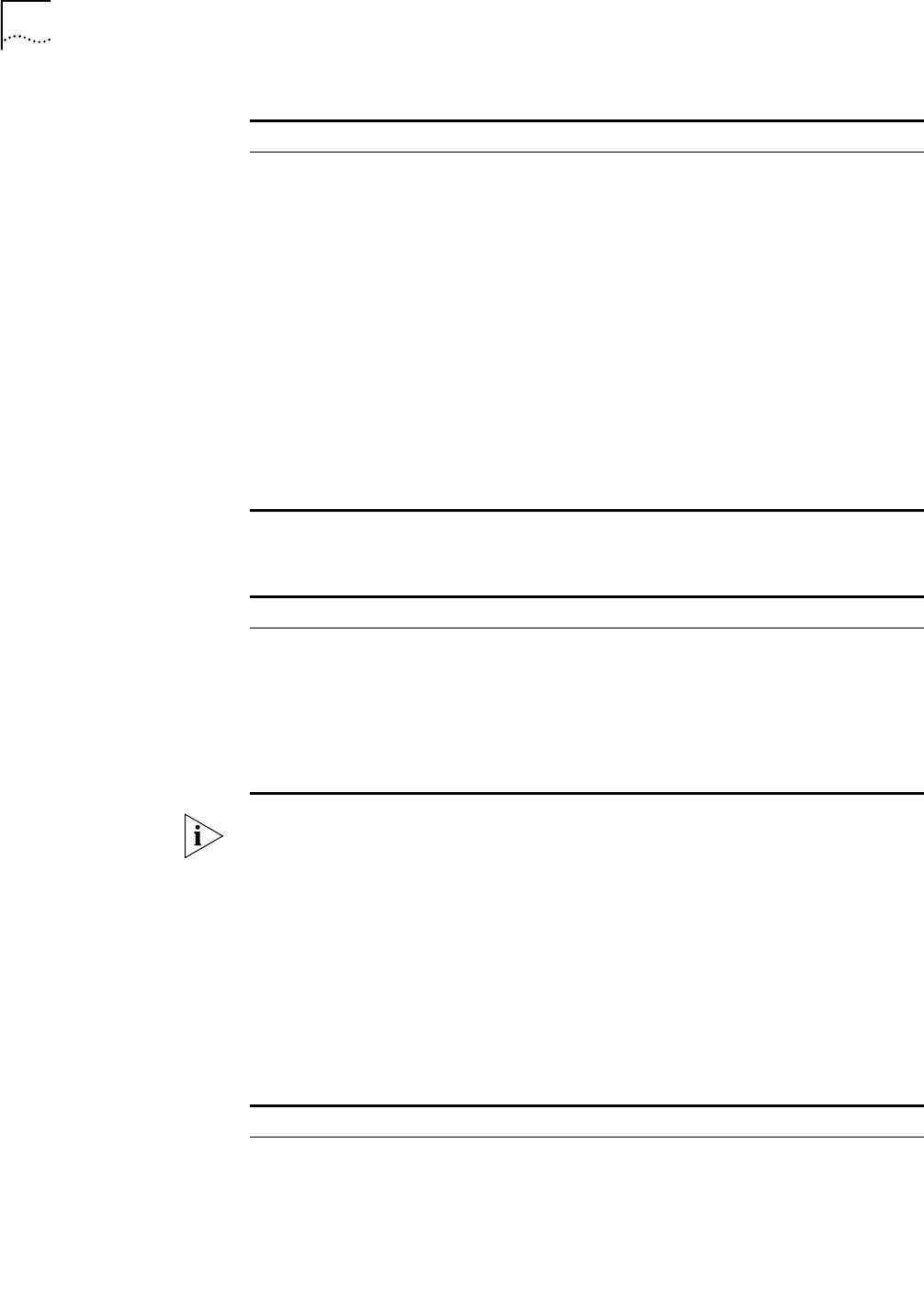
262 CHAPTER 11: SYSTEM MANAGEMENT
The system assigns a channel in each output direction by default. See Table 293.
The six settings are independent from each other. The settings will take effect only
after enabling the information center.
Defining the Log Filtering Rules
The SYSLOG classifies the information into eight levels of severity. The log filtering
prevents the system from outputting information whose severity level is greater
than the set threshold. The more urgent the logging packet is, the lower its
severity level. The level for emergencies is 1, and the level for debugging is 8.
Therefore, when the threshold of the severity level is 8, the system will output all
information.
Set the address of the interface specified by
interface-name as the source address for
packets sent to loghost
info-center loghost source
interface-name
Cancel the source address setting for the
packets sent to loghost
undo info-center loghost source
Configure to output the information to the
trap buffer.
info-center trapbuffer [ size
buffersize ] [ channel {
channel-number | channel-name } ]
Disable the output of the information to the
trap buffer.
undo info-center trapbuffer [
channel | size ]
Configure to output the information to SNMP. info-center snmp channel {
channel-number | channel-name }
Disable the output of the information to
SNMP.
undo info-center snmp channel
Rename a channel specified by
channel-number as channel-name
info-center channel
channel-number name channel-name
Table 293 Numbers and Names of the Channels for Log Output
Name Channel number Default channel name
Console 0 console
Monitor 1 monitor
Info-center loghost 2 loghost
Trap buffer 3 trapbuf
Logging buffer 4 logbuf
SNMP 5 snmpagent
Table 294 Syslog-Defined Severity
Severity Description
1 Emergencies The extremely urgent errors that endanger
data.
2 Alerts The errors that need to be corrected
immediately.
3 Critical Critical errors
4 Errors The errors that need to be addressed but are
not critical
Table 292 Log Output (continued)
Operation Command


















