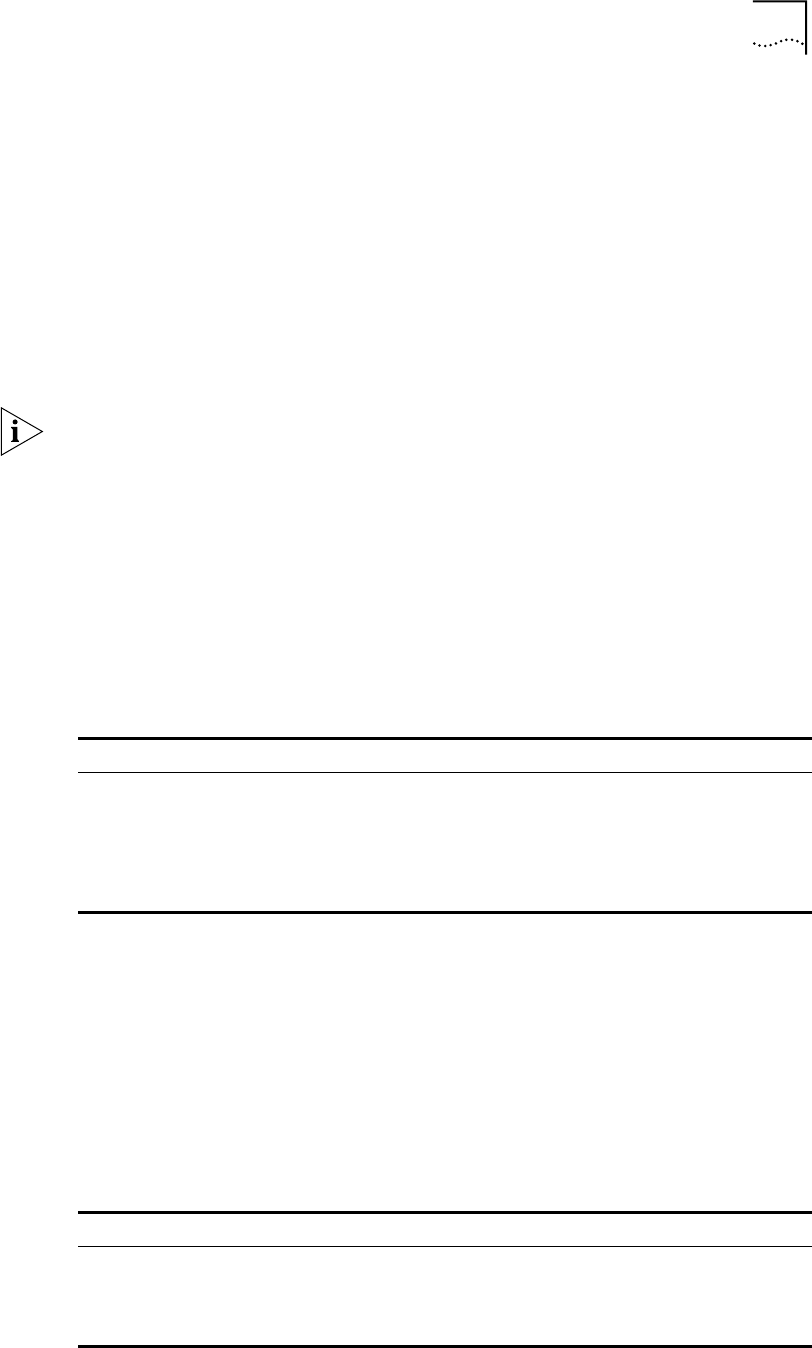
Setting Terminal Parameters 25
authentication server before executing the other commands. Commands that
different users can execute are defined on the TACACS authentication server.
For example, the user tel@hwtac passes the authentication of the TACACS server
192.168.6.1 and logs into the switch through the port vty0. As the
authentication-mode scheme command-authorization command is configured
for the vty0 port on the switch, the NAS sends a request for authorization to the
AAA server when you perform the
display current-configuration command.
If the reply indicates that the authorization succeeds, the user can execute the
command.
4 Set the Switch 7750 to allow user access without authentication.
[SW7750-ui-vty0]authentication-mode none
By default, the password is required for authenticating the modem and Telnet
users when they log in. If the password has not been set, when a user logs in, the
following message displays,
Login password has not been set!
If the authentication-mode none command is used, the modem and Telnet users
are not required to enter a password.
Set the Command Level after Login The following command is used for
setting the command level used after a user logs in.
Perform the following configuration in local-user view.
By default, a Telnet user can access the commands at Level 1 after logon.
Setting the Command Level Used after a User Logs in from a User Interface
Use the user privilege level command to set the command level, after a user
logs in from a specific user interface, so that a user is able to execute the
commands at that command level.
Table 14 describes the user privilege level
command.
Perform the following configuration in user interface view.
Table 13 Set Command Level Used After a User Logs In
Operation Command
Set command level used after a user logging
in
service-type { [ level level |
telnet [ level level ] ] | telnet
[ level level | [ level level ] ] }
Restore the default command level used after
a user logging in
undo service-type { [ level |
telnet [ level ] ] | telnet [
level | [ level ] ] }
Table 14 Set Command Level After User Login
Operation Command
Set command level used after a user logging
in from a user interface
user privilege level level
Restore the default command level used after
a user logging in from a user interface
undo user privilege level


















