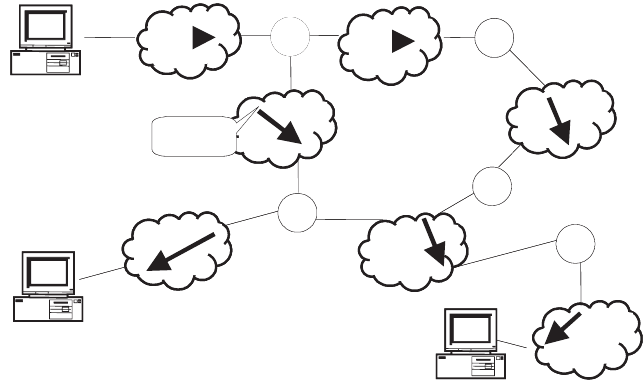
82 CHAPTER 5: IP ROUTING PROTOCOL OPERATION
Figure 22 About Hops
Networks can have different sizes, so, the segment lengths connected between
two different pairs of routers are also different.
If a router in a network is regarded as a node and a route segment in the Internet
is regarded as a link, message routing in the Internet works in a similar way as the
message routing in a conventional network. Routing a message through the
shortest route may not always be the optimal route. For example, routing through
three LAN route segments may be much faster than a route through two WAN
route segments.
Configuring the IP Routing Protocol Overview is described in the following
sections:
■ Selecting Routes Through the Routing Table
■ Routing Management Policy
Selecting Routes
Through the Routing
Table
For the router, a routing table is the key to forwarding packets. Each router saves a
routing table in its memory, and each entry in this table specifies the physical port
of the router through which a packet is sent to a subnet or a host. The packet can
reach the next router over a particular path or reach a destination host through a
directly connected network.
A routing table has the following key entries:
■ A destination address — Identifies the destination IP address or the destination
network of the IP packet, which is 32 bits in length.
■ A network mask — Is made up of several consecutive 1s, which can be
expressed either in the dotted decimal format, or by the number of the
consecutive 1s in the mask. Combined with the destination address, the
network mask identifies the network address of the destination host or router.
With the destination address and the network mask, you have the address of
the network segment where the destination host or router is located. For
example, if the destination address is 129.102.8.10, the address of the
network where the host or the router with the mask 255.255.0.0 is located is
129.102.0.0.
Route
Segment
A
C
R
R
R
R
R
B


















