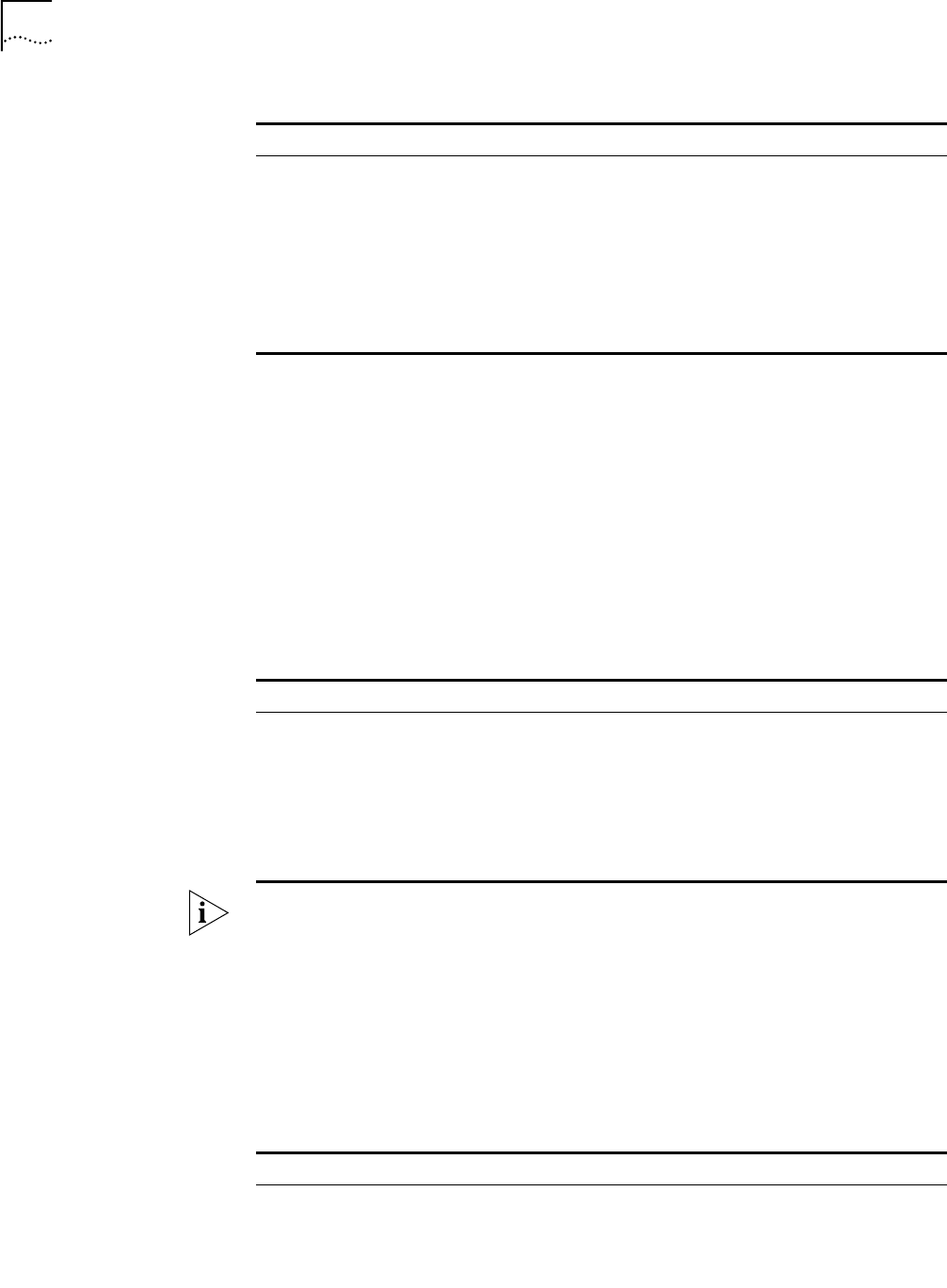
154 CHAPTER 7: QOS/ OPERATION
A Layer-2 ACL can be identified with numbers ranging from 4000 to 4999.
If you assign an ACL to an interface and then make changes to the ACL, you must
reassign the ACL to the interface before the changes to the ACL will apply on the
interface.
Activating an ACL A defined ACL can be active after being enabled globally on the switch. This
function is used to activate ACL filtering or to classify the data transmitted by the
hardware of the switch.
Perform the following configuration in Qos view.
ARP packets are always permitted to pass through the switch. You can't use the
packet-filter command to filter ARP packets.
See the Switch 7750 Command Reference Guide for additional details.
Displaying and Debugging an ACL
After you configure an ACL, execute the display command in all views to display
the ACL configuration, and to verify the effect of the configuration. Execute the
reset command in user view to clear the statistics of the ACL module.
Add a sub-item to the ACL (from Layer-2 ACL
view)
rule [ rule-id ] { permit | deny } [
protocol-type ] [ format-type ] ingress { {
source-vlan-id | source-mac-addr }| any }
egress { [ dest-mac-addr | any }] [ time-range
name ]
Delete a sub-item from the ACL (from Layer-2
ACL view)
undo rule rule-id
Delete one ACL or all the ACL (from system
view)
undo acl { number acl-number | name
acl-name | all }
Table 166 Define Layer-2 ACL
Operation Command
Table 167 Activate ACL
Operation Command
Activate an ACL packet-filter inbound { ip-group {
acl-number | acl-name } [ rule rule ] |
link-group { acl-number | acl-name } [ rule
rule ] } [ not-care-for-interface ]
Deactivate an ACL undo packet-filter inbound { ip-group {
acl-number | acl-name } [ rule rule ] |
link-group { acl-number | acl-name } [ rule
rule ] } [ not-care-for-interface ]
Table 168 Display and Debug ACL
Operation Command
Display the status of the time range display time-range [ all | name ]
Display the detail information about the ACL display acl config { all | acl-number |
acl-name }
Display the ACL mode chosen by the switch display acl mode


















