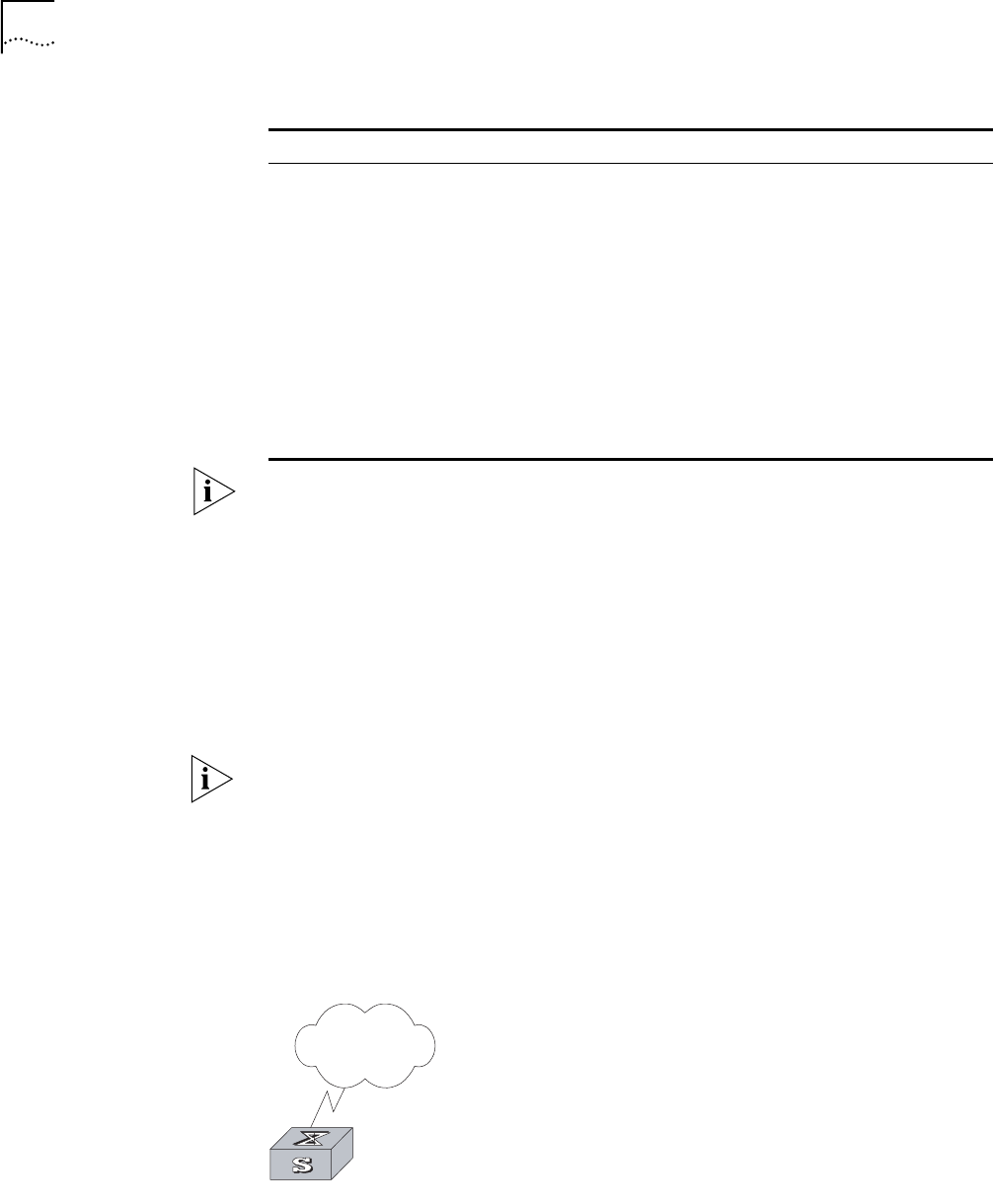
178 CHAPTER 7: QOS/ OPERATION
The privacy-mod priv-password parameters are supported only in the extended
version of the software.
SNMP community is one of the features of SNMP v1 and SNMP v2, so with these
versions of SNMP, you can import the ACL into the commands with SNMP
community already configured.
SNMP username or group name is one of the features of SNMP V2 and above, so
with these versions of SNMP, you import the ACL into the commands with SNMP
username or group name already configured. If you import the ACL into both
features, the switch will filter both features for the users.
You can call different ACLs for these commands. Only the numbered basic ACL
can be called for network management user control.
For more about the commands, see the Switch 7750 Command Reference Guide.
Example: Controlling SNMP Users with an ACL
Figure 49 illustrates a configuration that controls SNMP users with ACL.
Figure 49 Control SNMP User With ACL
Use the following commands to control SNMP users with ACL.
1 Define the basic ACLs.
[SW7750]acl number 2000 match-order config
[SW7750-acl-basic-2000]rule 1 permit source 10.110.100.52 0
[SW7750-acl-basic-2000]rule 2 permit source 10.110.100.46 0
[SW7750-acl-basic-2000]quit
Import an ACL when configuring SNMP group
name.
snmp-agent group { v1 | v2c } group-name [
read-view read-view ] [ write-view
write-view ] [ notify-view notify-view ] [ acl
acl-number ]
snmp-agent group v3 group-name [
authentication | privacy ] [ read-view
read-view ] [ write-view write-view ] [
notify-view notify-view ] [ acl acl-number]
Import an ACL when configuring SNMP
username.
snmp-agent usm-user { v1 | v2c }
user-name group-name [ acl acl-number ]
snmp-agent usm-user v3 user-name
group-name [ authentication-mode { md5 |
sha } auth-password ] [ privacy des56
priv-password ] [ acl acl-number ]
Table 188 Define a Numbered Basic ACL
Operation Command
Internet
Switch


















