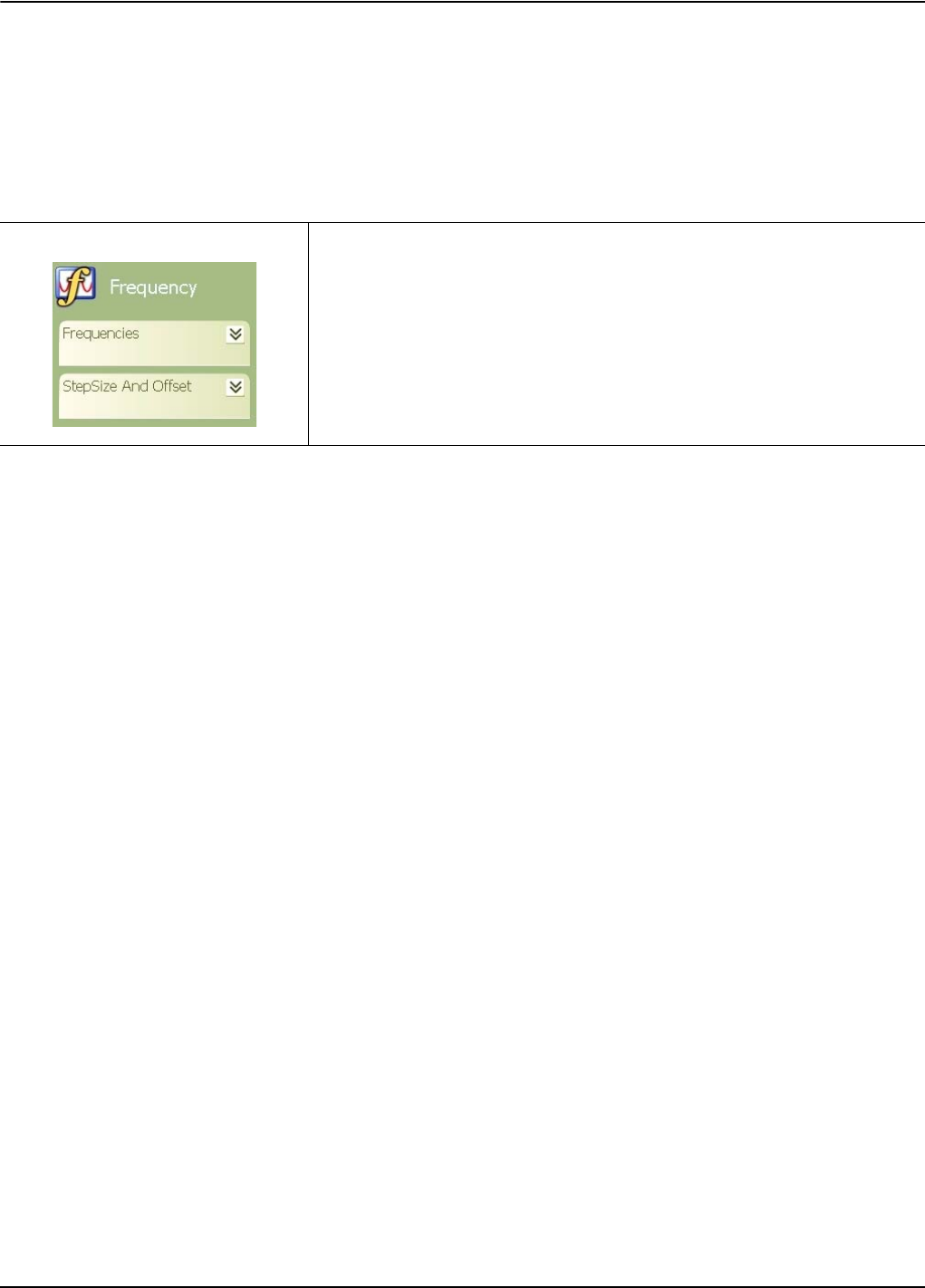
Menu Archive Front Panel Menus
4-4 MS278XB OM
4-3 Menu Archive
This menu archive illustrates a comprehensive set of the main menus and sub-menus contained in the
MS278XB GUI. The structure follows that of what one would encounter when normally interfacing with the
analyzer. Refer to Table 4-1, Table 4-2, and Figure 4-1 for a quick reference to the menu archive.
Frequency Main Menu
The Frequency main menu can be quickly accessed by using the Ctrl-Shift-Q keyboard combination.
The Frequency Main Menu allows you to set the:
Center Frequency
Frequency Span
Start Frequency
Stop Frequency
Frequency Step Size
Frequency Offset
Figure 4-2. Frequency Main Menu


















