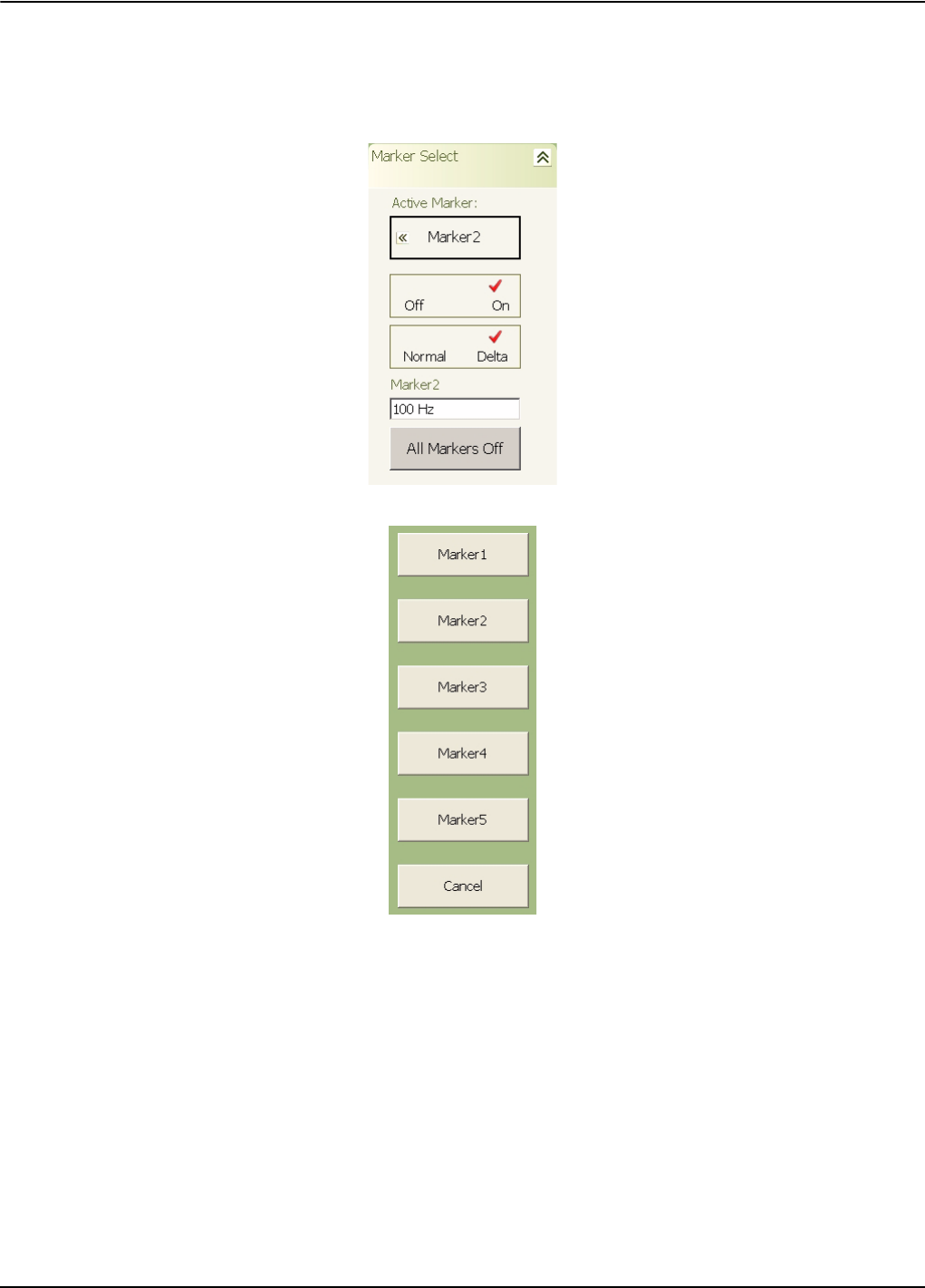
Basic Measurement Setups Measurements
5-12 MS278XB OM
Setting Markers
Markers can be used to measure the frequency and peak power values as follows:
1. Press the Marker icon on the main menu bar, or press the Marker key on the instrument front panel, to
display the Marker Select menu below:
2. Press the Active Marker button and select the marker you wish to make active from the fly-out menu.
3. Press the Off On button to turn the marker on.
4. To activate a delta marker, you must first turn on Marker 1 as a reference, then turn on any other
marker and press the Normal/Delta button.
The marker’s value is displayed on the Marker Select menu, at the top of the graticule display, and near
the actual marker on the trace.


















