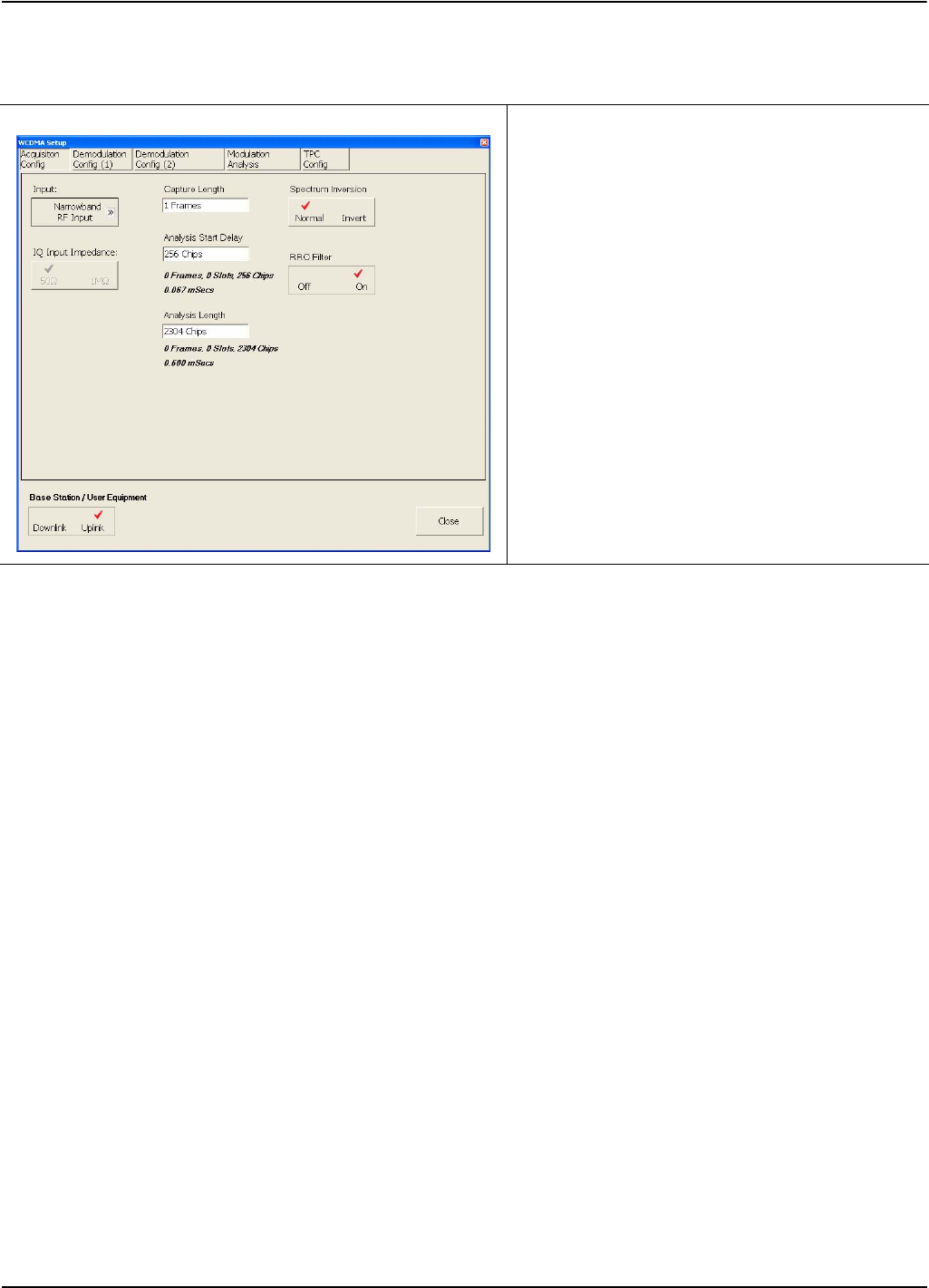
Front Panel Menus Parameter Entry and Measurement Setup Dialog Archive
MS278XB OM 4-51
WCDMA Setup Dialog
The WCDMA Setup dialog allows you to specify the WCDMA settings for your measurement.
Acquisition Config Tab
Input: Narrowband RF Input.
IQ Input Impedance: Select between 50 Ω or
1MΩ.
Capture Length: Enter the number of frames to
capture.
Analysis Start: Enter the number of chips.
Analysis Length: Enter the number of chips.
Spectrum Inversion: Select either Normal or
Invert.
RRC Filter: Select the root raised cosine filter On
or Off.
Base Station/User Equipment: Uplink or
Downlink.
Figure 4-21. WCDMA Setup Dialog


















