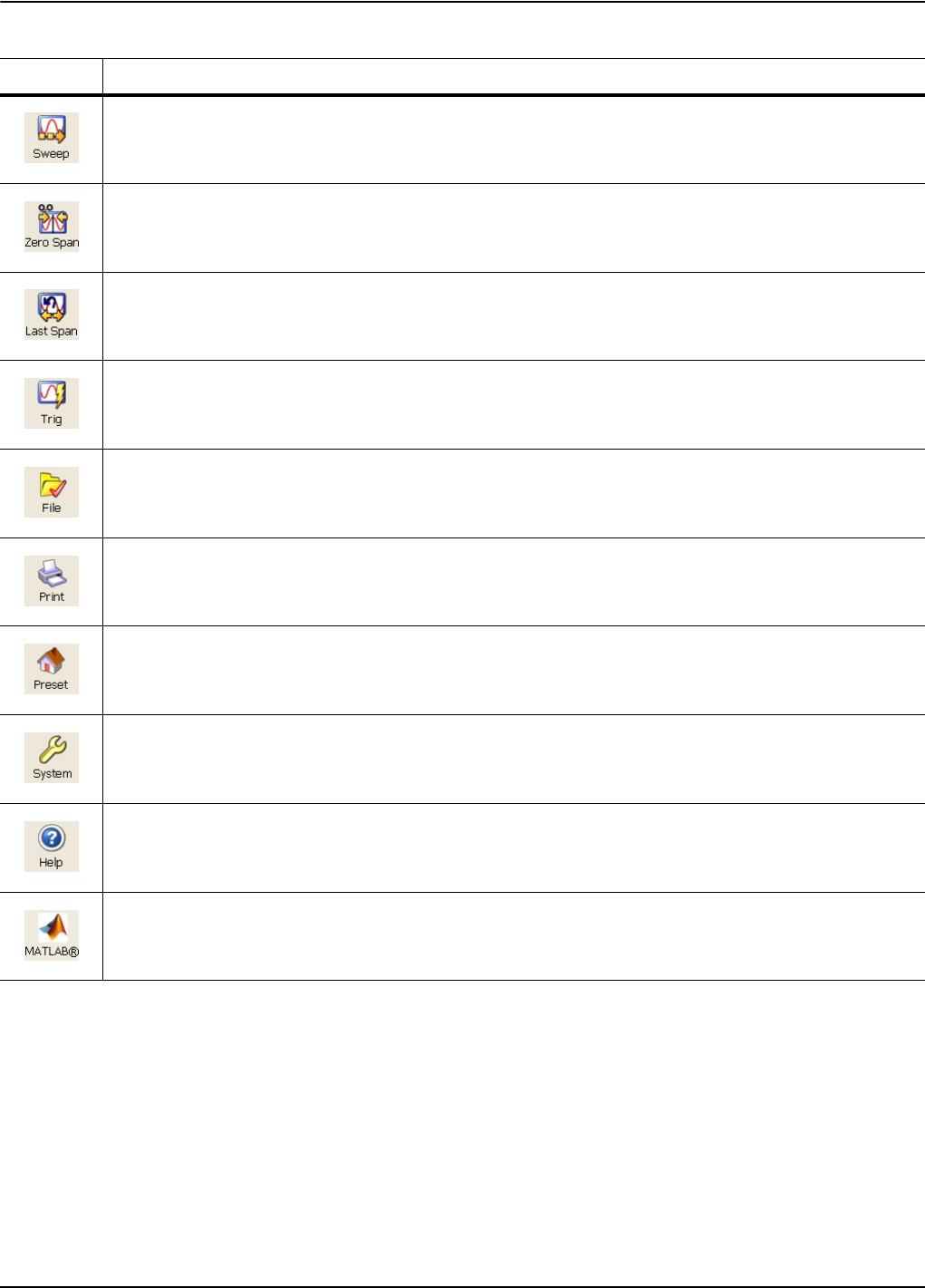
Graphical User Interface Overview Instrument Overview
3-18 MS278XB OM
The Sweep icon opens the “Sweep Main Menu” on page 4-27.
The Zero Span icon sets the span to zero span.
The Last Span icon recalls the previous span setting.
The Trigger icon opens the “Trigger Main Menu” on page 4-29.
Use the File icon to open and save instrument setups and configurations. See “File Main Menu” on
page 4-35
Use the Print icon to send the graticule display, setup and configuration files, or measurement data to
the printer.
The Preset icon presets the instrument.
The System icon opens the “System Main Menu” on page 4-31.
The Help icon accesses the Signature Help system. Press this icon to enable context sensitive help
and to display help topics in the graph area. Press the Help icon again to toggle the display back to
the measurement data.
The MATLAB icon accesses the “MATLAB Setup Dialog” on page 4-57.
Table 3-5. Main Menu Bar Icon List
Icon Description


















