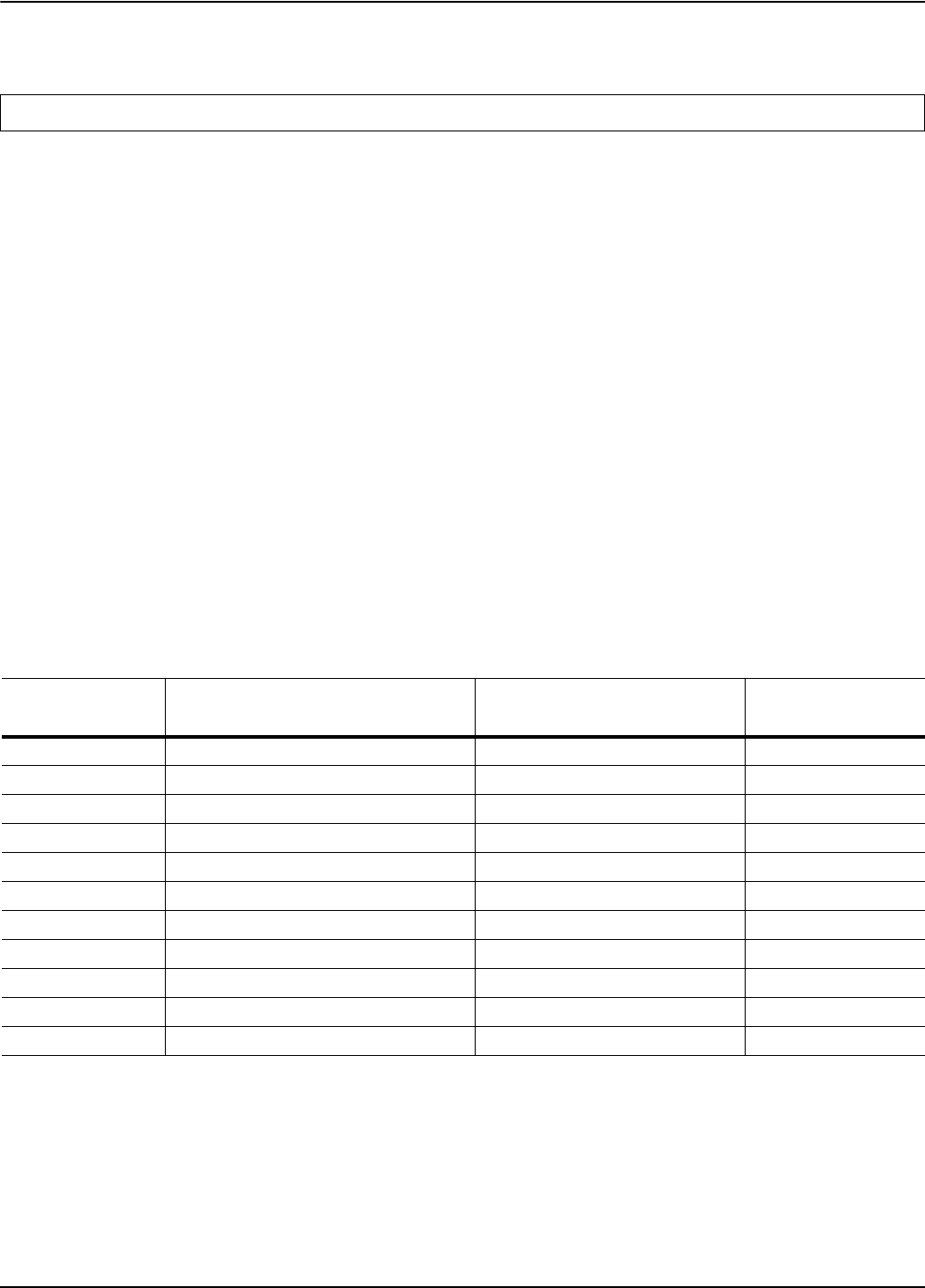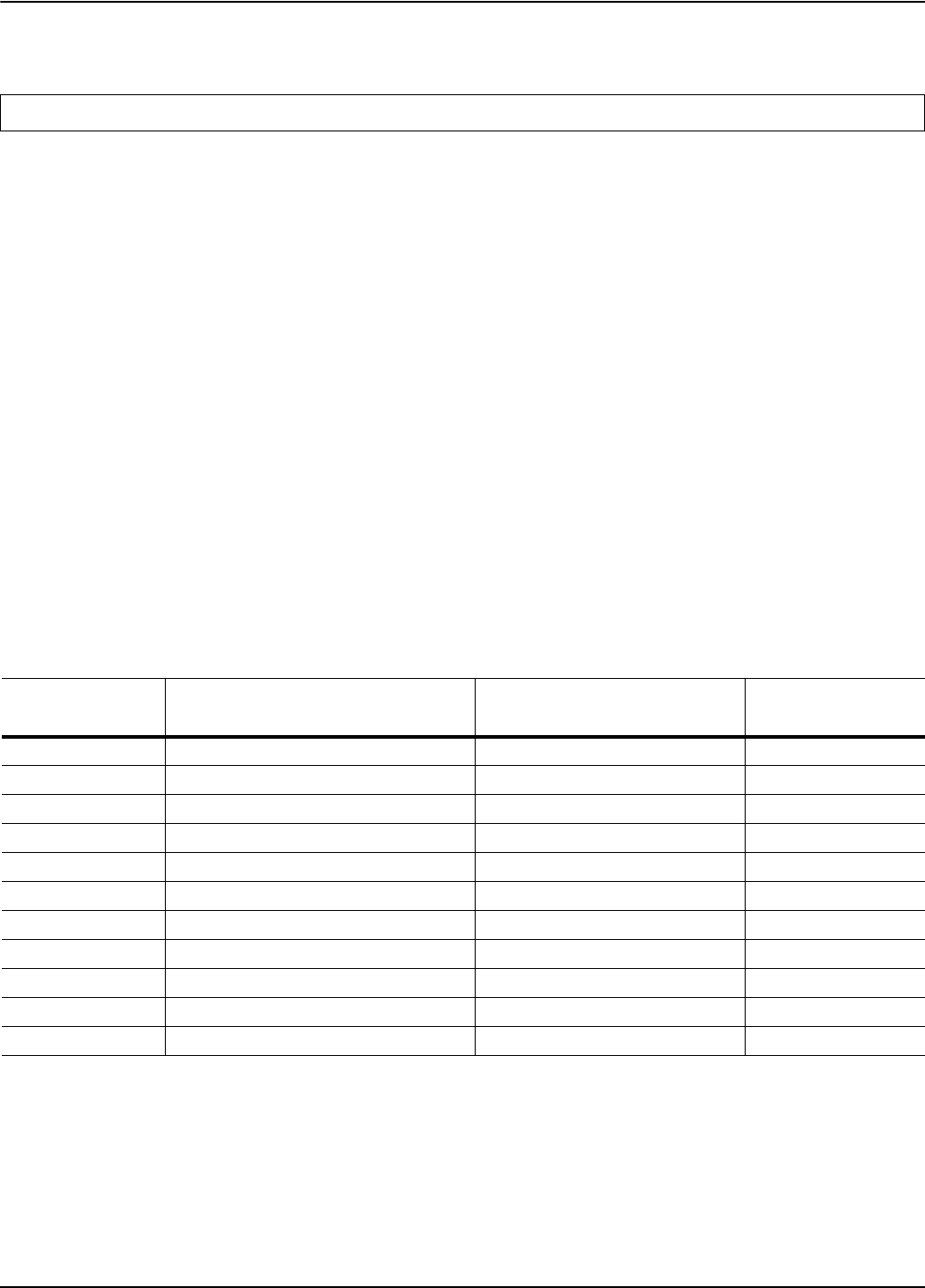
Operation Verification Measurements
5-88 MS278XB OM
9. Adjust the MG369XB RF output so that the power meter input B reading is –10 dBm. Record the
corresponding power meter input A reading in Table 5-10.
10. Repeat steps 7 and 8 for the other frequencies listed in Table 5-10.
11. Disconnect the Phase Matched N-male to N-female adapter from the 10 dB attenuator, and then
connect a N-male to N-male Phase Matched adapter between the 10 dB pad and the MS2781B RF
input.
12. Set up the MS2781B as follows:
a. Center Frequency: 50 MHz
b. Span: 300 kHz
c. RBW:50 kHz
d. VBW: 500 Hz
e. Sweep Time: 100 ms
f. Attenuation: 10 dB
g. Reference Level: 0 dBm
13. Set the frequency on the MG369XB to 50 MHz, then set the output power level so that the sensor A
reading matches the corresponding value as recorded in column 2 of Table 5-10.
14. Set the Marker to Peak. Record the measured Marker value in Table 5-10.
15. Repeat steps 11 and 12. Record the measured results in Table 5-10. Verify that the measured
results are within specifications.
Note: Set the Cal Factor on the power meter to match the frequency being measured.
Table 5-10. Frequency Response Test
Frequency
Sensor A Power Reading for
–10 dBm Output at Adapter MS2781B Marker Reading
Specifications
–10 dBm
50 MHz ±0.4 dB
500 MHz ±0.4 dB
1000 MHz ±0.4 dB
1500 MHz ±0.4 dB
2000 MHz ±0.4 dB
3000 MHz ±0.4 dB
4000 MHz ±0.4 dB
5000 MHz ±0.4 dB
6000 MHz ±0.4 dB
7000 MHz ±0.4 dB
7800 MHz ±0.4 dB