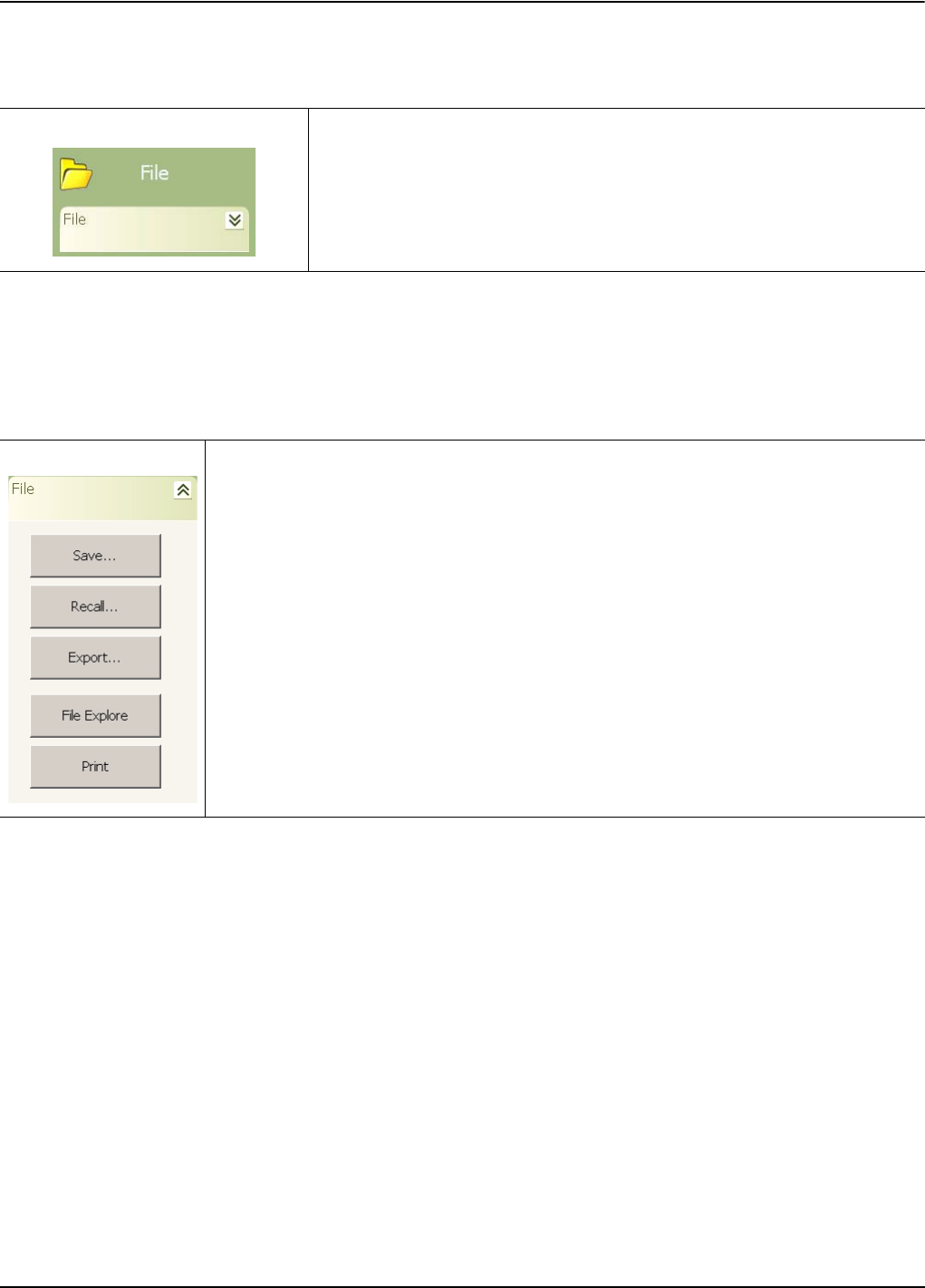
Front Panel Menus Menu Archive
MS278XB OM 4-35
File Main Menu
The File main menu can be quickly accessed by using the Ctrl-Shift-H keyboard combination.
File Menu
The File menu lets you save and recall measurement setup information and send the measurement
display to a printer.
The File main menu lets you:
Save and Recall Instrument Setups
Export Trace Data to a .csv file
Open Windows File Explorer
Print the Current Measurement Display
Figure 4-12. Preset Main Menu
Table 4-25. File Menu
To save the current instrument setup, press on the Save... button to open a Windows
Save As dialog. You can enter a name for your current setup and save the file as an
Anritsu Setup File (.asr). The current default folder is C:\Signature\Setup\.
To recall a previously saved instrument setup, press on the Recall... button to open a
Windows Open dialog. You can then browse for the Anritsu Setup File (.asr). The current
default folder is C:\Signature\Setup\.
To export the current measurement data to a .csv file, press on the Export... button to
open a Windows Export dialog. You can enter a name for your data file and save the file
as a comma separated value file (.csv). The current default folder is C:\Signature\.
To send the current measurement data to a printer, press on the Print button to open a
Windows Print dialog. You can configure the printer options based on the selected
printer and its capabilities.


















