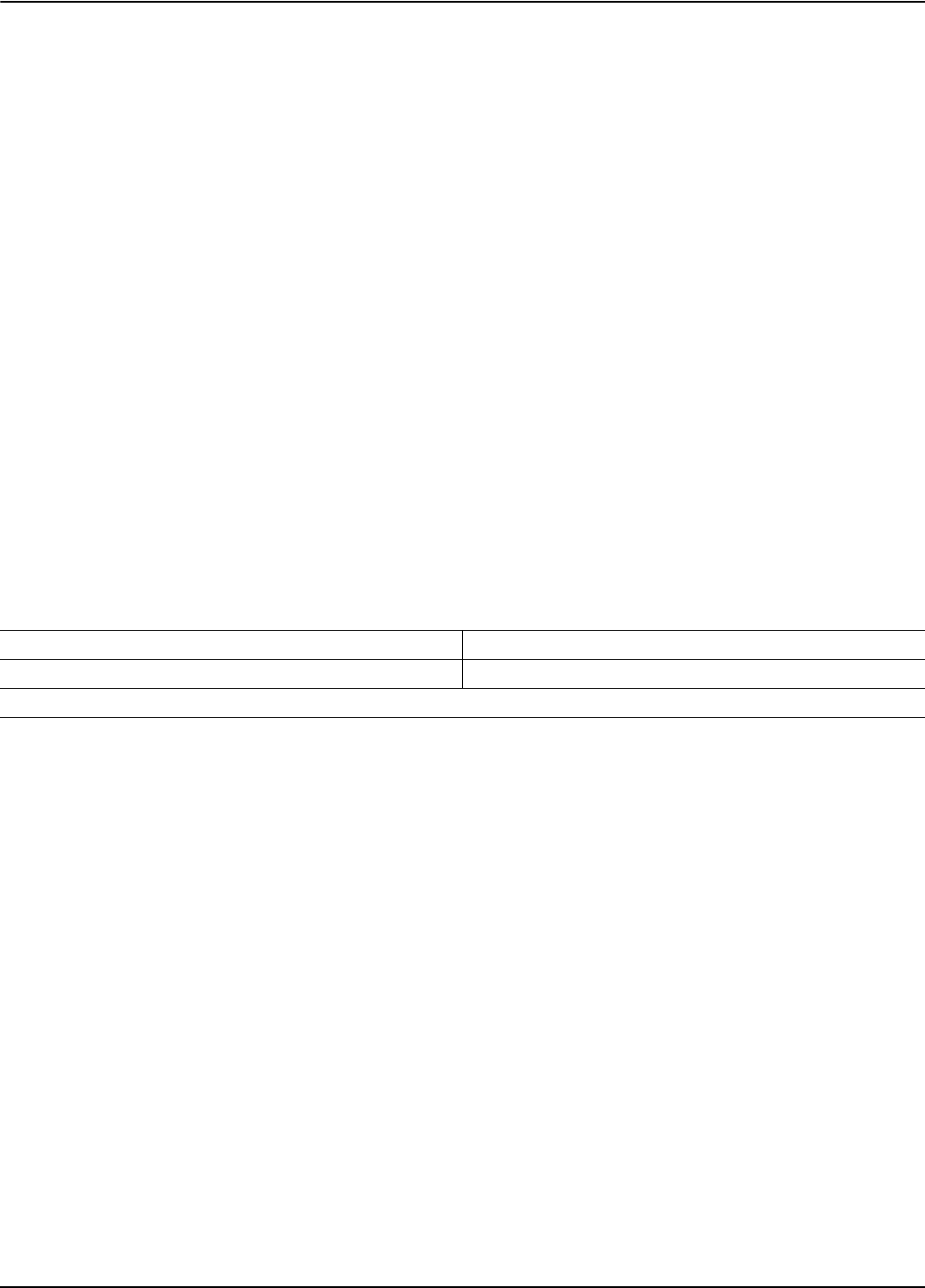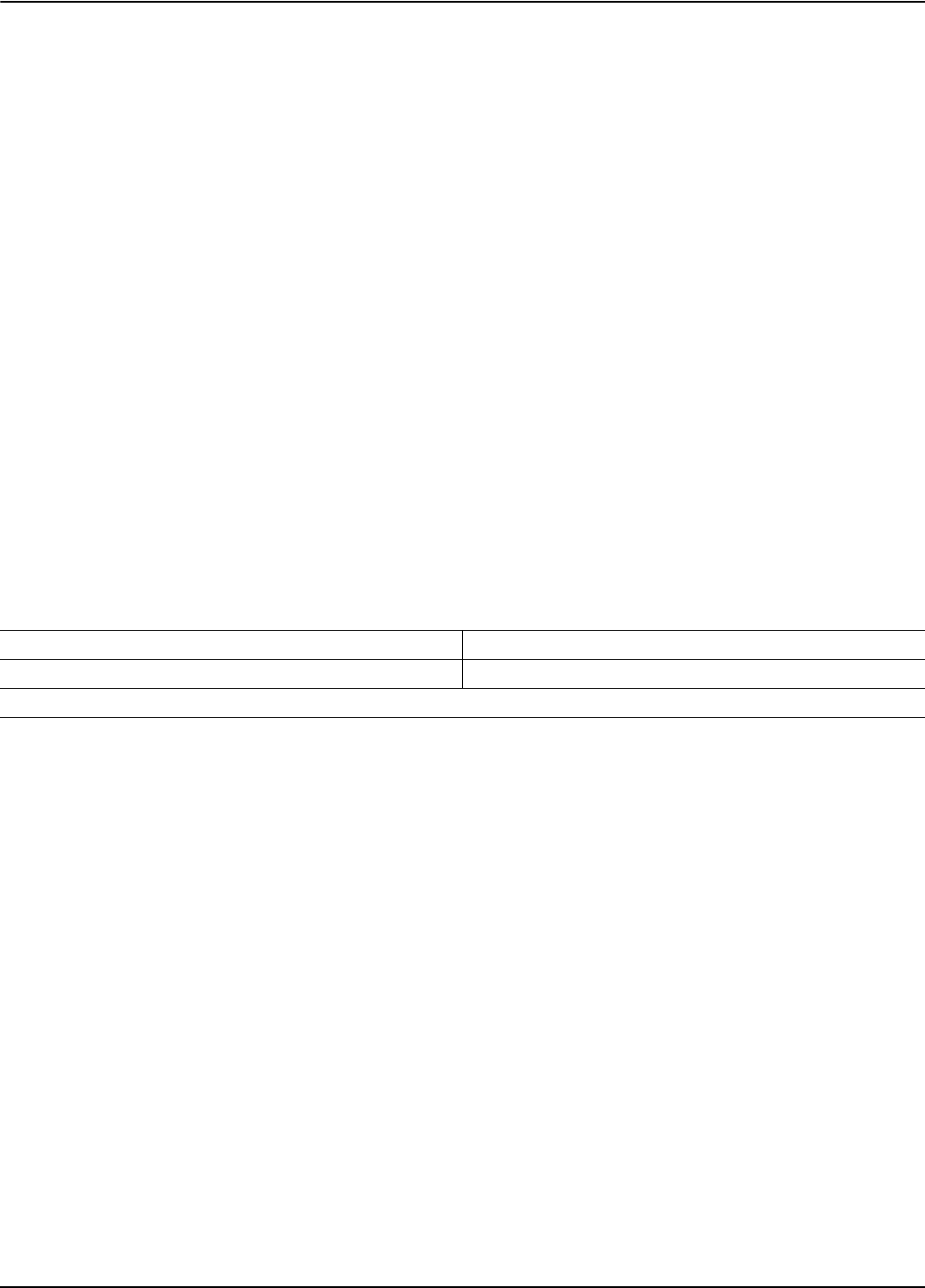
Operation Verification Measurements
5-74 MS278XB OM
Test Procedure
1. On the MS278XB, set the 10 MHz Reference to Internal Reference.
2. On the frequency standard, cycle the menu screen to the sixth screen (External Frequency
Measurement), and then press the keyboard switch numbered “1” followed by the number
10000000.
3. Press keyboard switch numbered “2” to enable the external frequency measurement option.
4. Ensure that the external frequency measurement option is enabled and that the unit is locked by
observing an “*” in row one, column 35 of the display. If “NOTLK” appears, then the frequency
standard is not locked and testing must be halted. If the “*” does not appear, then the unit is not
connected properly.
5. Ensure that the measurement count has started to increment. This is displayed in row one,
columns 20 through 29 of the display.
6. Record the date and time of starting the test, and the frequency offset displayed on the frequency
standard in the test record as F1.
7. After 24 hours, press keyboard switch number “3” to disable the measurement. Note that the “*”
will disappear.
8. Record the date and time of stopping the testing, and the frequency offset displayed on the
frequency standard in the test record as F2.
9. Calculate the aging rate as the difference between F1 and F2.
10. Record the computed result in the test record. To meet the specification, the computed aging rate
must be
≤ 5 X 10
–10
per day.
Table 5-3. Reference Oscillator Aging Rate
Starting Date and Time: Starting Frequency (F1):
Ending Date and Time: Ending Frequency (F2):
Aging Rate (F1 - F2):