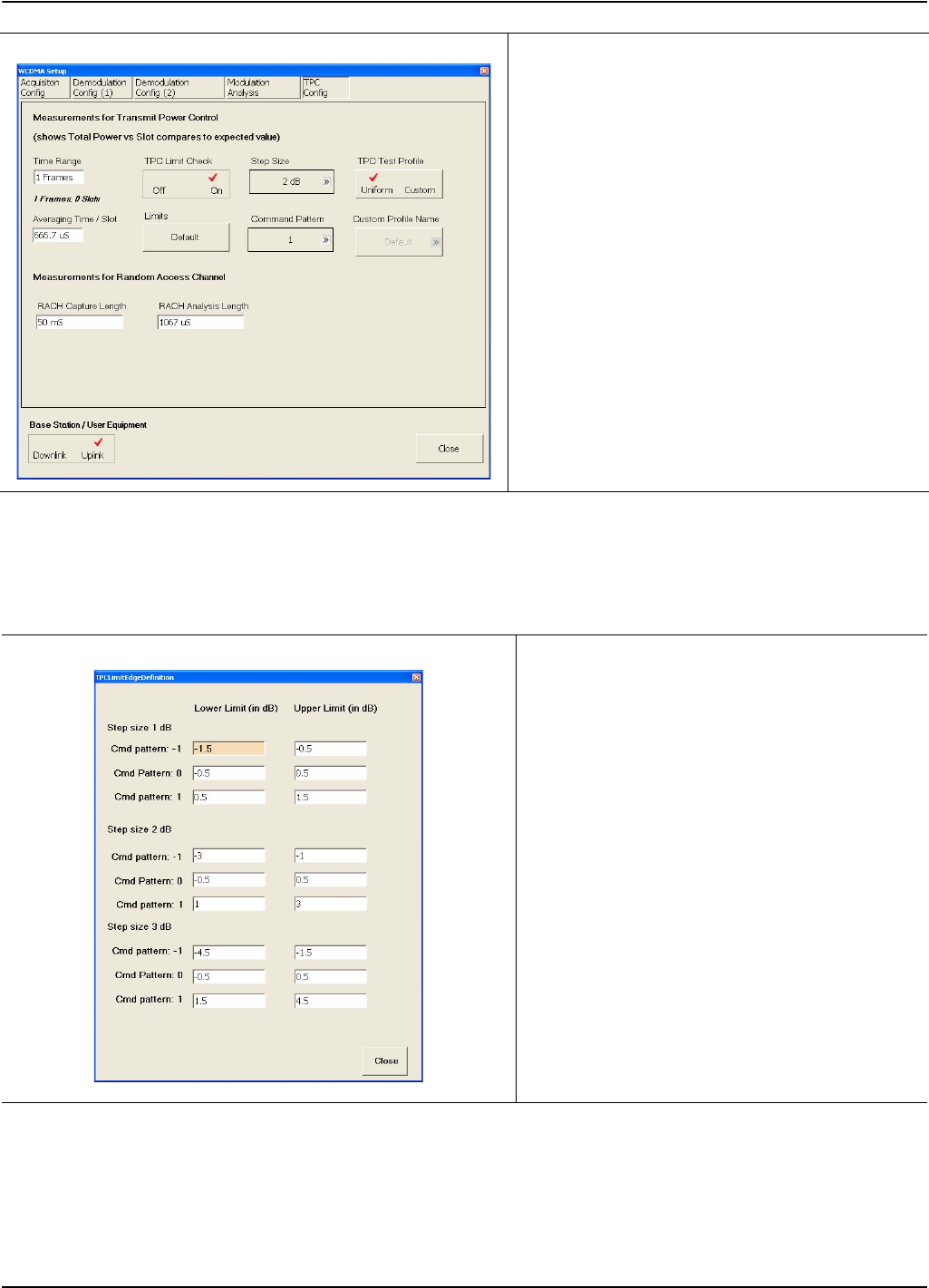
Parameter Entry and Measurement Setup Dialog Archive Front Panel Menus
4-54 MS278XB OM
TPC Limit Edge Definition Dialog
The TPC Limit Edge Definition dialog lets you manually enter the transmit power control limit edge
definitions.
TPC Config Tab
Time Range: Enter the number of frames for the
time range.
Averaging Time/Slot: Enter the average time per
slot.
TPC Limit Check: Select transmit power control
limit check On or Off.
Limits: Sets the TPC limits edge definitions.
Refer to Figure 4-22 for more information on
setting the TPC limit edge definitions.
Step Size: Select step sizes of 1, 2 or 3 dB.
Command Pattern: Select the command pattern
of –1, 0 or 1.
TPC Test Profile: Only Uniform is available at this
time.
Custom Profile Name: Not available at this time.
Base Station/User Equipment: Uplink or
Downlink.
For each step size option, both the upper and
lower limit can be set for the command patterns of
1, 0, and –1
Figure 4-22. TPC Limit Edge Definition Dialog
Figure 4-21. WCDMA Setup Dialog


















