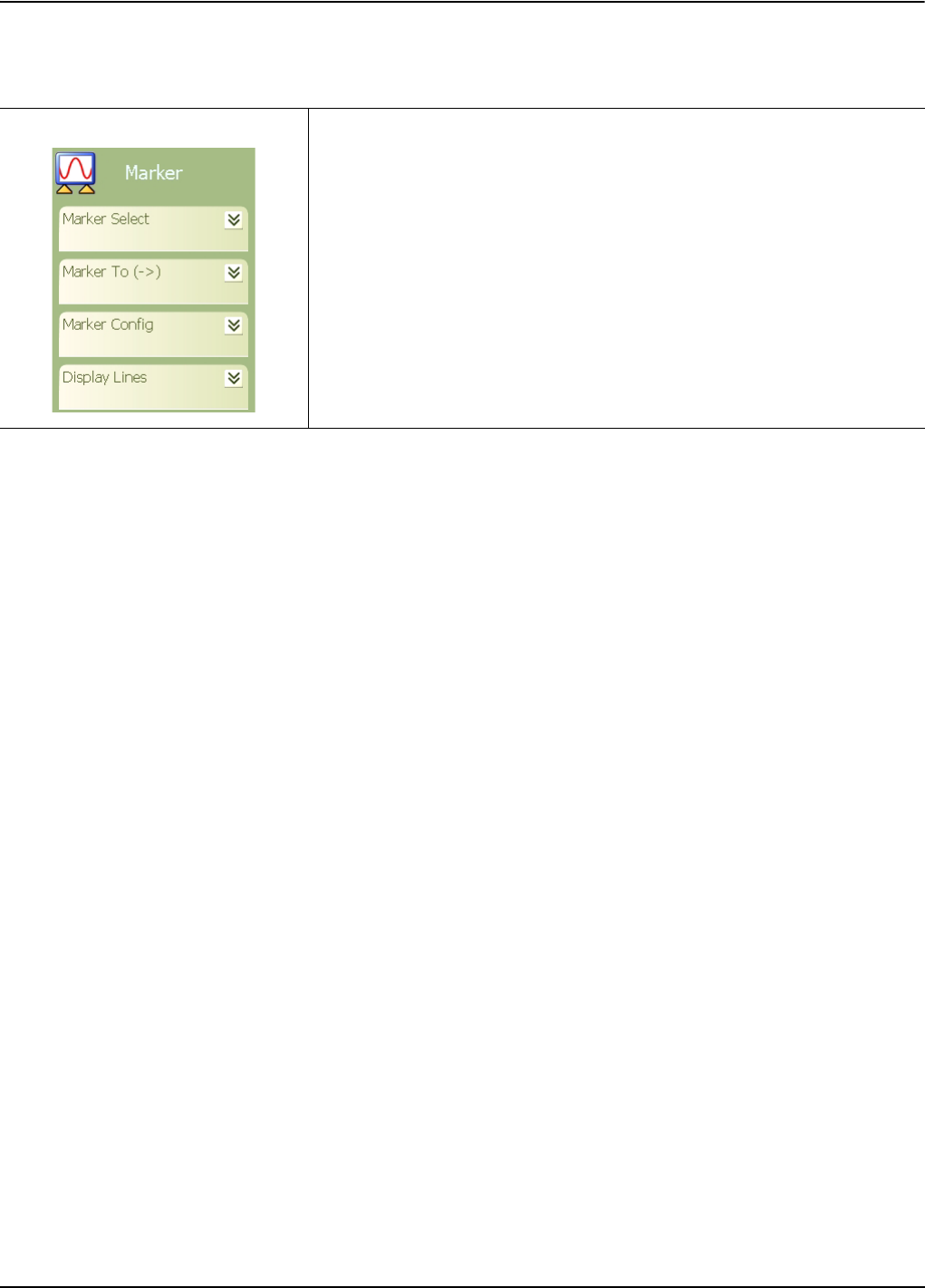
Front Panel Menus Menu Archive
MS278XB OM 4-13
Marker Main Menu
The Marker main menu can be quickly accessed by using the Ctrl-Shift-R keyboard combination.
The Marker main menu lets you set the:
Active Marker and Marker Status
Marker to Next Options
Marker Configuration Parameters
Display Line Setup Parameters
Figure 4-5. Marker Main Menu


















