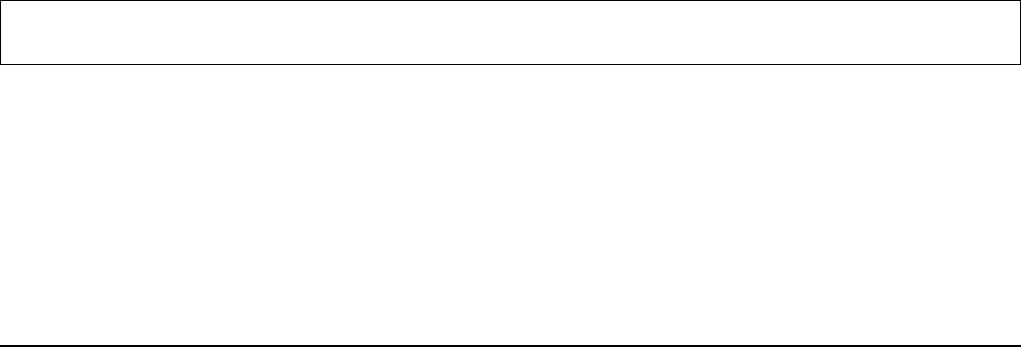
MS278XB OM 1-1
Chapter 1 — General Information
1-1 About this Manual
This manual provides general information, installation, and operating information for the model MS278XB
High Performance Spectrum/Vector Signal Analyzer (SPA/VSA), Signature™. Manual organization is shown
in the table of contents.
Introduction
This chapter provides general information about the MS278XB. It includes a general description of the
analyzer and information on its identification number, related manuals, options, and performance
specifications. This chapter also provides preventative maintenance and customer service information.
The MS278XB manual set is installed on the analyzer’s hard drive as an Adobe Acrobat™ (*.pdf) file. The file
can be viewed on the analyzer’s front panel display using Acrobat Reader™. The file is “linked” such that you
can choose a topic to view from the displayed “bookmark” list and “jump” to the page on which the topic resides.
The text can also be word-searched.
The MS2781B is also equipped with online Help called Signature Help System. The Help system is integrated
into the product software making it context sensitive to front panel actions as well as providing full context
search, advanced navigation controls, and custom bookmarking capabilities. The Signature Help System can
also run independent of the product and is included on the Signature Manuals CD-ROM.
Performance specifications can be found in Appendix A, Specifications, located at the back of the Signature
operation manual. Updates can be downloaded from the Documents area of the Anritsu Internet site:
http://www.us.anritsu.com
Associated Documentation
This manual is one of a three part series containing the following:
• MS278XB Operation Manual, Part Number: 10410-00273
• MS278XB Programming Manual, Part Number: 10410-00274
• MS278XB Maintenance Manual, Part Number: 10410-00275
Conventions
Throughout this manual, the terms MS278XB and analyzer will be used interchangeably to refer to the
instrument. The term DUT is used in place of device under test.
Path names may be used to represent the keystrokes and button presses for a desired action or procedure. The
path name generally begins with a front panel key, keyboard key, or main menu icon selection followed by
additional sub-menu selections, each separated by a vertical line ( | ). Front panel key names and menu
selections are presented in the manual as they are on the system, that is in initial caps, all uppercase letters,
or with symbols as appropriate.
Note: In cases where a sub-menu is automatically expanded by accessing the main menu, the path still shows
that sub-menu as part of the selection.


















