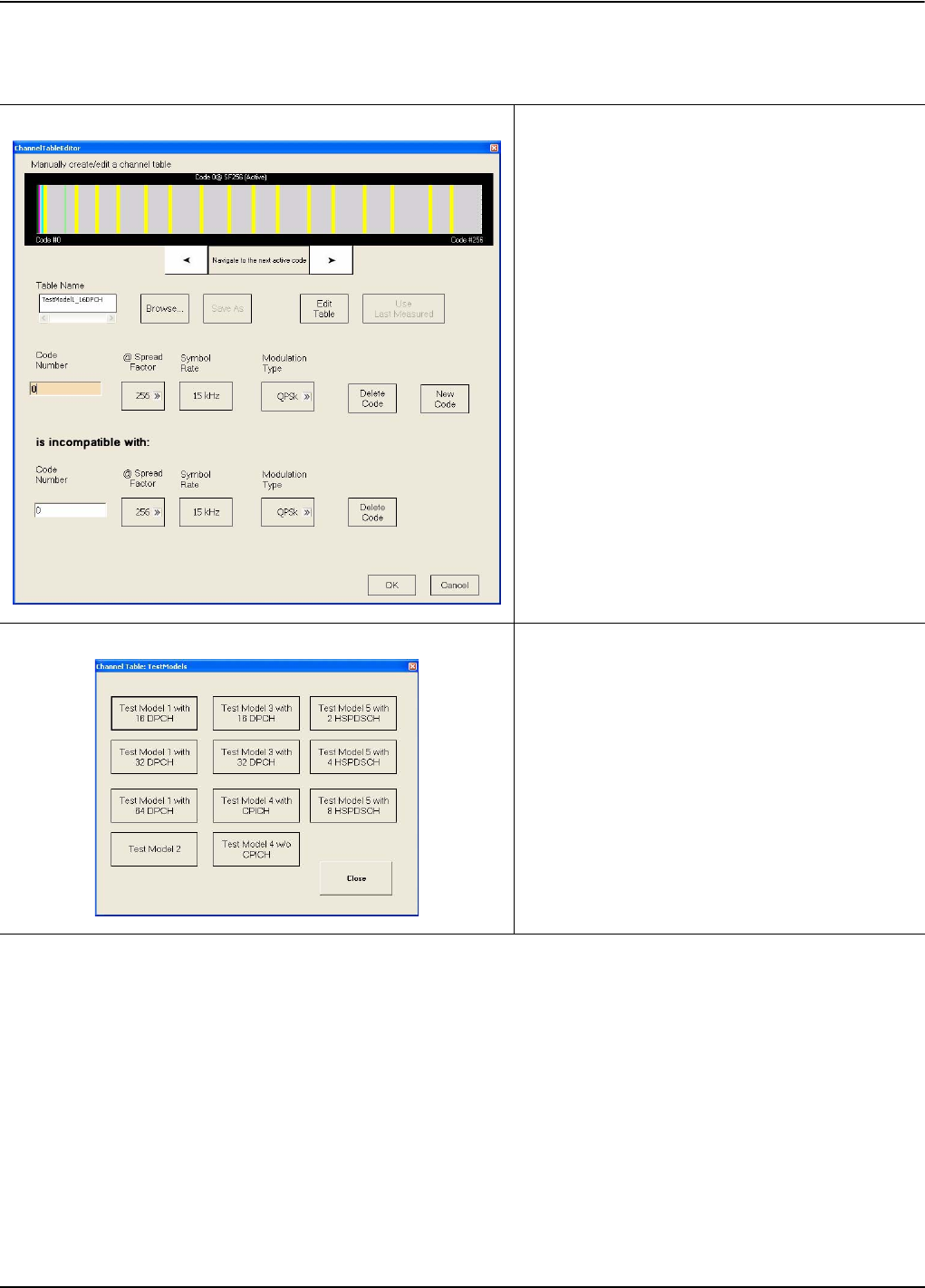
Front Panel Menus Parameter Entry and Measurement Setup Dialog Archive
MS278XB OM 4-55
Channel Table Editor Dialog
The Channel Table Editor dialog lets you manually enter the active code channel setup.
Channel Table Editor
The Channel Table Editor is used to create or edit
channel tables.
Scroll Bar: Use the scroll bar to scroll through the
channel codes.
Table Name: Enter the table name, select a table
to Open, or use the last measured table.
When the Edit table is selected, the table
parameters below become available.
Enter the Code Number, select the Spreading
Factor and note the Symbol Rate.
Choose the Modulation Type of Auto, 16QAM, or
QPSK.
When the New Code button is selected, the
incompatible code parameters become available.
Configure the code parameters as described
above or select to delete a code.
Channel Table Test Models
The Channel Table Test Models dialog allows
selection of one of eleven common WCDMA test
models.
Figure 4-23. Channel Table Dialogs


















