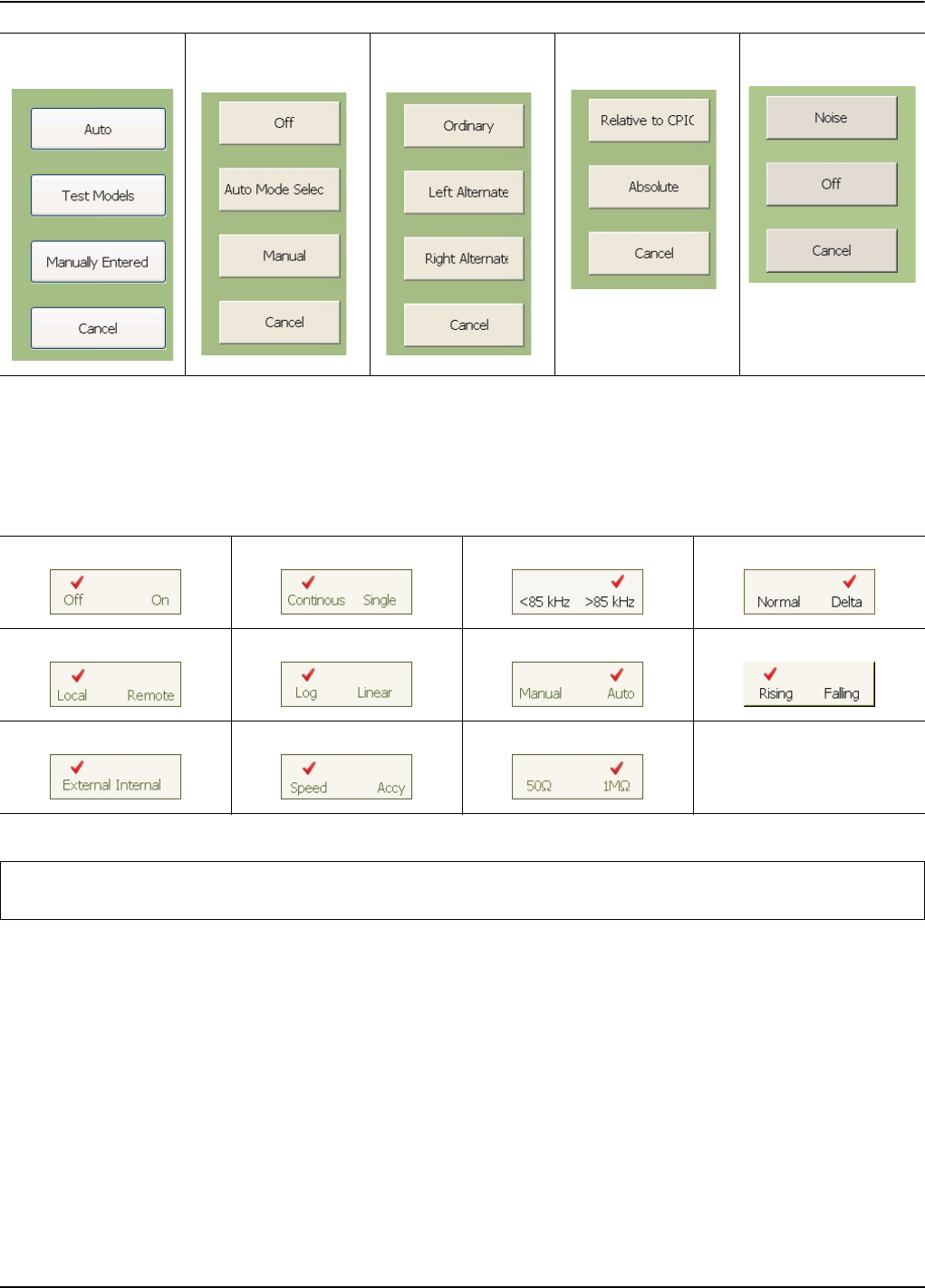
Instrument Overview Graphical User Interface Overview
MS278XB OM 3-23
Toggle Buttons
Several menus offer a simple on/off type of mode selection. When these controls are present, there is a
check mark indicating the current selection. To toggle the selection to the other mode, press on the
control button. Figure 3-17 below illustrates the toggle buttons that you may encounter in menus:
Active Code
Channels Compressed Mode Scramble Code Code Domain Power Marker Functions
Figure 3-17. Toggle Buttons
Note: Control buttons that appear greyed out do not have functionality. This occurs when the function is not
appropriate for the particular instrument setup or mode of operation.
Figure 3-16. Selection Fly-out Menus


















